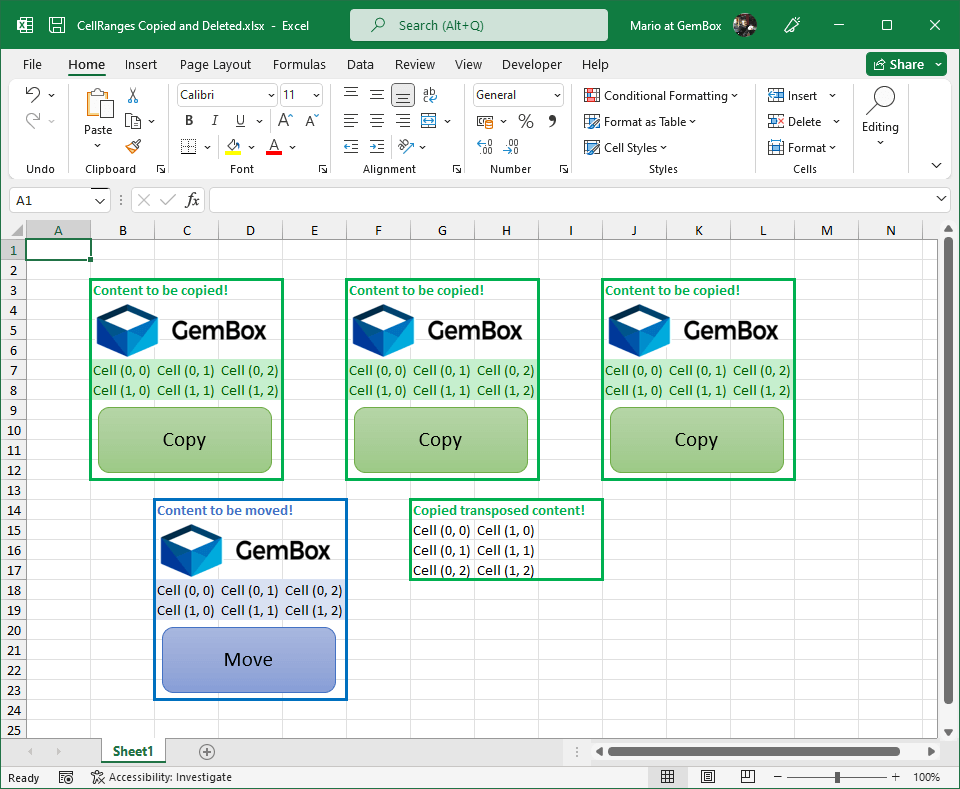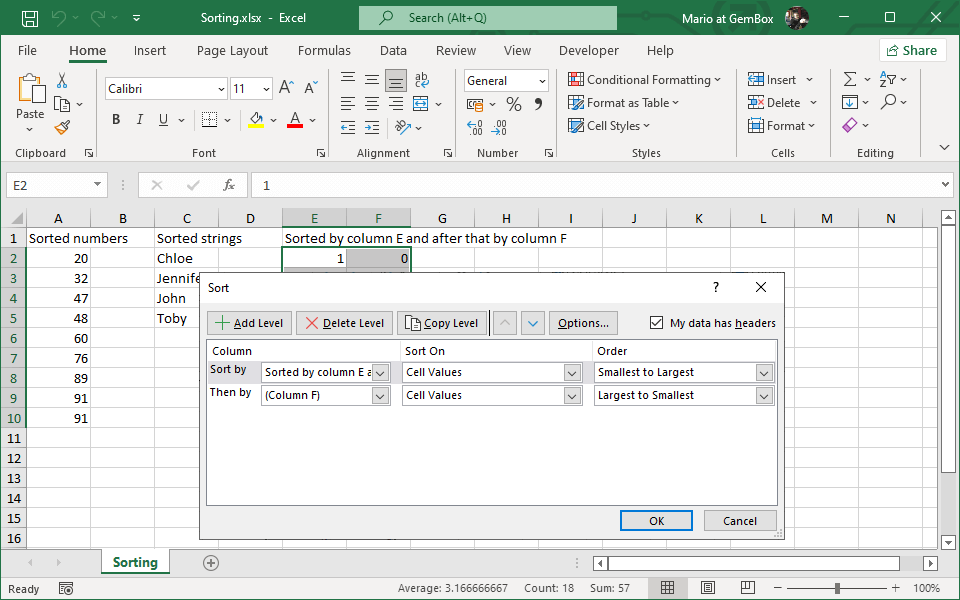Copy and delete Excel sheets or cells
The following example shows how you can copy and delete worksheets using the GemBox.Spreadsheet library in your C# and VB.NET applications.
using GemBox.Spreadsheet;
using System;
class Program
{
static void Main()
{
// If using the Professional version, put your serial key below.
SpreadsheetInfo.SetLicense("FREE-LIMITED-KEY");
var workbook = ExcelFile.Load("%#Template.xlsx%");
// Get template sheet.
var templateSheet = workbook.Worksheets[0];
// Copy template sheet.
for (int i = 0; i < 4; i++)
workbook.Worksheets.AddCopy("Invoice " + (i + 1), templateSheet);
// Delete template sheet.
workbook.Worksheets.Remove(0);
var random = new Random();
// For each sheet.
for (int i = 0; i < 4; i++)
{
// Get sheet.
var worksheet = workbook.Worksheets[i];
// Write sheet's cells.
worksheet.Cells["C6"].Value = "ACME Corp";
worksheet.Cells["C7"].Value = "240 Old Country Road, Springfield, IL";
DateTime startDate = DateTime.Today;
int itemsCount = random.Next(5, 20);
worksheet.Cells["C11"].SetValue(startDate);
worksheet.Cells["C12"].SetValue(startDate.AddDays(itemsCount - 1));
// Copy template row.
int row = 17;
worksheet.Rows.InsertCopy(row + 1, itemsCount - 1, worksheet.Rows[row]);
// Write row's cells.
for (int j = 0; j < itemsCount; j++)
{
var currentRow = worksheet.Rows[row + j];
currentRow.Cells[1].SetValue(startDate.AddDays(j));
currentRow.Cells[2].SetValue(random.Next(6, 9));
}
}
workbook.Save("Sheet Copying_Deleting.%OutputFileType%");
}
}
Imports GemBox.Spreadsheet
Imports System
Module Program
Sub Main()
' If using the Professional version, put your serial key below.
SpreadsheetInfo.SetLicense("FREE-LIMITED-KEY")
Dim workbook = ExcelFile.Load("%#Template.xlsx%")
' Get template sheet.
Dim templateSheet = workbook.Worksheets(0)
' Copy template sheet.
For i = 0 To 3
workbook.Worksheets.AddCopy("Invoice " + (i + 1).ToString(), templateSheet)
Next
' Delete template sheet.
workbook.Worksheets.Remove(0)
Dim random As New Random()
' For each sheet.
For i = 0 To 3
' Get sheet.
Dim worksheet = workbook.Worksheets(i)
' Write sheet's cells.
worksheet.Cells("C6").Value = "ACME Corp"
worksheet.Cells("C7").Value = "240 Old Country Road, Springfield, IL"
Dim startDate As DateTime = DateTime.Today
Dim itemsCount As Integer = random.Next(5, 20)
worksheet.Cells("C11").SetValue(startDate)
worksheet.Cells("C12").SetValue(startDate.AddDays(itemsCount - 1))
' Copy template row.
Dim row As Integer = 17
worksheet.Rows.InsertCopy(row + 1, itemsCount - 1, worksheet.Rows(row))
' Write row's cells.
For j = 0 To itemsCount - 1
Dim currentRow = worksheet.Rows(row + j)
currentRow.Cells(1).SetValue(startDate.AddDays(j))
currentRow.Cells(2).SetValue(random.Next(6, 9))
Next
Next
workbook.Save("Sheet Copying_Deleting.%OutputFileType%")
End Sub
End Module
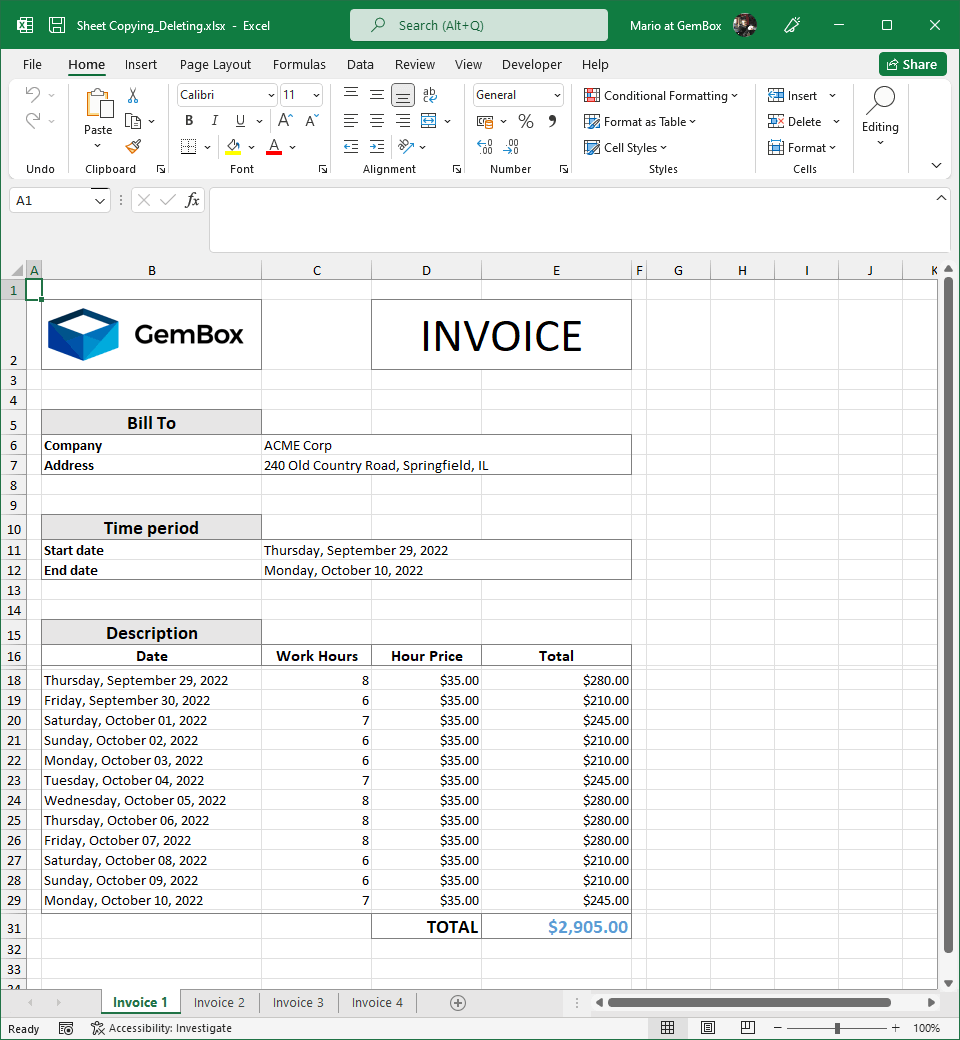
Besides copying and deleting the whole ExcelWorksheet, you can also copy and delete just the desired CellRange as shown in the following example.
using GemBox.Spreadsheet;
class Program
{
static void Main()
{
// If using the Professional version, put your serial key below.
SpreadsheetInfo.SetLicense("FREE-LIMITED-KEY");
var workbook = ExcelFile.Load("%#CellRanges.xlsx%");
var worksheet = workbook.Worksheets[0];
// Copy cells including all the data, like pictures, data validations, and conditional formattings.
var range = worksheet.Cells.GetSubrange("B3:D12");
range.CopyTo("F3");
range.CopyTo("J3");
// Copy cells with specified copy options.
range = worksheet.Cells.GetSubrange("B7:D8");
range.CopyTo("J15", new CopyOptions()
{
CopyTypes = CopyTypes.Values | CopyTypes.Formulas,
Transpose = true
});
// Delete cells and shift remaining cells to the left.
range = worksheet.Cells.GetSubrange("B14:D23");
range.Remove(RemoveShiftDirection.Left);
workbook.Save("CellRanges Copied and Deleted.%OutputFileType%");
}
}
Imports GemBox.Spreadsheet
Module Program
Sub Main()
' If using the Professional version, put your serial key below.
SpreadsheetInfo.SetLicense("FREE-LIMITED-KEY")
Dim workbook = ExcelFile.Load("%#CellRanges.xlsx%")
Dim worksheet = workbook.Worksheets(0)
' Copy cells including all the data, like pictures, data validations, and conditional formattings.
Dim range = worksheet.Cells.GetSubrange("B3:D12")
range.CopyTo("F3")
range.CopyTo("J3")
' Copy cells with specified copy options.
range = worksheet.Cells.GetSubrange("B7:D8")
range.CopyTo("J15", New CopyOptions() With
{
.CopyTypes = CopyTypes.Values Or CopyTypes.Formulas,
.Transpose = True
})
' Delete cells and shift remains cells to the left.
range = worksheet.Cells.GetSubrange("B14:D23")
range.Remove(RemoveShiftDirection.Left)
workbook.Save("CellRanges Copied and Deleted.%OutputFileType%")
End Sub
End Module