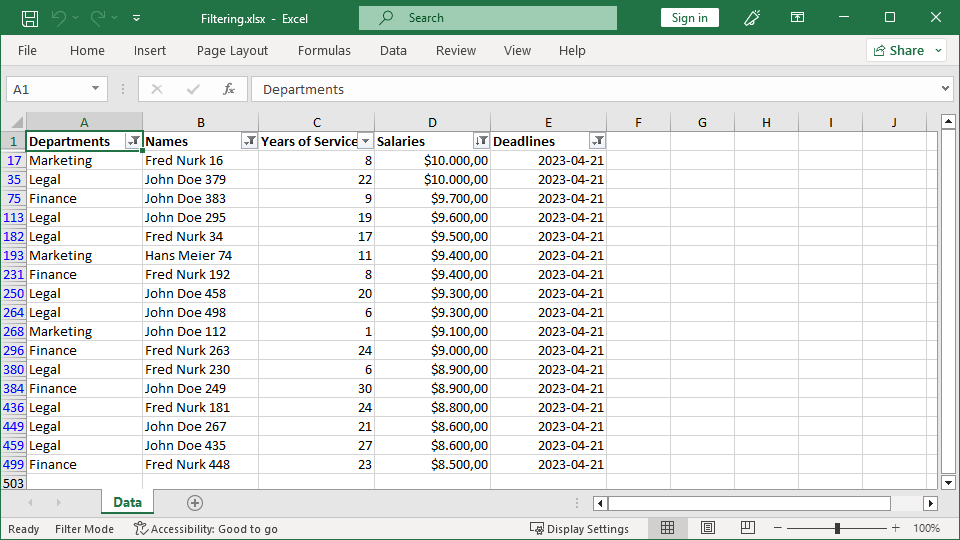Excel Data Validation
The following example shows how to set DataValidation for specific cells in a spreadsheet using GemBox.Spreadsheet.
using GemBox.Spreadsheet;
using System;
class Program
{
static void Main()
{
// If using the Professional version, put your serial key below.
SpreadsheetInfo.SetLicense("FREE-LIMITED-KEY");
var workbook = new ExcelFile();
var worksheet = workbook.Worksheets.Add("Data Validation");
worksheet.Cells[0, 0].Value = "Data validation examples:";
worksheet.Cells[2, 1].Value = "Decimal greater than 3.14 (on entire row 4):";
worksheet.DataValidations.Add(new DataValidation(worksheet.Rows[3].Cells)
{
Type = DataValidationType.Decimal,
Operator = DataValidationOperator.GreaterThan,
Formula1 = 3.14,
InputMessageTitle = "Enter a decimal",
InputMessage = "Decimal should be greater than 3.14.",
ErrorTitle = "Invalid decimal",
ErrorMessage = "Value should be a decimal greater than 3.14."
});
worksheet.Cells.GetSubrange("A4", "J4").Value = 3.15;
worksheet.Cells[7, 1].Value = "List from B9 to B12 (on cell C8):";
worksheet.Cells[8, 1].Value = "John";
worksheet.Cells[9, 1].Value = "Fred";
worksheet.Cells[10, 1].Value = "Hans";
worksheet.Cells[11, 1].Value = "Ivan";
worksheet.DataValidations.Add(new DataValidation(worksheet, "C8")
{
Type = DataValidationType.List,
Formula1 = "=B9:B12",
InputMessageTitle = "Enter a name",
InputMessage = "Name should be from the list: John, Fred, Hans, Ivan.",
ErrorStyle = DataValidationErrorStyle.Warning,
ErrorTitle = "Invalid name",
ErrorMessage = "Value should be a name from the list: John, Fred, Hans, Ivan."
});
worksheet.Cells["C8"].Value = "John";
worksheet.Cells[13, 1].Value = "Date between 2011-01-01 and 2011-12-31 (on cell range C14:E15):";
worksheet.DataValidations.Add(new DataValidation(worksheet.Cells.GetSubrange("C14", "E15"))
{
Type = DataValidationType.Date,
Operator = DataValidationOperator.Between,
Formula1 = new DateTime(2011, 1, 1),
Formula2 = new DateTime(2011, 12, 31),
InputMessageTitle = "Enter a date",
InputMessage = "Date should be between 2011-01-01 and 2011-12-31.",
ErrorStyle = DataValidationErrorStyle.Information,
ErrorTitle = "Invalid date",
ErrorMessage = "Value should be a date between 2011-01-01 and 2011-12-31."
});
worksheet.Cells.GetSubrange("C14", "E15").Value = new DateTime(2011, 1, 1);
// Column width of 8, 55 and 15 characters.
worksheet.Columns[0].Width = 8 * 256;
worksheet.Columns[1].Width = 55 * 256;
worksheet.Columns[2].Width = 15 * 256;
worksheet.Columns[3].Width = 15 * 256;
worksheet.Columns[4].Width = 15 * 256;
workbook.Save("Data Validation.%OutputFileType%");
}
}
Imports GemBox.Spreadsheet
Imports System
Module Program
Sub Main()
' If using the Professional version, put your serial key below.
SpreadsheetInfo.SetLicense("FREE-LIMITED-KEY")
Dim workbook As New ExcelFile()
Dim worksheet = workbook.Worksheets.Add("Data Validation")
worksheet.Cells(0, 0).Value = "Data validation examples:"
worksheet.Cells(2, 1).Value = "Decimal greater than 3.14 (on entire row 4):"
worksheet.DataValidations.Add(New GemBox.Spreadsheet.DataValidation(worksheet.Rows(3).Cells) With {
.Type = DataValidationType.Decimal,
.Operator = DataValidationOperator.GreaterThan,
.Formula1 = 3.14, .InputMessageTitle = "Enter a decimal",
.InputMessage = "Decimal should be greater than 3.14.",
.ErrorTitle = "Invalid decimal",
.ErrorMessage = "Value should be a decimal greater than 3.14."
})
worksheet.Cells.GetSubrange("A4", "J4").Value = 3.15
worksheet.Cells(7, 1).Value = "List from B9 to B12 (on cell C8):"
worksheet.Cells(8, 1).Value = "John"
worksheet.Cells(9, 1).Value = "Fred"
worksheet.Cells(10, 1).Value = "Hans"
worksheet.Cells(11, 1).Value = "Ivan"
worksheet.DataValidations.Add(New GemBox.Spreadsheet.DataValidation(worksheet, "C8") With {
.Type = DataValidationType.List,
.Formula1 = "=B9:B12",
.InputMessageTitle = "Enter a name",
.InputMessage = "Name should be from the list: John, Fred, Hans, Ivan.",
.ErrorStyle = DataValidationErrorStyle.Warning,
.ErrorTitle = "Invalid name",
.ErrorMessage = "Value should be a name from the list: John, Fred, Hans, Ivan."
})
worksheet.Cells("C8").Value = "John"
worksheet.Cells(13, 1).Value = "Date between 2011-01-01 and 2011-12-31 (on cell range C14:E15):"
worksheet.DataValidations.Add(New GemBox.Spreadsheet.DataValidation(worksheet.Cells.GetSubrange("C14", "E15")) With {
.Type = DataValidationType.Date,
.Operator = DataValidationOperator.Between,
.Formula1 = New DateTime(2011, 1, 1),
.Formula2 = New DateTime(2011, 12, 31),
.InputMessageTitle = "Enter a date",
.InputMessage = "Date should be between 2011-01-01 and 2011-12-31.",
.ErrorStyle = DataValidationErrorStyle.Information,
.ErrorTitle = "Invalid date",
.ErrorMessage = "Value should be a date between 2011-01-01 and 2011-12-31."
})
worksheet.Cells.GetSubrange("C14", "E15").Value = New DateTime(2011, 1, 1)
' Column width of 8, 55 and 15 characters.
worksheet.Columns(0).Width = 8 * 256
worksheet.Columns(1).Width = 55 * 256
worksheet.Columns(2).Width = 15 * 256
worksheet.Columns(3).Width = 15 * 256
worksheet.Columns(4).Width = 15 * 256
workbook.Save("Data Validation.%OutputFileType%")
End Sub
End Module
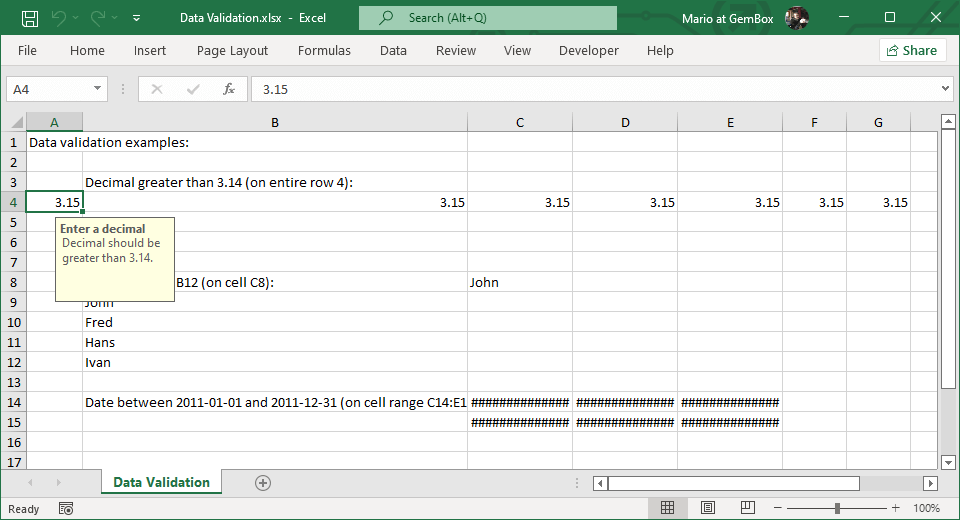
Note that GemBox.Spreadsheet supports reading and writing DataValidation only in XLSX and XLS file formats.