Convert JSON to an Excel file from your C#/VB.NET applications
The following example shows how you can convert a JSON file, or import data from a JSON file, to an Excel file by using Json.NET and GemBox.Spreadsheet .NET components.
With GemBox.Spreadsheet you can create an empty Excel file or load an Excel template, insert data from your JSON file, and either save the Excel file on a disk or stream the file to a client's web browser. While saving you can choose between different file formats such as XLSX, XLS, XLSB, CSV, ODS, PDF, and HTML. You can do a basic conversion/import with just a few lines of code. You only need an IDE like Visual Studio or JetBrains Rider and .NET Framework, .NET Core, or any other platform that implements .NET Standard. Follow these steps to convert from one file format to another: You can test converting a JSON file to an Excel file with the interactive example below. Just choose the output file format, click Run Example, and download the generated file. The C#/VB.NET code will be compiled, and your file will be converted with only the .NET framework, Json.NET and GemBox.Spreadsheet components. The example above uses the Json.NET library for deserializing a JSON file. If you can use .NET Core 3.1+ you can also use the System.Text.Json namespace. GemBox.Spreadsheet supports converting JSON to the following file formats: XLSX, XLS, XLSB, ODS, CSV, TXT, XLSM, XLTX, XLTM, HTML, MHTML, PDF, XPS, PNG, JPEG, GIF, BMP, TIFF, WMP, SVG, and EMF. For more details about supported file formats in GemBox.Spreadsheet, see the Supported File Formats help page.Steps for converting JSON to an Excel file
Convert JSON to an Excel file online
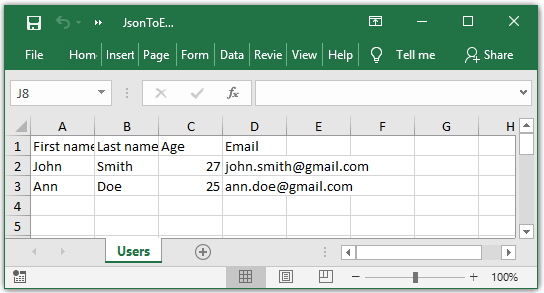
using GemBox.Spreadsheet;
using Newtonsoft.Json;
using System.Collections.Generic;
class Program
{
static void Main(string[] args)
{
// If you are using the Professional version, enter your serial key below.
SpreadsheetInfo.SetLicense("FREE-LIMITED-KEY");
// Definition of JSON file
string jsonString = @"{
""0"": {
""firstName"": ""John"",
""lastName"": ""Smith"",
""age"": 27,
""email"": ""john.smith@gmail.com""
},
""1"" : {
""firstName"": ""Ann"",
""lastName"": ""Doe"",
""age"": 25,
""email"": ""ann.doe@gmail.com""
}
}";
// Deserialize JSON string
Dictionary<string, User> users = JsonConvert.DeserializeObject<Dictionary<string, User>>(jsonString);
// Create empty excel file with a sheet
ExcelFile workbook = new ExcelFile();
ExcelWorksheet worksheet = workbook.Worksheets.Add("Users");
// Define header values
worksheet.Cells[0, 0].Value = "First name";
worksheet.Cells[0, 1].Value = "Last name";
worksheet.Cells[0, 2].Value = "Age";
worksheet.Cells[0, 3].Value = "Email";
// Write deserialized values to a sheet
int row = 0;
foreach (User user in users.Values)
{
worksheet.Cells[++row, 0].Value = user.FirstName;
worksheet.Cells[row, 1].Value = user.LastName;
worksheet.Cells[row, 2].Value = user.Age;
worksheet.Cells[row, 3].Value = user.Email;
}
// Save excel file
workbook.Save("JsonToExcel.%OutputFileType%");
}
}
class User
{
[JsonProperty("firstName")]
public string FirstName { get; set; }
[JsonProperty("lastName")]
public string LastName { get; set; }
[JsonProperty("age")]
public int Age { get; set; }
[JsonProperty("email")]
public string Email { get; set; }
}Imports GemBox.Spreadsheet
Imports Newtonsoft.Json
Imports System.Collections.Generic
Module Program
Sub Main()
' If you are using the Professional version, enter your serial key below.
SpreadsheetInfo.SetLicense("FREE-LIMITED-KEY")
' Definition of JSON file
Dim jsonString As String = "{
""0"": {
""firstName"": ""John"",
""lastName"": ""Smith"",
""age"": 27,
""email"": ""john.smith@gmail.com""
},
""1"" : {
""firstName"": ""Ann"",
""lastName"": ""Doe"",
""age"": 25,
""email"": ""ann.doe@gmail.com""
}
}"
' Deserialize JSON string
Dim users As Dictionary(Of String, User) = JsonConvert.DeserializeObject(Of Dictionary(Of String, User))(jsonString)
' Create empty excel file with a sheet
Dim workbook As ExcelFile = New ExcelFile()
Dim worksheet As ExcelWorksheet = workbook.Worksheets.Add("Users")
' Define header values
worksheet.Cells(0, 0).Value = "First name"
worksheet.Cells(0, 1).Value = "Last name"
worksheet.Cells(0, 2).Value = "Age"
worksheet.Cells(0, 3).Value = "Email"
' Write deserialized values to a sheet
Dim row As Integer = 0
For Each user As User In users.Values
worksheet.Cells(System.Threading.Interlocked.Increment(row), 0).Value = user.FirstName
worksheet.Cells(row, 1).Value = user.LastName
worksheet.Cells(row, 2).Value = user.Age
worksheet.Cells(row, 3).Value = user.Email
Next
' Save excel file
workbook.Save("JsonToExcel.%OutputFileType%")
End Sub
Class User
<JsonProperty("firstName")>
Public Property FirstName As String
<JsonProperty("lastName")>
Public Property LastName As String
<JsonProperty("age")>
Public Property Age As Integer
<JsonProperty("email")>
Public Property Email As String
End Class
End Module
Alternatives for parsing JSON files
Supported file formats
