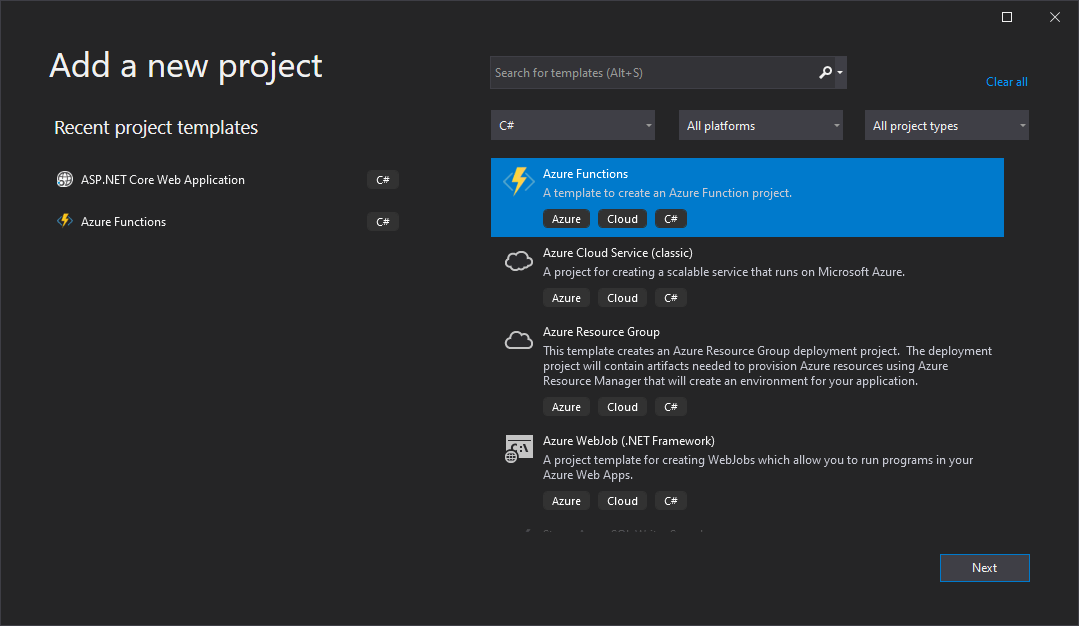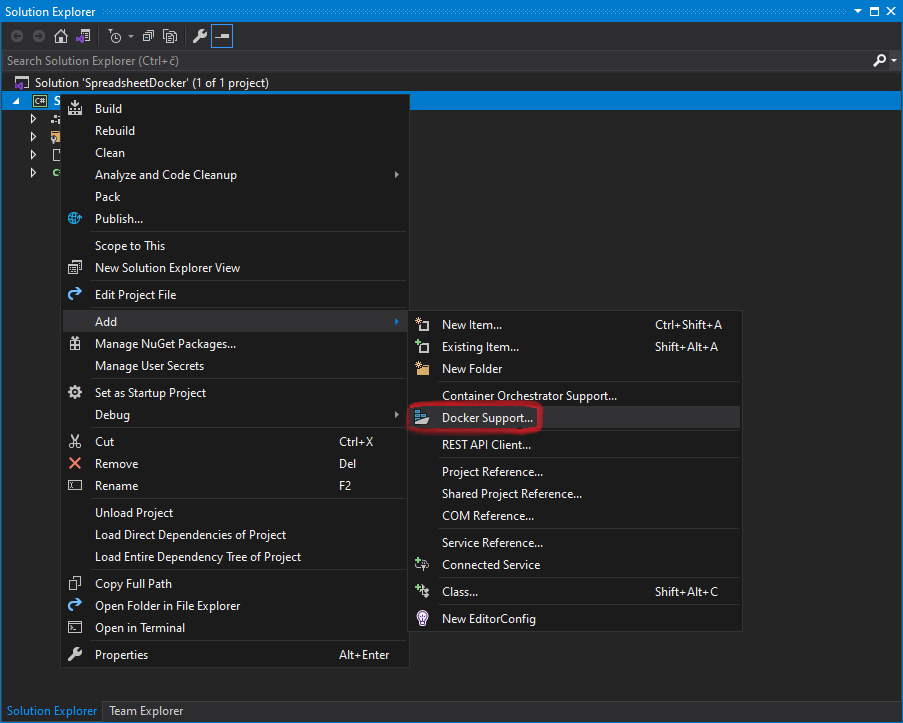Create Excel (XLSX) or PDF file in ASP.NET Core
With GemBox.Spreadsheet you can build web applications that target ASP.NET Core 2.0 and above by simply installing it with NuGet or adding the following package reference in the project file.
<Project Sdk="Microsoft.NET.Sdk.Web">
<PropertyGroup>
<TargetFramework>net8.0</TargetFramework>
</PropertyGroup>
<ItemGroup>
<PackageReference Include="GemBox.Spreadsheet" Version="*" />
</ItemGroup>
</Project>The following live demos and code examples show how to use GemBox.Spreadsheet to create ASP.NET Core web applications that generate and download Excel and PDF files to your browser. The following example shows how you can create an ASP.NET Core MVC application that: The following example shows how you can create an ASP.NET Core Razor Pages application that: When hosting an ASP.NET Core application that uses GemBox.Spreadsheet, specific adjustments are necessary for Windows Server or Linux. Detailed instructions for these adjustments are available on the supported platforms help page. It is recommended to review the Fonts example when deploying an ASP.NET Core application using GemBox.Spreadsheet on Linux to make sure that font styles and formatting are handled correctly. GemBox.Spreadsheet follows a licensing model per individual developer, which includes royalty-free deployment. You are allowed to build an unlimited number of applications and deploy or distribute them across numerous services, servers, or end-user machines without any additional cost. For more information, read our End User License Agreement (EULA).Create Excel or PDF files in ASP.NET Core MVC
FileStreamResult.@model ReportModel
<!DOCTYPE html>
<html lang="en">
<head>
<meta charset="utf-8" />
<meta name="viewport" content="width=device-width, initial-scale=1.0" />
<title>GemBox.Spreadsheet in ASP.NET Core MVC application</title>
<link rel="icon" href="~/favicon.ico" />
<link rel="stylesheet" href="~/lib/bootstrap/dist/css/bootstrap.min.css" />
<link rel="stylesheet" href="~/css/site.css" />
</head>
<body>
<header>
<nav class="navbar border-bottom box-shadow mb-3">
<div class="container">
<a class="navbar-brand" asp-controller="Home" asp-action="Index">Home</a>
</div>
</nav>
</header>
<div class="container">
<main class="pb-3 row">
<h1 class="display-4 p-3">Report generator [Razor View]</h1>
<div class="col-lg-6">
<form asp-action="Download">
<table class="table-sm table-bordered">
<thead class="text-center">
<tr>
<th>Id</th>
<th>Name</th>
<th>Salary [$]</th>
</tr>
</thead>
<tbody>
@for (int index = 0; index < Model.Items.Count; index++)
{
<tr>
<td><input asp-for="Items[index].Id" class="form-control" readonly /></td>
<td><input asp-for="Items[index].Name" class="form-control" /></td>
<td><input asp-for="Items[index].Salary" class="form-control" /></td>
</tr>
}
</tbody>
</table>
<div class="form-group">
Format:
<div class="row">
@foreach (string format in Model.FormatMappingDictionary.Select(item => item.Key))
{
<div class="col-3">
<div class="form-check form-check-inline">
<input asp-for="Format" class="form-check-input" type="radio" id="@format" value="@format">
<label for="@format" class="form-check-label">@format</label>
</div>
</div>
}
</div>
</div>
<div class="form-group"><input type="submit" value="Create" class="btn btn-primary" /></div>
</form>
</div>
</main>
</div>
<footer class="footer border-top text-muted">
<div class="container">© GemBox Ltd. — All rights reserved.</div>
</footer>
</body>
</html>using GemBox.Spreadsheet;
using Microsoft.AspNetCore.Mvc;
using SpreadsheetCoreMvc.Models;
using System.Collections.Generic;
using System.Diagnostics;
using System.IO;
namespace SpreadsheetCoreMvc.Controllers
{
public class HomeController : Controller
{
// If using the Professional version, put your serial key below.
static HomeController() => SpreadsheetInfo.SetLicense("FREE-LIMITED-KEY");
public IActionResult Index() => this.View(new ReportModel());
public FileStreamResult Download(ReportModel model)
{
// Create new spreadsheet.
var workbook = new ExcelFile();
var worksheet = workbook.Worksheets.Add("Report");
// Set styles on rows and columns.
worksheet.Rows[0].Style.HorizontalAlignment = HorizontalAlignmentStyle.Center;
worksheet.Rows[0].Style.Font.Weight = ExcelFont.BoldWeight;
worksheet.Columns[0].SetWidth(40, LengthUnit.Pixel);
worksheet.Columns[1].SetWidth(100, LengthUnit.Pixel);
worksheet.Columns[2].SetWidth(100, LengthUnit.Pixel);
worksheet.Columns[2].Style.NumberFormat = @"\$\ #,##0";
// Create header row.
worksheet.Cells["A1"].Value = nameof(ReportItemModel.Id);
worksheet.Cells["B1"].Value = nameof(ReportItemModel.Name);
worksheet.Cells["C1"].Value = nameof(ReportItemModel.Salary);
// Create data rows.
for (int r = 1; r <= model.Items.Count; r++)
{
ReportItemModel item = model.Items[r - 1];
worksheet.Cells[r, 0].Value = item.Id;
worksheet.Cells[r, 1].Value = item.Name;
worksheet.Cells[r, 2].Value = item.Salary;
}
// Save spreadsheet in specified file format.
var stream = new MemoryStream();
workbook.Save(stream, model.Options);
// Download file.
return File(stream, model.Options.ContentType, $"OutputFromView.{model.Format.ToLower()}");
}
[ResponseCache(Duration = 0, Location = ResponseCacheLocation.None, NoStore = true)]
public IActionResult Error() =>
this.View(new ErrorViewModel() { RequestId = Activity.Current?.Id ?? HttpContext.TraceIdentifier });
}
}
namespace SpreadsheetCoreMvc.Models
{
public class ReportModel
{
public IList<ReportItemModel> Items { get; set; } = new List<ReportItemModel>()
{
new ReportItemModel() { Id = 100, Name = "John Doe", Salary = 3600 },
new ReportItemModel() { Id = 101, Name = "Jane Doe", Salary = 7200 },
new ReportItemModel() { Id = 102, Name = "Fred Nurk", Salary = 2580 },
new ReportItemModel() { Id = 103, Name = "Hans Meier", Salary = 3200 },
new ReportItemModel() { Id = 104, Name = "Ivan Horvat", Salary = 4100 },
new ReportItemModel() { Id = 105, Name = "Jean Dupont", Salary = 6850 },
new ReportItemModel() { Id = 106, Name = "Mario Rossi", Salary = 4400 }
};
public string Format { get; set; } = "XLSX";
public SaveOptions Options => this.FormatMappingDictionary[this.Format];
public IDictionary<string, SaveOptions> FormatMappingDictionary => new Dictionary<string, SaveOptions>()
{
["XLSX"] = new XlsxSaveOptions(),
["XLS"] = new XlsSaveOptions(),
["ODS"] = new OdsSaveOptions(),
["CSV"] = new CsvSaveOptions(CsvType.CommaDelimited),
["PDF"] = new PdfSaveOptions(),
["HTML"] = new HtmlSaveOptions() { EmbedImages = true },
["XPS"] = new XpsSaveOptions(), // XPS is supported only on Windows.
["BMP"] = new ImageSaveOptions(ImageSaveFormat.Bmp),
["PNG"] = new ImageSaveOptions(ImageSaveFormat.Png),
["JPG"] = new ImageSaveOptions(ImageSaveFormat.Jpeg),
["GIF"] = new ImageSaveOptions(ImageSaveFormat.Gif),
["TIF"] = new ImageSaveOptions(ImageSaveFormat.Tiff),
["SVG"] = new ImageSaveOptions(ImageSaveFormat.Svg),
["EMF"] = new ImageSaveOptions(ImageSaveFormat.Emf),
};
}
public class ReportItemModel
{
public int Id { get; set; }
public string Name { get; set; }
public int Salary { get; set; }
}
}
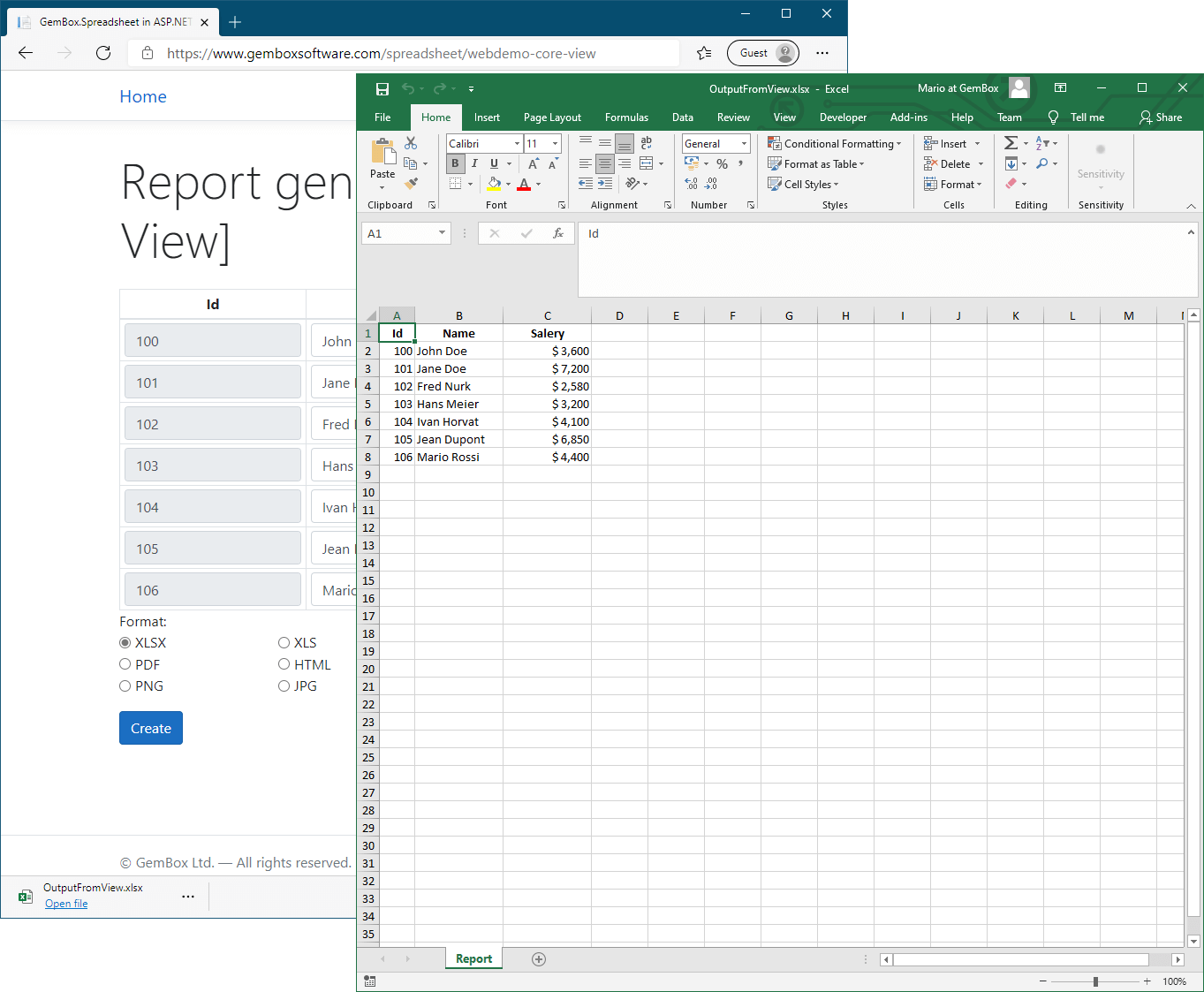
Create Excel or PDF files in ASP.NET Core Razor Pages
FileContentResult.@page
@model IndexModel
<!DOCTYPE html>
<html lang="en">
<head>
<meta charset="utf-8" />
<meta name="viewport" content="width=device-width, initial-scale=1.0" />
<title>GemBox.Spreadsheet in ASP.NET Core Razor Pages application</title>
<link rel="icon" href="~/favicon.ico" />
<link rel="stylesheet" href="~/lib/bootstrap/dist/css/bootstrap.min.css" />
<link rel="stylesheet" href="~/css/site.css" />
</head>
<body>
<header>
<nav class="navbar border-bottom box-shadow mb-3">
<div class="container">
<a class="navbar-brand" asp-page="/Index">Home</a>
</div>
</nav>
</header>
<div class="container">
<main class="pb-3 row">
<h1 class="display-4 p-3">Report generator [Razor Page]</h1>
<div class="col-lg-6">
<form method="post">
<table class="table-sm table-bordered">
<thead class="text-center">
<tr>
<th>Id</th>
<th>Name</th>
<th>Salary [$]</th>
</tr>
</thead>
<tbody>
@for (int index = 0; index < Model.Report.Items.Count; index++)
{
<tr>
<td><input asp-for="Report.Items[index].Id" class="form-control" readonly /></td>
<td><input asp-for="Report.Items[index].Name" class="form-control" /></td>
<td><input asp-for="Report.Items[index].Salary" class="form-control" /></td>
</tr>
}
</tbody>
</table>
<div class="form-group">
Format:
<div class="row">
@foreach (string format in Model.Report.FormatMappingDictionary.Select(item => item.Key))
{
<div class="col-3">
<div class="form-check form-check-inline">
<input asp-for="Report.Format" class="form-check-input" type="radio" id="@format" value="@format">
<label for="@format" class="form-check-label">@format</label>
</div>
</div>
}
</div>
</div>
<div class="form-group"><input type="submit" value="Create" class="btn btn-primary" /></div>
</form>
</div>
</main>
</div>
<footer class="footer border-top text-muted">
<div class="container">© GemBox Ltd. — All rights reserved.</div>
</footer>
</body>
</html>using GemBox.Spreadsheet;
using Microsoft.AspNetCore.Mvc;
using Microsoft.AspNetCore.Mvc.RazorPages;
using SpreadsheetCorePages.Models;
using System.Collections.Generic;
using System.IO;
namespace SpreadsheetCorePages.Pages
{
public class IndexModel : PageModel
{
[BindProperty]
public ReportModel Report { get; set; }
// If using the Professional version, put your serial key below.
static IndexModel() => SpreadsheetInfo.SetLicense("FREE-LIMITED-KEY");
public IndexModel() => this.Report = new ReportModel();
public void OnGet() { }
public FileContentResult OnPost()
{
// Create new spreadsheet.
var workbook = new ExcelFile();
var worksheet = workbook.Worksheets.Add("Report");
// Set styles on rows and columns.
worksheet.Rows[0].Style.HorizontalAlignment = HorizontalAlignmentStyle.Center;
worksheet.Rows[0].Style.Font.Weight = ExcelFont.BoldWeight;
worksheet.Columns[0].SetWidth(40, LengthUnit.Pixel);
worksheet.Columns[1].SetWidth(100, LengthUnit.Pixel);
worksheet.Columns[2].SetWidth(100, LengthUnit.Pixel);
worksheet.Columns[2].Style.NumberFormat = @"\$\ #,##0";
// Create header row.
worksheet.Cells["A1"].Value = nameof(ReportItemModel.Id);
worksheet.Cells["B1"].Value = nameof(ReportItemModel.Name);
worksheet.Cells["C1"].Value = nameof(ReportItemModel.Salary);
// Create data rows.
for (int r = 1; r <= this.Report.Items.Count; r++)
{
ReportItemModel item = this.Report.Items[r - 1];
worksheet.Cells[r, 0].Value = item.Id;
worksheet.Cells[r, 1].Value = item.Name;
worksheet.Cells[r, 2].Value = item.Salary;
}
// Save spreadsheet in specified file format.
var stream = new MemoryStream();
workbook.Save(stream, this.Report.Options);
// Download file.
return File(stream.ToArray(), this.Report.Options.ContentType, $"OutputFromPage.{this.Report.Format.ToLower()}");
}
}
}
namespace SpreadsheetCorePages.Models
{
public class ReportModel
{
public IList<ReportItemModel> Items { get; set; } = new List<ReportItemModel>()
{
new ReportItemModel() { Id = 100, Name = "John Doe", Salary = 3600 },
new ReportItemModel() { Id = 101, Name = "Jane Doe", Salary = 7200 },
new ReportItemModel() { Id = 102, Name = "Fred Nurk", Salary = 2580 },
new ReportItemModel() { Id = 103, Name = "Hans Meier", Salary = 3200 },
new ReportItemModel() { Id = 104, Name = "Ivan Horvat", Salary = 4100 },
new ReportItemModel() { Id = 105, Name = "Jean Dupont", Salary = 6850 },
new ReportItemModel() { Id = 106, Name = "Mario Rossi", Salary = 4400 }
};
public string Format { get; set; } = "PDF";
public SaveOptions Options => this.FormatMappingDictionary[this.Format];
public IDictionary<string, SaveOptions> FormatMappingDictionary => new Dictionary<string, SaveOptions>()
{
["XLSX"] = new XlsxSaveOptions(),
["XLS"] = new XlsSaveOptions(),
["ODS"] = new OdsSaveOptions(),
["CSV"] = new CsvSaveOptions(CsvType.CommaDelimited),
["PDF"] = new PdfSaveOptions(),
["HTML"] = new HtmlSaveOptions() { EmbedImages = true },
["XPS"] = new XpsSaveOptions(), // XPS is supported only on Windows.
["BMP"] = new ImageSaveOptions(ImageSaveFormat.Bmp),
["PNG"] = new ImageSaveOptions(ImageSaveFormat.Png),
["JPG"] = new ImageSaveOptions(ImageSaveFormat.Jpeg),
["GIF"] = new ImageSaveOptions(ImageSaveFormat.Gif),
["TIF"] = new ImageSaveOptions(ImageSaveFormat.Tiff),
["SVG"] = new ImageSaveOptions(ImageSaveFormat.Svg),
["EMF"] = new ImageSaveOptions(ImageSaveFormat.Emf),
};
}
public class ReportItemModel
{
public int Id { get; set; }
public string Name { get; set; }
public int Salary { get; set; }
}
}
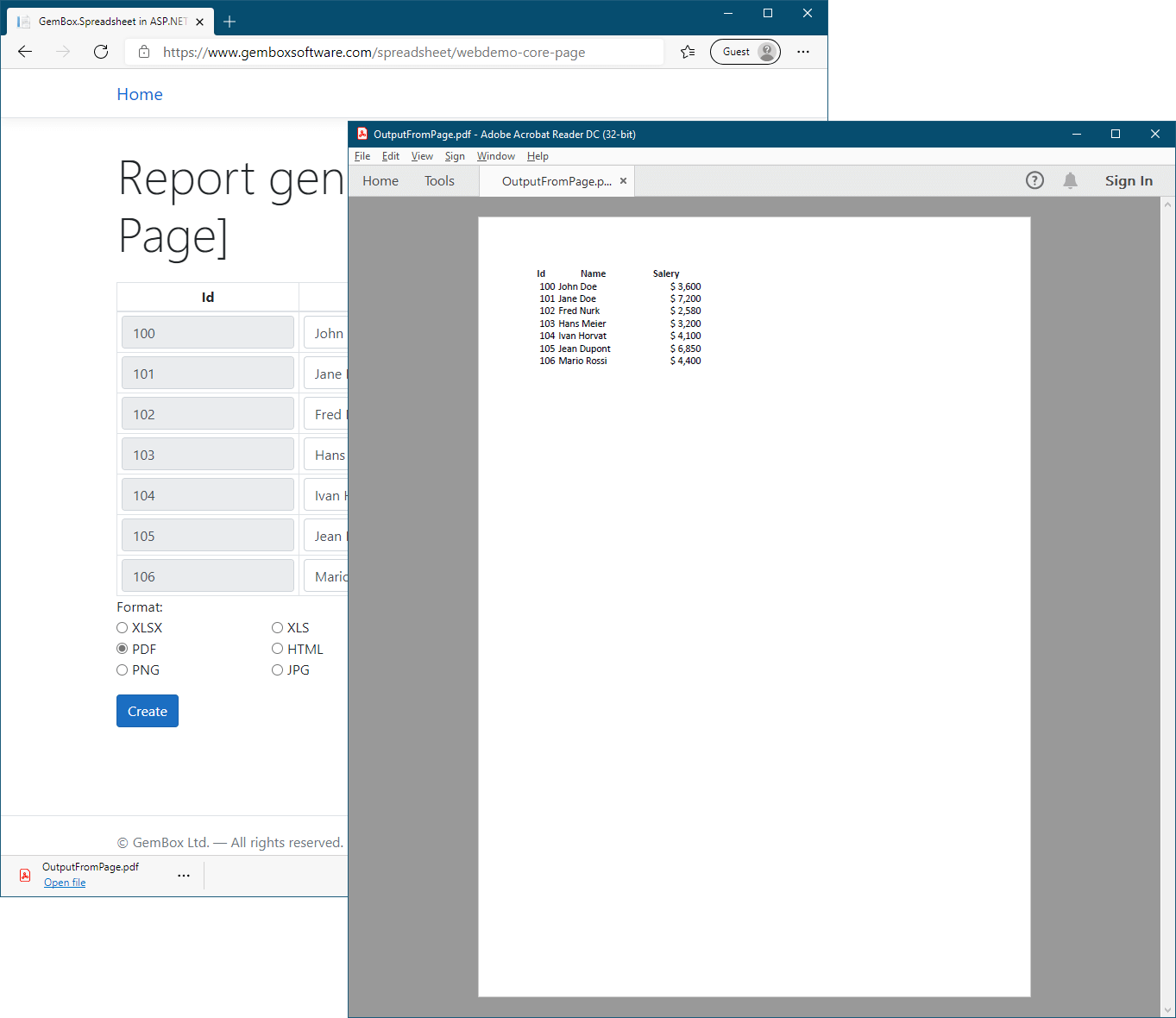
Host and deploy ASP.NET Core