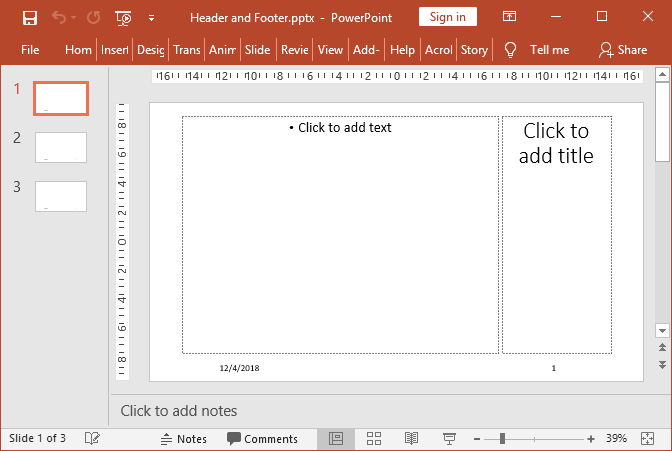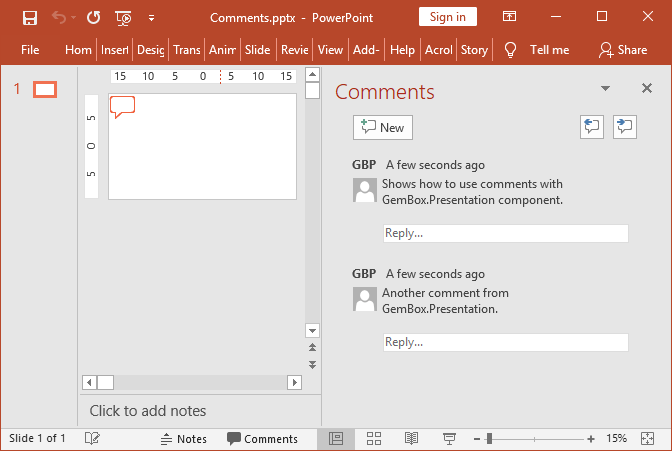Add Header and Footer in PowerPoint files
The following example shows how to use GemBox.Presentation to create and customize master and layout slide headers and footers in C# and VB.NET.
using GemBox.Presentation;
class Program
{
static void Main()
{
// If using the Professional version, put your serial key below.
ComponentInfo.SetLicense("FREE-LIMITED-KEY");
var presentation = new PresentationDocument();
// Create new master slide.
var master = presentation.MasterSlides.AddNew();
master.Content.AddPlaceholder(PlaceholderType.Date);
master.Content.AddPlaceholder(PlaceholderType.SlideNumber);
// Set "DateTime" and "SlideNumber" placeholders visible on slides.
master.HeaderFooter.IsDateTimeEnabled = true;
master.HeaderFooter.IsSlideNumberEnabled = true;
// Create new slides; will inherit "DateTime" and "SlideNumber" placeholders from master slide.
var slide = presentation.Slides.AddNew(SlideLayoutType.VerticalTitleAndText);
slide = presentation.Slides.AddNew(SlideLayoutType.TwoObjects);
slide = presentation.Slides.AddNew(SlideLayoutType.TwoObjectsAndText);
presentation.Save("Header and Footer.pptx");
}
}
Imports GemBox.Presentation
Module Program
Sub Main()
' If using the Professional version, put your serial key below.
ComponentInfo.SetLicense("FREE-LIMITED-KEY")
Dim presentation = New PresentationDocument
' Create New master slide.
Dim master = presentation.MasterSlides.AddNew()
master.Content.AddPlaceholder(PlaceholderType.Date)
master.Content.AddPlaceholder(PlaceholderType.SlideNumber)
' Set "DateTime" And "SlideNumber" placeholders visible on slides.
master.HeaderFooter.IsDateTimeEnabled = True
master.HeaderFooter.IsSlideNumberEnabled = True
' Create New slides; will inherit "DateTime" And "SlideNumber" placeholders from master slide.
Dim slide = presentation.Slides.AddNew(SlideLayoutType.VerticalTitleAndText)
slide = presentation.Slides.AddNew(SlideLayoutType.TwoObjects)
slide = presentation.Slides.AddNew(SlideLayoutType.TwoObjectsAndText)
presentation.Save("Header and Footer.pptx")
End Sub
End Module