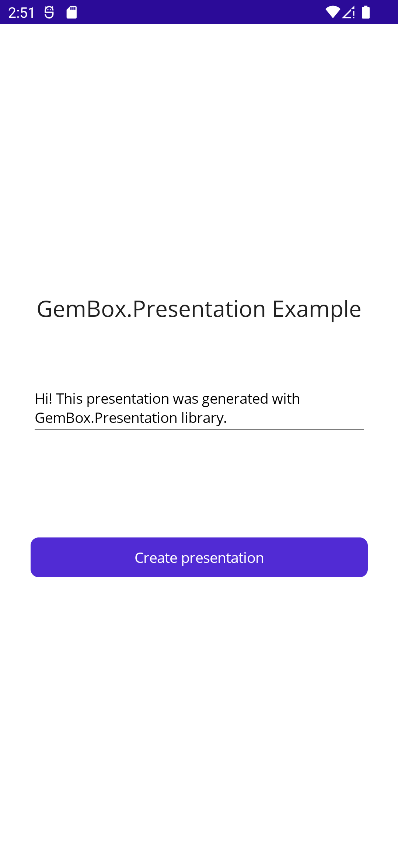Create PowerPoint (PPTX) or PDF file on Linux or macOS
GemBox.Presentation is a standalone .NET component with cross-platform support. It can be used on non-Windows platforms like Linux and macOS.
The following example shows how to create a PowerPoint presentation and a PDF file using GemBox.Presentation on Linux (Ubuntu).
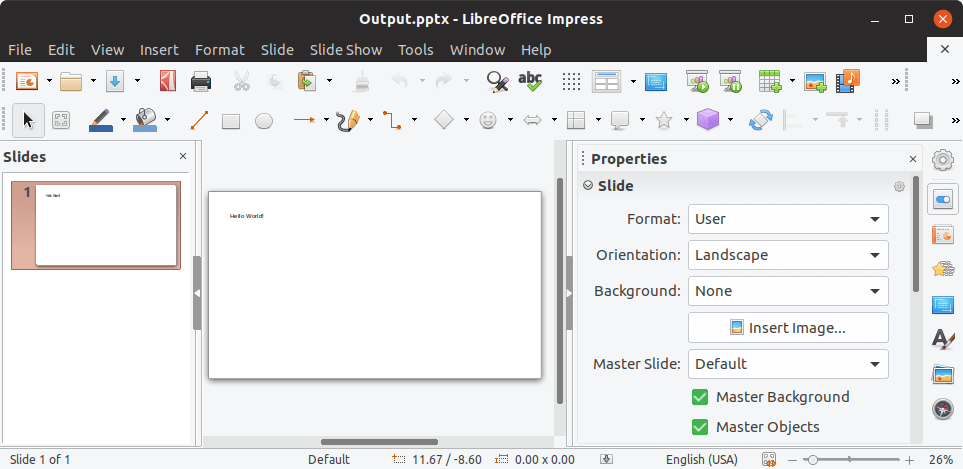
Prerequisites
- Install Visual Studio Code.
- Install C# for Visual Studio Code extension.
- Install .NET Core SDK on Ubuntu.
After installing the requirements listed above, you can follow these steps to show how you can easily use Visual Studio Code (VS Code) to create a simple Console project and C# code that generates a PPTX file.
1. Open a project folder
- Open VS Code.
- Click "Open Folder" on the EXPLORER panel.
- Select the folder you want your console project to be in, for instance a folder named GemBoxExample.
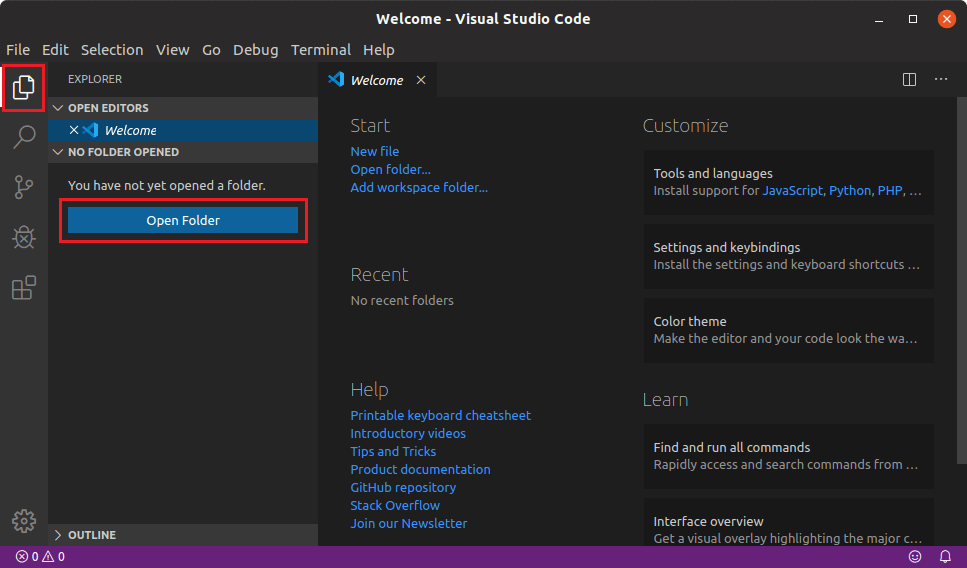
2. Create a new console project
- Open Integrated Terminal in VS Code by clicking "View" > "Terminal" or using CTRL + ` shortcut.
- In the terminal window, execute following command:
dotnet new console - This command will create a code file (Program.cs) and a project file (GemBoxExample.csproj) inside the opened folder.
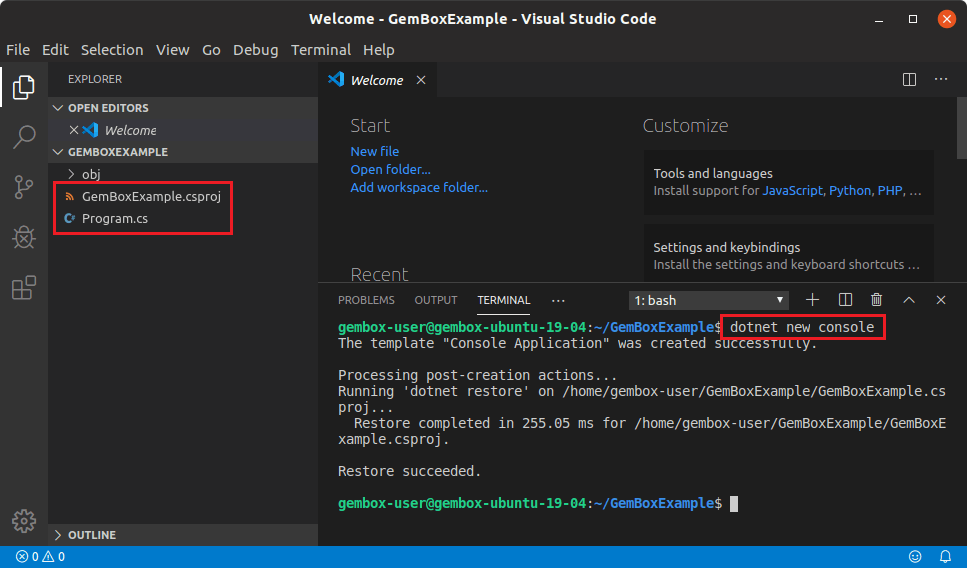
3. Edit project files
- Add a reference to GemBox.Presentation in GemBoxExample.csproj file:
<ItemGroup> <PackageReference Include="GemBox.Presentation" Version="*" /> </ItemGroup> - Edit C# code in Program.cs file:
using GemBox.Presentation; class Program { static void Main() { // If using the Professional version, put your serial key below. ComponentInfo.SetLicense("FREE-LIMITED-KEY"); var presentation = new PresentationDocument(); var slide = presentation.Slides.AddNew(SlideLayoutType.Custom); var textBox = slide.Content.AddTextBox(ShapeGeometryType.Rectangle, 2, 2, 5, 4, LengthUnit.Centimeter); var paragraph = textBox.AddParagraph(); paragraph.AddRun("Hello World!"); presentation.Save("Output.pptx"); presentation.Save("Output.pdf"); } }
4. Run the console project
- In the terminal window, execute following command:
dotnet run - This command will run your Console application and create a PowerPoint presentation (Output.pptx) and a PDF file (Output.pdf) that you open in any PowerPoint and PDF applications.
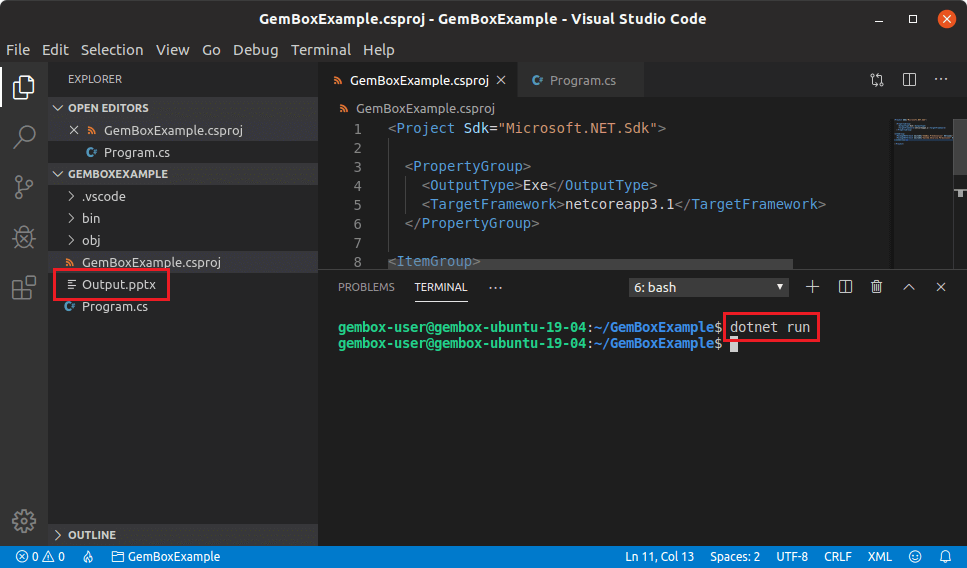
Using full functionality of GemBox.Presentation on Linux host requires adjustments explained in detail on Supported Platforms help page.