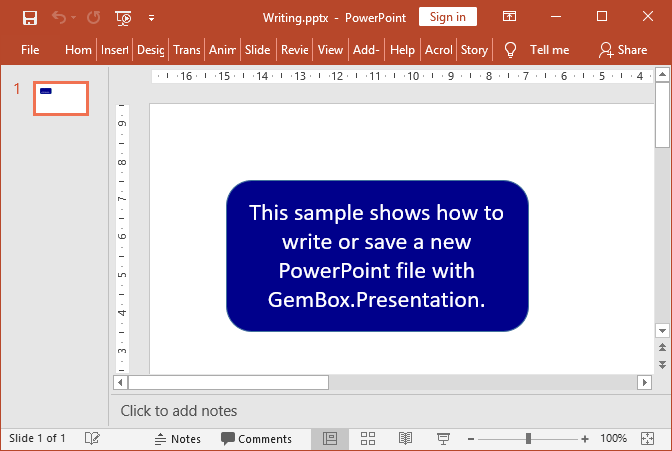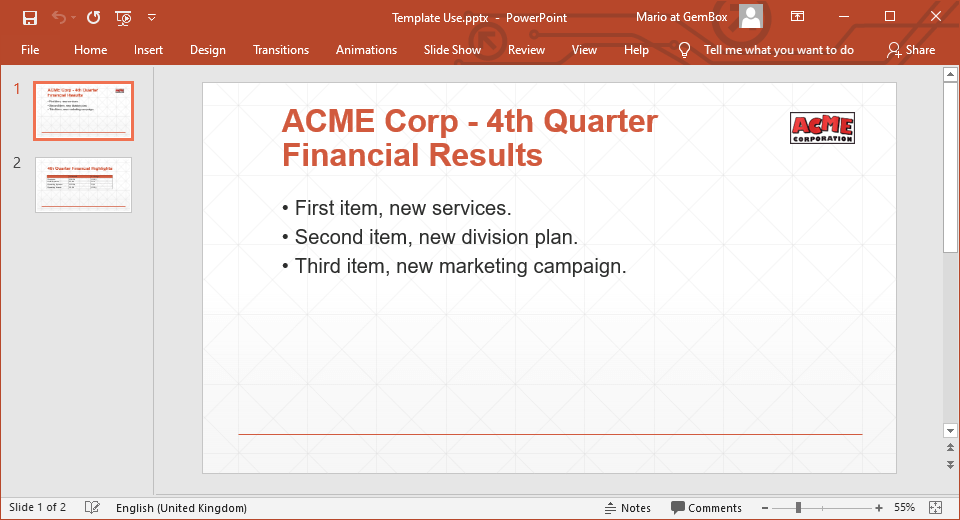Open and read PowerPoint files in C# and VB.NET
With GemBox.Presentation you can open and read different PowerPoint file formats (like PPTX and PPT) in the same manner. The presentations can be loaded using one of the PresentationDocument.Load methods from your C# and VB.NET application. These methods enable you to work with a physical file (when providing the file's path) or with an in-memory file (when providing the file's Stream).
You can specify the format of your PowerPoint file by providing an object from the LoadOptions derived class (like PptxLoadOptions and PptLoadOptions). Or you can let GemBox.Presentation choose the appropriate options for you when opening the file by omitting the LoadOptions.
The following example shows how you can read a presentation, iterate over all Shape, TextParagraph and TextRun elements within, and display text and font-weight information for all TextRun elements.
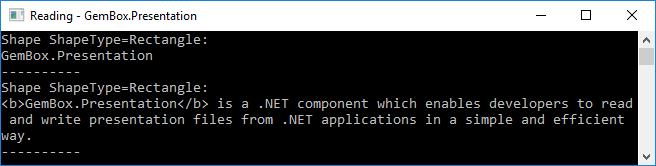
using System;
using System.Linq;
using System.Text;
using GemBox.Presentation;
class Program
{
static void Main()
{
// If using the Professional version, put your serial key below.
ComponentInfo.SetLicense("FREE-LIMITED-KEY");
var presentation = PresentationDocument.Load("%InputFileName%");
var sb = new StringBuilder();
var slide = presentation.Slides[0];
foreach (var shape in slide.Content.Drawings.OfType<Shape>())
{
sb.AppendFormat("Shape ShapeType={0}:", shape.ShapeType);
sb.AppendLine();
foreach (var paragraph in shape.Text.Paragraphs)
{
foreach (var run in paragraph.Elements.OfType<TextRun>())
{
var isBold = run.Format.Bold;
var text = run.Text;
sb.AppendFormat("{0}{1}{2}", isBold ? "<b>" : "", text, isBold ? "</b>" : "");
}
sb.AppendLine();
}
sb.AppendLine("----------");
}
Console.WriteLine(sb.ToString());
}
}Imports System
Imports System.Linq
Imports System.Text
Imports GemBox.Presentation
Module Program
Sub Main()
' If using the Professional version, put your serial key below.
ComponentInfo.SetLicense("FREE-LIMITED-KEY")
Dim presentation = PresentationDocument.Load("%InputFileName%")
Dim sb = New StringBuilder()
Dim slide = presentation.Slides(0)
For Each shape In slide.Content.Drawings.OfType(Of Shape)
sb.AppendFormat("Shape ShapeType={0}:", shape.ShapeType)
sb.AppendLine()
For Each paragraph In shape.Text.Paragraphs
For Each run In paragraph.Elements.OfType(Of TextRun)
Dim isBold = run.Format.Bold
Dim text = run.Text
sb.AppendFormat("{0}{1}{2}", If(isBold, "<b>", ""), text, If(isBold, "</b>", ""))
Next
sb.AppendLine()
Next
sb.AppendLine("----------")
Next
Console.WriteLine(sb.ToString())
End Sub
End Module