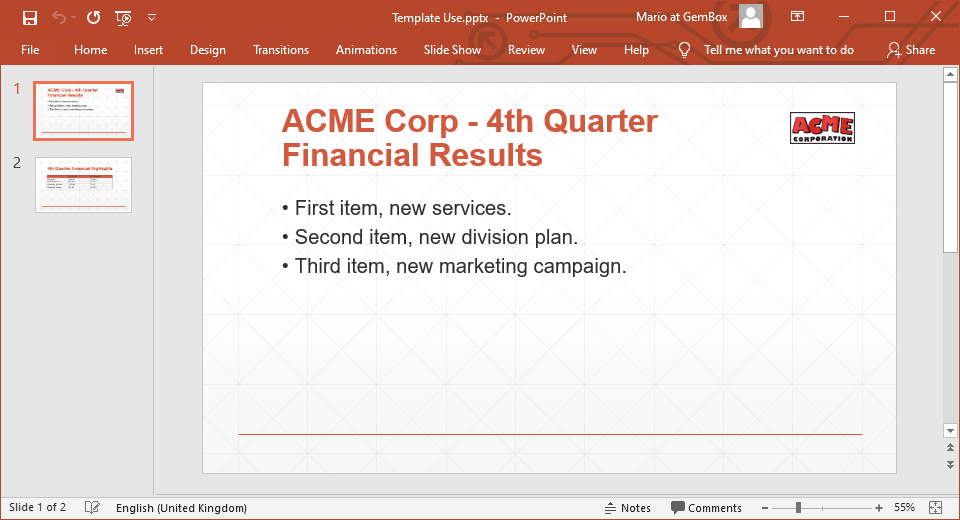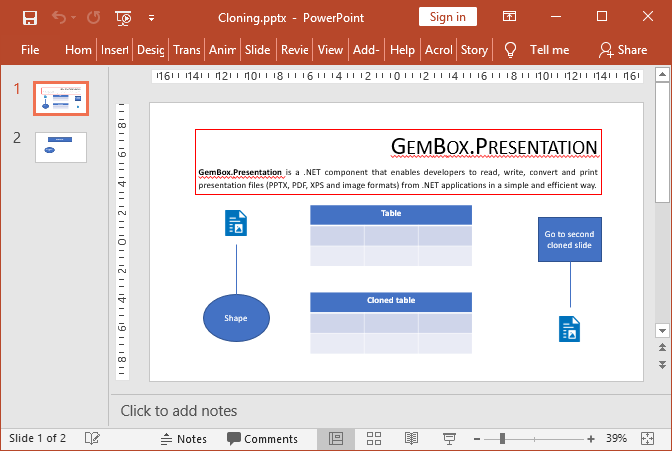Load and Save PowerPoint files
The example below shows how you can use GemBox.Presentation to generate a financial report by loading a template PowerPoint presentation and inserting data into it.
using GemBox.Presentation;
using System.IO;
using System.Linq;
class Program
{
static void Main()
{
// If using the Professional version, put your serial key below.
ComponentInfo.SetLicense("FREE-LIMITED-KEY");
var presentation = PresentationDocument.Load("%#Template.pptx%");
// Retrieve first slide.
var slide = presentation.Slides[0];
// Retrieve "Title" placeholder and set shape text.
var shape = slide.Content.Drawings
.OfType<Shape>()
.First(item => item.Placeholder?.PlaceholderType == PlaceholderType.Title);
shape.Text.Paragraphs[0].AddRun("ACME Corp - 4th Quarter Financial Results");
// Retrieve a picture and replace its image data.
var picture = slide.Content.Drawings
.OfType<Picture>()
.First();
using (var image = File.OpenRead("%#Acme.png%"))
picture.Fill.SetData(image, PictureContentType.Png);
// Retrieve "Content" placeholder.
shape = slide.Content.Drawings
.OfType<Shape>()
.First(item => item.Placeholder?.PlaceholderType == PlaceholderType.Content);
// Set list text.
shape.Text.Paragraphs[0].Elements.Clear();
shape.Text.Paragraphs[0].AddRun("First item, new services.");
shape.Text.Paragraphs[1].Elements.Clear();
shape.Text.Paragraphs[1].AddRun("Second item, new division plan.");
shape.Text.Paragraphs[2].Elements.Clear();
shape.Text.Paragraphs[2].AddRun("Third item, new marketing campaign.");
// Retrieve second slide.
slide = presentation.Slides[1];
// Retrieve "Title" placeholder and set shape text.
shape = slide.Content.Drawings
.OfType<Shape>()
.First(item => item.Placeholder?.PlaceholderType == PlaceholderType.Title);
shape.Text.Paragraphs[0].AddRun("4th Quarter Financial Highlights");
// Retrieve a table.
var table = slide.Content.Drawings
.OfType<GraphicFrame>()
.First(item => item.Table != null)
.Table;
// Fill table data.
table.Rows[1].Cells[1].Text.Paragraphs[0].Elements.OfType<TextRun>().First().Text = "$14.2M";
table.Rows[1].Cells[2].Text.Paragraphs[0].Elements.OfType<TextRun>().First().Text = "(0.5%)";
table.Rows[2].Cells[1].Text.Paragraphs[0].Elements.OfType<TextRun>().First().Text = "$1.6M";
table.Rows[2].Cells[2].Text.Paragraphs[0].Elements.OfType<TextRun>().First().Text = "0.7%";
table.Rows[3].Cells[1].Text.Paragraphs[0].Elements.OfType<TextRun>().First().Text = "$12.5M";
table.Rows[3].Cells[2].Text.Paragraphs[0].Elements.OfType<TextRun>().First().Text = "0.3%";
table.Rows[4].Cells[1].Text.Paragraphs[0].Elements.OfType<TextRun>().First().Text = "$2.3M";
table.Rows[4].Cells[2].Text.Paragraphs[0].Elements.OfType<TextRun>().First().Text = "(0.2%)";
presentation.Save("Template Use.%OutputFileType%");
}
}
Imports GemBox.Presentation
Imports System.IO
Imports System.Linq
Module Program
Sub Main()
' If using the Professional version, put your serial key below.
ComponentInfo.SetLicense("FREE-LIMITED-KEY")
Dim presentation = PresentationDocument.Load("%#Template.pptx%")
' Retrieve first slide.
Dim slide = presentation.Slides(0)
' Retrieve "Title" placeholder and set shape text.
Dim shape = slide.Content.Drawings _
.OfType(Of Shape) _
.First(Function(item) item.Placeholder?.PlaceholderType = PlaceholderType.Title)
shape.Text.Paragraphs(0).AddRun("ACME Corp - 4th Quarter Financial Results")
' Retrieve a picture and replace its image data.
Dim picture = slide.Content.Drawings _
.OfType(Of Picture) _
.First()
Using image = File.OpenRead("%#Acme.png%")
picture.Fill.SetData(image, PictureContentType.Png)
End Using
' Retrieve "Content" placeholder.
shape = slide.Content.Drawings _
.OfType(Of Shape) _
.First(Function(item) item.Placeholder?.PlaceholderType = PlaceholderType.Content)
' Set list text.
shape.Text.Paragraphs(0).Elements.Clear()
shape.Text.Paragraphs(0).AddRun("First item, new services.")
shape.Text.Paragraphs(1).Elements.Clear()
shape.Text.Paragraphs(1).AddRun("Second item, new division plan.")
shape.Text.Paragraphs(2).Elements.Clear()
shape.Text.Paragraphs(2).AddRun("Third item, new marketing campaign.")
' Retrieve second slide.
slide = presentation.Slides(1)
' Retrieve "Title" placeholder And set shape text.
shape = slide.Content.Drawings _
.OfType(Of Shape) _
.First(Function(item) item.Placeholder?.PlaceholderType = PlaceholderType.Title)
shape.Text.Paragraphs(0).AddRun("4th Quarter Financial Highlights")
' Retrieve a table.
Dim table = slide.Content.Drawings _
.OfType(Of GraphicFrame) _
.First(Function(item) item.Table IsNot Nothing) _
.Table
' Fill table data.
table.Rows(1).Cells(1).Text.Paragraphs(0).Elements.OfType(Of TextRun).First().Text = "$14.2M"
table.Rows(1).Cells(2).Text.Paragraphs(0).Elements.OfType(Of TextRun).First().Text = "(0.5%)"
table.Rows(2).Cells(1).Text.Paragraphs(0).Elements.OfType(Of TextRun).First().Text = "$1.6M"
table.Rows(2).Cells(2).Text.Paragraphs(0).Elements.OfType(Of TextRun).First().Text = "0.7%"
table.Rows(3).Cells(1).Text.Paragraphs(0).Elements.OfType(Of TextRun).First().Text = "$12.5M"
table.Rows(3).Cells(2).Text.Paragraphs(0).Elements.OfType(Of TextRun).First().Text = "0.3%"
table.Rows(4).Cells(1).Text.Paragraphs(0).Elements.OfType(Of TextRun).First().Text = "$2.3M"
table.Rows(4).Cells(2).Text.Paragraphs(0).Elements.OfType(Of TextRun).First().Text = "(0.2%)"
presentation.Save("Template Use.%OutputFileType%")
End Sub
End Module