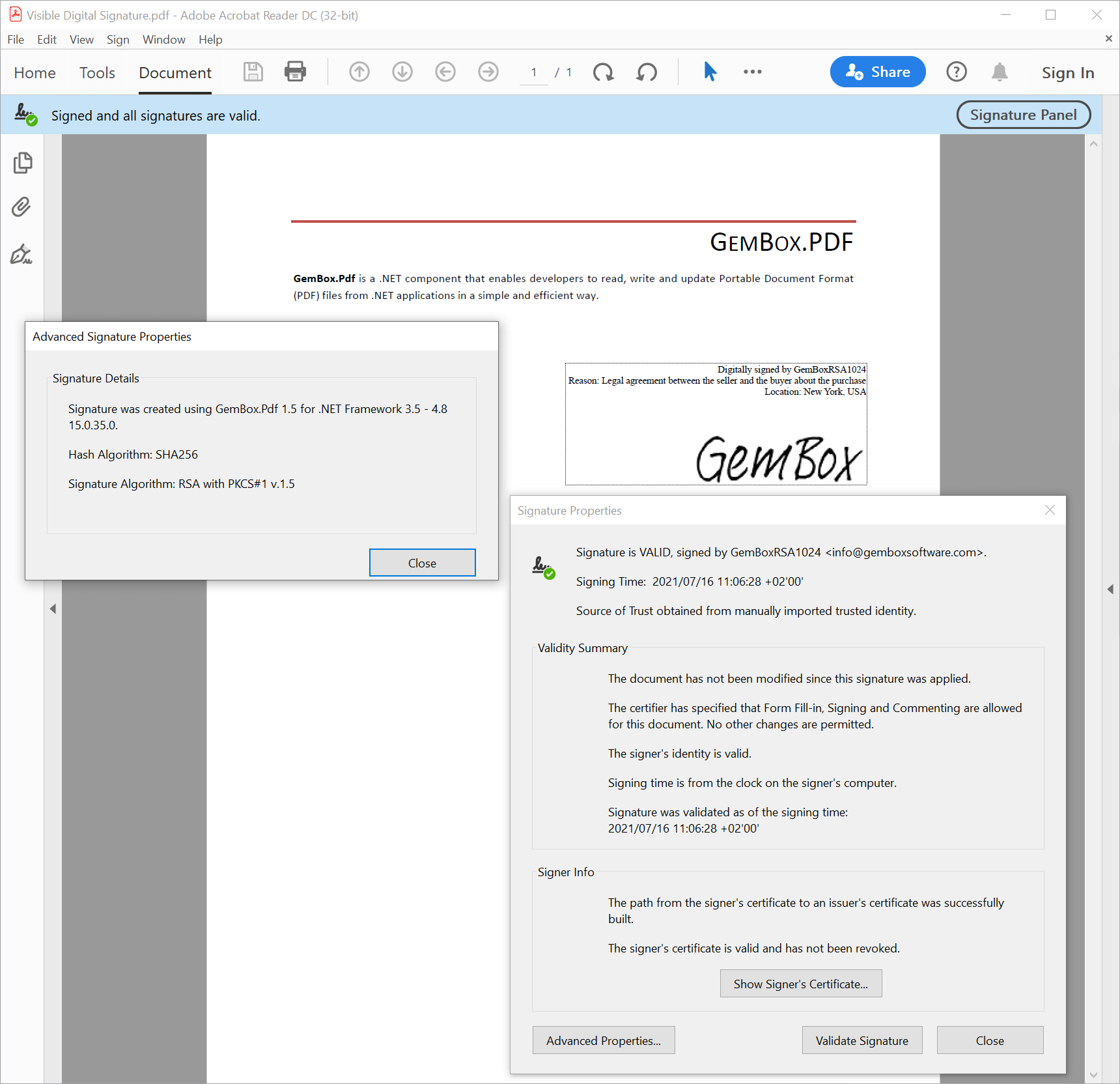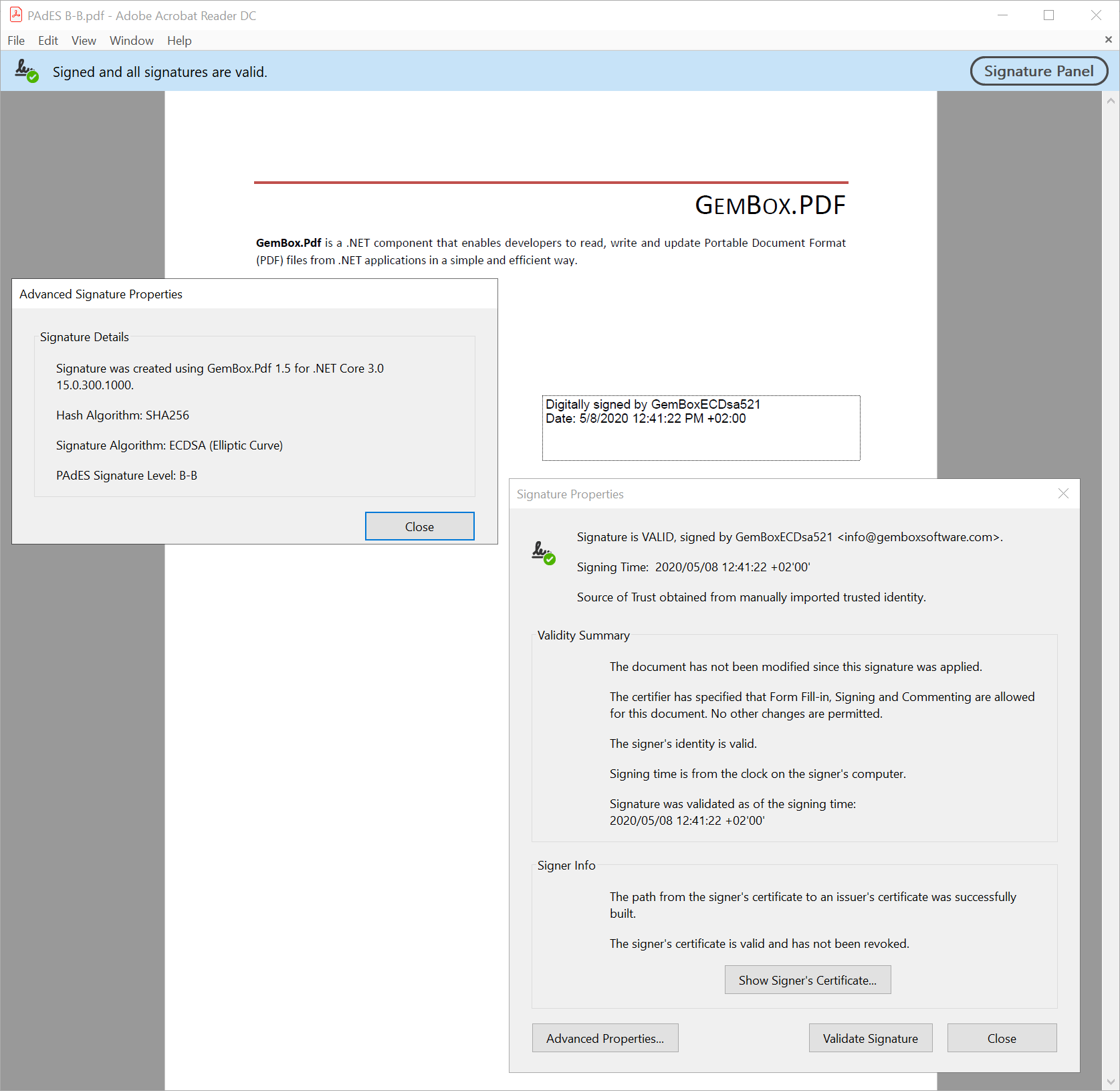PDF Digital Signature Workflows
Certificate (Author) Signature
The following example shows how to use GemBox.Pdf to add a digital signature which is valid even when modifying the document's form fields.
using GemBox.Pdf;
using GemBox.Pdf.Forms;
using GemBox.Pdf.Security;
class Program
{
static void Main()
{
// If using the Professional version, put your serial key below.
ComponentInfo.SetLicense("FREE-LIMITED-KEY");
// Create signed document with author permission.
using (var document = PdfDocument.Load("%InputFileName%"))
{
var textField = document.Form.Fields.AddText(document.Pages[0], 50, 530, 200, 20);
textField.Name = "Field1";
textField.Value = "Value before signing";
var signatureField = document.Form.Fields.AddSignature(document.Pages[0], 300, 500, 250, 50);
signatureField.Name = "Signature1";
var digitalId = new PdfDigitalId("%InputDigitalId[0]%", "GemBoxPassword");
var signer = new PdfSigner(digitalId);
// Specify a certification signature with actions that are permitted after certifying the document.
signer.AuthorPermission = PdfUserAccessPermissions.FillForm;
// Adobe Acrobat Reader currently doesn't download the certificate chain
// so we will also embed a certificate of intermediate Certificate Authority in the signature.
// (see https://community.adobe.com/t5/acrobat/signature-validation-using-aia-extension-not-enabled-by-default/td-p/10729647)
signer.ValidationInfo = new PdfSignatureValidationInfo(new PdfCertificate[] { new PdfCertificate("%InputDigitalId[1]%") }, null, null);
signatureField.Sign(signer);
document.Save("SignatureWithFillFormAccess.pdf");
}
// We're modifying the field's value of the signed document,
// but the signature will remain valid because of the specified PdfUserAccessPermissions.FillForm.
using (var document = PdfDocument.Load("SignatureWithFillFormAccess.pdf"))
{
var textField = (PdfTextField)document.Form.Fields["Field1"];
textField.Value = "Value after signing";
document.Save();
}
}
}
Imports GemBox.Pdf
Imports GemBox.Pdf.Forms
Imports GemBox.Pdf.Security
Module Program
Sub Main()
' If using the Professional version, put your serial key below.
ComponentInfo.SetLicense("FREE-LIMITED-KEY")
' Create signed document with author permission.
Using document = PdfDocument.Load("%InputFileName%")
Dim textField = document.Form.Fields.AddText(document.Pages(0), 50, 530, 200, 20)
textField.Name = "Field1"
textField.Value = "Value before signing"
Dim signatureField = document.Form.Fields.AddSignature(document.Pages(0), 300, 500, 250, 50)
signatureField.Name = "Signature1"
Dim digitalId = New PdfDigitalId("%InputDigitalId[0]%", "GemBoxPassword")
Dim signer = New PdfSigner(digitalId)
' Specify a certification signature with actions that are permitted after certifying the document.
signer.AuthorPermission = PdfUserAccessPermissions.FillForm
' Adobe Acrobat Reader currently doesn't download the certificate chain
' so we will also embed a certificate of intermediate Certificate Authority in the signature.
' (see https://community.adobe.com/t5/acrobat/signature-validation-using-aia-extension-not-enabled-by-default/td-p/10729647)
signer.ValidationInfo = New PdfSignatureValidationInfo(New PdfCertificate() {New PdfCertificate("%InputDigitalId[1]%")}, Nothing, Nothing)
signatureField.Sign(signer)
document.Save("SignatureWithFillFormAccess.pdf")
End Using
' We're modifying the field's value of the signed document,
' but the signature will remain valid because of the specified PdfUserAccessPermissions.FillForm.
Using document = PdfDocument.Load("SignatureWithFillFormAccess.pdf")
Dim textField = DirectCast(document.Form.Fields("Field1"), PdfTextField)
textField.Value = "Value after signing"
document.Save()
End Using
End Sub
End Module
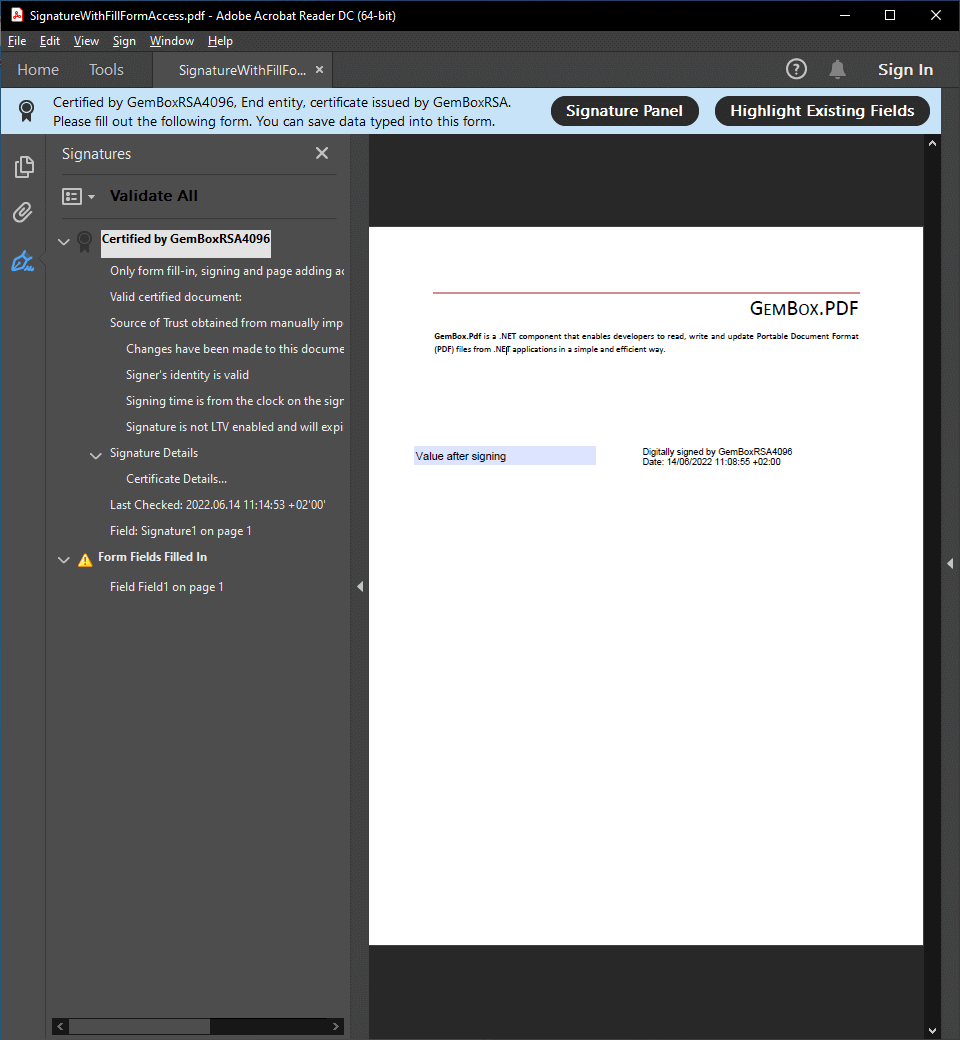
Signature Locks
The following example shows how to add a digital signature with a set of form fields whose change invalidates the signature. You can add locked fields by using the PdfSignatureField.SetLockedFields methods.
using GemBox.Pdf;
using GemBox.Pdf.Forms;
using GemBox.Pdf.Security;
class Program
{
static void Main()
{
// If using the Professional version, put your serial key below.
ComponentInfo.SetLicense("FREE-LIMITED-KEY");
using (var document = PdfDocument.Load("%InputFileName%"))
{
var textField1 = document.Form.Fields.AddText(document.Pages[0], 50, 530, 200, 20);
textField1.Name = "Text1";
textField1.Value = "If changed signature is invalid";
var textField2 = document.Form.Fields.AddText(document.Pages[0], 50, 480, 200, 20);
textField2.Name = "Text2";
textField2.Value = "If changed signature is still valid";
var signatureField = document.Form.Fields.AddSignature(document.Pages[0], 300, 500, 250, 50);
signatureField.Name = "Signature1";
signatureField.SetLockedFields(textField1);
var digitalId = new PdfDigitalId("%InputDigitalId[0]%", "GemBoxPassword");
var signer = new PdfSigner(digitalId);
// Adobe Acrobat Reader currently doesn't download the certificate chain
// so we will also embed a certificate of intermediate Certificate Authority in the signature.
// (see https://community.adobe.com/t5/acrobat/signature-validation-using-aia-extension-not-enabled-by-default/td-p/10729647)
signer.ValidationInfo = new PdfSignatureValidationInfo(new PdfCertificate[] { new PdfCertificate("%InputDigitalId[1]%") }, null, null);
signatureField.Sign(signer);
document.Save("SignatureWithLockedFields.pdf");
}
}
}
Imports GemBox.Pdf
Imports GemBox.Pdf.Forms
Imports GemBox.Pdf.Security
Module Program
Sub Main()
' If using the Professional version, put your serial key below.
ComponentInfo.SetLicense("FREE-LIMITED-KEY")
Using document = PdfDocument.Load("%InputFileName%")
Dim textField1 = document.Form.Fields.AddText(document.Pages(0), 50, 530, 200, 20)
textField1.Name = "Text1"
textField1.Value = "If changed signature is invalid"
Dim textField2 = document.Form.Fields.AddText(document.Pages(0), 50, 480, 200, 20)
textField2.Name = "Text2"
textField2.Value = "If changed signature is still valid"
Dim signatureField = document.Form.Fields.AddSignature(document.Pages(0), 300, 500, 250, 50)
signatureField.Name = "Signature1"
signatureField.SetLockedFields(textField1)
Dim digitalId = New PdfDigitalId("%InputDigitalId[0]%", "GemBoxPassword")
Dim signer = New PdfSigner(digitalId)
' Adobe Acrobat Reader currently doesn't download the certificate chain
' so we will also embed a certificate of intermediate Certificate Authority in the signature.
' (see https://community.adobe.com/t5/acrobat/signature-validation-using-aia-extension-not-enabled-by-default/td-p/10729647)
signer.ValidationInfo = New PdfSignatureValidationInfo(New PdfCertificate() {New PdfCertificate("%InputDigitalId[1]%")}, Nothing, Nothing)
signatureField.Sign(signer)
document.Save("SignatureWithLockedFields.pdf")
End Using
End Sub
End Module
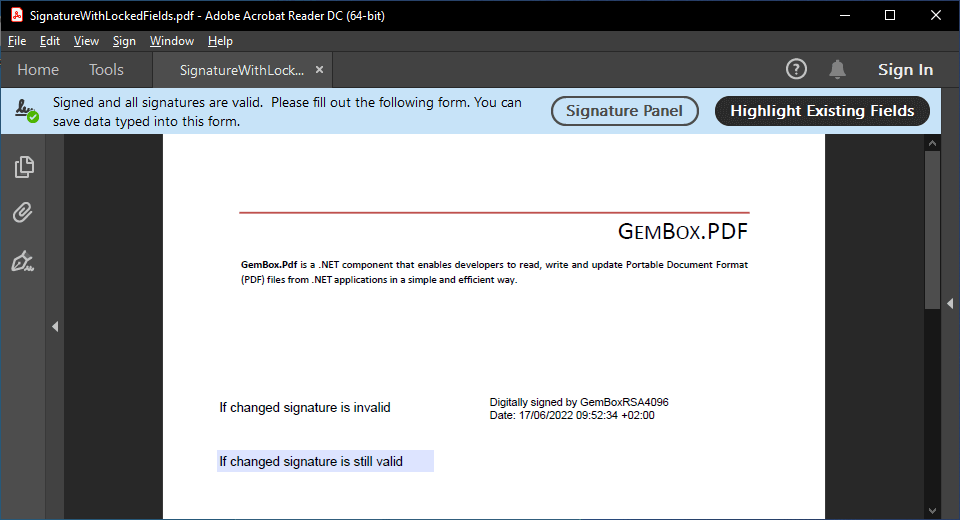
Signatures Workflow
You can create a complete signature workflow by combining the above two examples. First, the document is signed with the author's signature, then the signer fills the dedicated form fields and signs the document with their approval signature.
using GemBox.Pdf;
using GemBox.Pdf.Forms;
using GemBox.Pdf.Security;
class Program
{
static void Main()
{
// If using the Professional version, put your serial key below.
ComponentInfo.SetLicense("FREE-LIMITED-KEY");
using (var document = PdfDocument.Load("%InputFileName%"))
{
var textField = document.Form.Fields.AddText(document.Pages[0], 50, 530, 200, 20);
textField.Name = "Field1";
textField.Value = "Should be filled by the signer";
// Signature field that is signed with the author permission.
var authorSignatureField = document.Form.Fields.AddSignature();
authorSignatureField.Name = "AuthorSignature";
// Signature field that will be signed by another signer.
var signatureField = document.Form.Fields.AddSignature(document.Pages[0], 300, 500, 250, 50);
signatureField.Name = "Signature1";
signatureField.SetLockedFields(textField);
// After this signature field is signed, the document is final.
signatureField.LockedFields.Permission = PdfUserAccessPermissions.None;
var certifyingDigitalId = new PdfDigitalId("%InputDigitalId1[0]%", "GemBoxPassword");
var authorSigner = new PdfSigner(certifyingDigitalId);
// Specify a certification signature with actions that are permitted after certifying the document.
authorSigner.AuthorPermission = PdfUserAccessPermissions.FillForm;
// Adobe Acrobat Reader currently doesn't download the certificate chain
// so we will also embed a certificate of intermediate Certificate Authority in the signature.
// (see https://community.adobe.com/t5/acrobat/signature-validation-using-aia-extension-not-enabled-by-default/td-p/10729647)
authorSigner.ValidationInfo = new PdfSignatureValidationInfo(new PdfCertificate[] { new PdfCertificate("%InputDigitalId1[1]%") }, null, null);
authorSignatureField.Sign(authorSigner);
// Finish first signing of a PDF file.
document.Save("CertificateAndApprovalSignaturesWorkflow.pdf");
// Another signer fills its text field.
textField.Value = "Filled by another signer";
// And signs on its signature field thus making its text field locked.
var approvalDigitalId = new PdfDigitalId("%InputDigitalId2[0]%", "GemBoxPassword");
var signer = new PdfSigner(approvalDigitalId);
// Adobe Acrobat Reader currently doesn't download the certificate chain
// so we will also embed a certificate of intermediate Certificate Authority in the signature.
// (see https://community.adobe.com/t5/acrobat/signature-validation-using-aia-extension-not-enabled-by-default/td-p/10729647)
signer.ValidationInfo = new PdfSignatureValidationInfo(new PdfCertificate[] { new PdfCertificate("%InputDigitalId2[1]%") }, null, null);
signatureField.Sign(signer);
// Finish second signing of the same PDF file.
document.Save();
}
}
}
Imports GemBox.Pdf
Imports GemBox.Pdf.Forms
Imports GemBox.Pdf.Security
Module Program
Sub Main()
' If using the Professional version, put your serial key below.
ComponentInfo.SetLicense("FREE-LIMITED-KEY")
Using document = PdfDocument.Load("%InputFileName%")
Dim textField = document.Form.Fields.AddText(document.Pages(0), 50, 530, 200, 20)
textField.Name = "Field1"
textField.Value = "Should be filled by the signer"
' Signature field that is signed with the author permission.
Dim authorSignatureField = document.Form.Fields.AddSignature()
authorSignatureField.Name = "AuthorSignature"
' Signature field that will be signed by another signer.
Dim signatureField = document.Form.Fields.AddSignature(document.Pages(0), 300, 500, 250, 50)
signatureField.Name = "Signature1"
signatureField.SetLockedFields(textField)
' After this signature field is signed, the document is final.
signatureField.LockedFields.Permission = PdfUserAccessPermissions.None
Dim certifyingDigitalId = New PdfDigitalId("%InputDigitalId1[0]%", "GemBoxPassword")
Dim authorSigner = New PdfSigner(certifyingDigitalId)
' Adobe Acrobat Reader currently doesn't download the certificate chain
' so we will also embed a certificate of intermediate Certificate Authority in the signature.
' (see https://community.adobe.com/t5/acrobat/signature-validation-using-aia-extension-not-enabled-by-default/td-p/10729647)
authorSigner.ValidationInfo = New PdfSignatureValidationInfo(New PdfCertificate() {New PdfCertificate("%InputDigitalId1[1]%")}, Nothing, Nothing)
authorSignatureField.Sign(authorSigner)
' Finish first signing of a PDF file.
document.Save("CertificateAndApprovalSignaturesWorkflow.pdf")
' Another signer fills its text field.
textField.Value = "Filled by another signer"
' And signs on its signature field thus making its text field locked.
Dim approvalDigitalId = New PdfDigitalId("%InputDigitalId2[0]%", "GemBoxPassword")
Dim signer = New PdfSigner(approvalDigitalId)
' Adobe Acrobat Reader currently doesn't download the certificate chain
' so we will also embed a certificate of intermediate Certificate Authority in the signature.
' (see https://community.adobe.com/t5/acrobat/signature-validation-using-aia-extension-not-enabled-by-default/td-p/10729647)
signer.ValidationInfo = New PdfSignatureValidationInfo(New PdfCertificate() {New PdfCertificate("%InputDigitalId2[1]%")}, Nothing, Nothing)
signatureField.Sign(signer)
' Finish second signing of the same PDF file.
document.Save()
End Using
End Sub
End Module
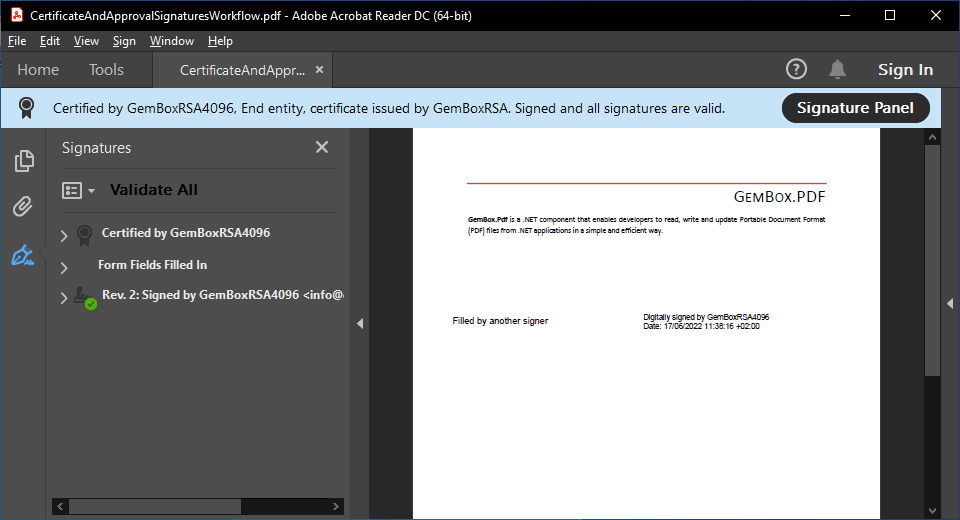
Digital ID notes
Digital ID files used in the preceding examples are part of a simple Public Key Infrastructure (PKI) created just for this demonstration which contains the following hierarchy of certificates and CRLs:
- Root Certificate Authority certificate GemBoxCA.crt
- Intermediate Certificate Authority certificate GemBoxRSA.crt
- Digital ID GemBoxRSA1024.pfx and its certificate GemBoxRSA1024.crt
- Digital ID GemBoxRSA2048.pfx and its certificate GemBoxRSA2048.crt (revoked)
- Digital ID GemBoxRSA4096.pfx and its certificate GemBoxRSA4096.crt
- CRL GemBoxRSA.crl that revokes the certificate with the serial number 02 (GemBoxRSA2048.crt)
- Intermediate Certificate Authority certificate GemBoxECDsa.crt
- Digital ID GemBoxECDsa192.pfx and its certificate GemBoxECDsa192.crt
- Digital ID GemBoxECDsa224.pfx and its certificate GemBoxECDsa224.crt (revoked)
- Digital ID GemBoxECDsa521.pfx and its certificate GemBoxECDsa521.crt
- CRL GemBoxECDsa.crl that revokes the certificate with the serial number 02 (GemBoxECDsa224.crt)
- CRL GemBoxCA.crl that doesn't revoke any certificate
- Intermediate Certificate Authority certificate GemBoxRSA.crt
To get a valid signature in your Adobe Acrobat Reader as seen in the screenshots above, you will have to add GemBoxCA.crt certificate to the list of Trusted Certificates using the following steps:
- Download GemBoxCA.crt certificate.
- Open Adobe Acrobat Reader, and select Edit > Preferences > Signatures. In Identities & Trusted Certificates click More.
- Select Trusted Certificates and click Import. Browse to the downloaded GemBoxCA.crt certificate and click Import.
- Select the imported GemBoxCA <info@gemboxsofware.com> certificate, click Edit Trust and add a check mark next to Use this certificate as a trusted root.
- You can now delete the downloaded GemBoxCA.crt certificate. You can always remove GemBoxCA <info@gemboxsofware.com> from Trusted Certificates by selecting it from the list of Trusted Certificates and clicking Remove.
Otherwise, to get a valid signature in any Adobe Acrobat Reader, your digital ID would have to be an AATL-enabled signing credential.