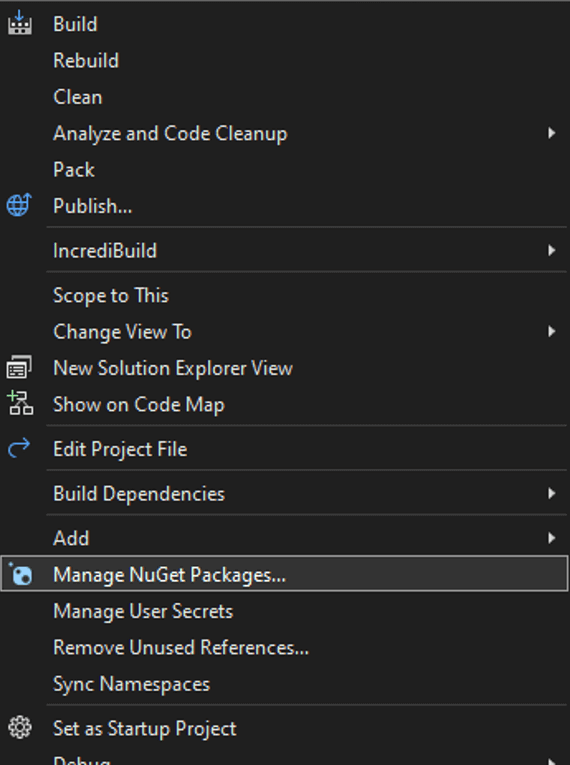Evaluation and Licensing
GemBox.Pdf is a .NET library for processing PDF files that has three working modes:
Every working mode uses the same GemBox.Pdf.dll file and delivers the same performance and set of features, but has some restrictions (except for the Professional mode).
Before using any other member of GemBox.Pdf library from your C# or VB.NET application, you must call a To set the mode to Free, use the 'FREE-LIMITED-KEY' key. The default behavior of the Free mode is that a You can change this behavior by handling a You can use the Free mode for any purpose, including use in commercial applications. To set the mode to Time Limited, you need to use a temporary or time-limited key, which you can get by contacting our support. The time-limited key is valid only for 30 days but it allows you to use the component without any limitations. The Time Limited mode is intended for testing purposes. To set the mode to Professional, you need to use a professional key which you can get by purchasing a license. The Professional mode has no limitations, and the professional keys are perpetual (they can be used forever). Note that every developer working on an application that uses the GemBox component in Professional mode, must be covered with a license. The professional keys are uniquely generated for each license and must be kept confidential. For more information, please read the FAQ page and the product's EULA. If you're working on an open-source project, please make sure that your license is not publicly accessible. One way to keep the professional key out of your source code is to bind your project's configuration to an external source that's not included in the project, like a secret file or environment variable. Install the Microsoft.Configuration.ConfigurationBuilders.UserSecrets NuGet package. The package will modify the app.config file by adding a configuration builder with a specified Create Add a secret file that has your professional key in the following location: Set the license key in your application. Run the following commands in the terminal. As a result, the secret file that has your professional key will be generated on one of the following locations. Install the Microsoft.Extensions.Configuration.UserSecrets NuGet package. Set the license key in your application. Another way to store your professional key is to use an external secrets management service, such as Azure Key Vault, AWS Key Management Service, or Google Cloud Key Management Service.ComponentInfo.SetLicense method to set the working mode.Free
FreeLimitReachedException is thrown when a limitation, such as loading or saving a PDF file with more than 2 pages, is reached.ComponentInfo.FreeLimitReached event and setting FreeLimitEventArgs.FreeLimitReachedAction to Stop. As an example, when loading a PDF file with more than 2 pages, the process will stop after 2 pages are loaded.// Set license key to use GemBox.Pdf in a Free mode.
ComponentInfo.SetLicense("FREE-LIMITED-KEY");
// Stop reading/writing a PDF when the free limit is reached.
ComponentInfo.FreeLimitReached += (sender, e) => e.FreeLimitReachedAction = FreeLimitReachedAction.Stop;' Set license key to use GemBox.Pdf in a Free mode.
ComponentInfo.SetLicense("FREE-LIMITED-KEY")
' Stop reading/writing a PDF when the free limit is reached.
AddHandler ComponentInfo.FreeLimitReached, Sub(sender, e) e.FreeLimitReachedAction = FreeLimitReachedAction.StopTime Limited
Professional
// Set license key to use GemBox.Pdf in a Professional mode.
ComponentInfo.SetLicense("XXXXXXXXXX");' Set license key to use GemBox.Pdf in a Professional mode.
ComponentInfo.SetLicense("XXXXXXXXXX")Keeping your license key secret in .NET framework
userSecretsId value.appSettings in the app.config file that uses the previously added configuration builder and has an empty license key.<configuration>
<configSections>
<section name="configBuilders"
type="System.Configuration.ConfigurationBuildersSection,
System.Configuration, Version=4.0.0.0, Culture=neutral, PublicKeyToken=b03f5f7f11d50a3a"
restartOnExternalChanges="false"
requirePermission="false" />
</configSections>
<configBuilders>
<builders>
<add name="Secrets"
userSecretsId="31c68e26-876c-43f5-8bb4-d87c9ec5f1ce"
type="Microsoft.Configuration.ConfigurationBuilders.UserSecretsConfigBuilder,
Microsoft.Configuration.ConfigurationBuilders.UserSecrets, Version=2.0.0.0, Culture=neutral, PublicKeyToken=31bf3856ad364e35" />
</builders>
</configBuilders>
<appSettings configBuilders="Secrets">
<add key="GemBoxLicenseKey" value="" />
</appSettings>
</configuration>%APPDATA%\Microsoft\UserSecrets\<userSecretsId>\secrets.xml<root>
<secrets ver="1.0">
<secret name="GemBoxLicenseKey" value="XXXXXXXXXX" />
</secrets>
</root>using GemBox.Pdf;
using System.Configuration;
class Program
{
static Program()
{
var license = ConfigurationManager.AppSettings["GemBoxLicenseKey"];
ComponentInfo.SetLicense(license);
}
static void Main()
{
using (var document = new PdfDocument())
{
document.Pages.Add();
document.Save("Sample.pdf");
}
}
}
Imports GemBox.Pdf
Imports System.Configuration
Module Program
Sub New()
Dim license = ConfigurationManager.AppSettings("GemBoxLicenseKey")
ComponentInfo.SetLicense(license)
End Sub
Sub Main()
Using document As New PdfDocument()
document.Pages.Add()
document.Save("Sample.pdf")
End Using
End Sub
End Module
Keeping your license key secret in .NET Core
dotnet user-secrets init
dotnet user-secrets set GemBoxLicenseKey XXXXXXXXXX%APPDATA%\Microsoft\UserSecrets\<UserSecretsId>\secrets.json~/.microsoft/usersecrets/<UserSecretsId>/secrets.json{
"GemBoxLicenseKey": "XXXXXXXXXX"
}using GemBox.Pdf;
using Microsoft.Extensions.Configuration;
using System.Linq;
class Program
{
static Program()
{
var config = new ConfigurationBuilder().AddUserSecrets<Program>().Build();
var provider = config.Providers.First();
provider.TryGet("GemBoxLicenseKey", out string license);
ComponentInfo.SetLicense(license);
}
static void Main()
{
using (var document = new PdfDocument())
{
document.Pages.Add();
document.Save("Sample.pdf");
}
}
}
Imports GemBox.Pdf
Imports Microsoft.Extensions.Configuration
Imports System.Linq
Module Program
Sub New()
Dim config = New ConfigurationBuilder().AddUserSecrets(Of Program)().Build()
Dim provider = config.Providers.First()
Dim license As String = Nothing
provider.TryGet("GemBoxLicenseKey", license)
ComponentInfo.SetLicense(license)
End Sub
Sub Main()
Using document As New PdfDocument()
document.Pages.Add()
document.Save("Sample.pdf")
End Using
End Sub
End Module