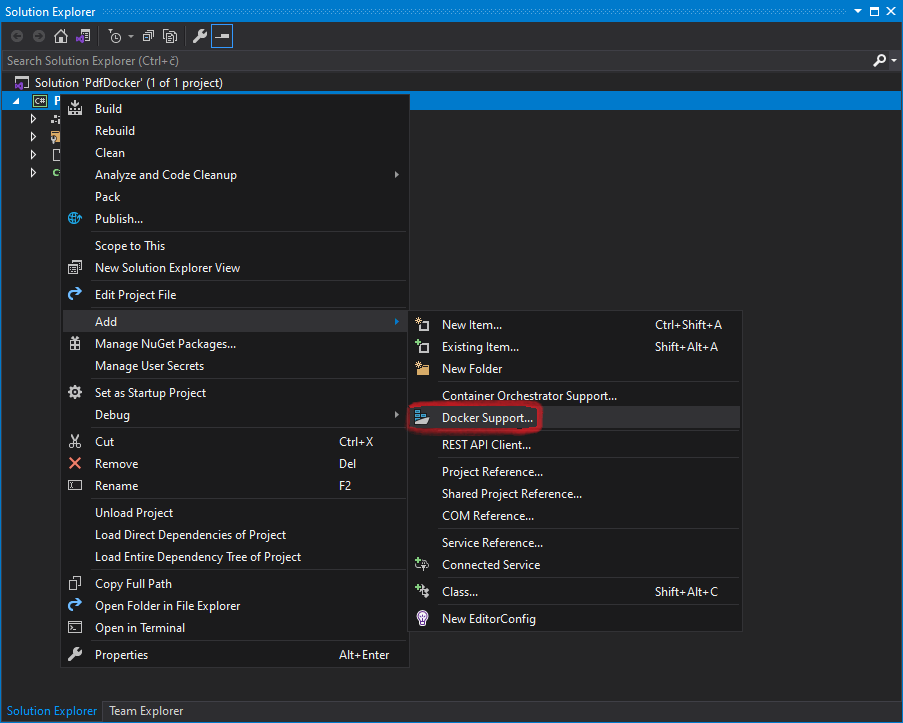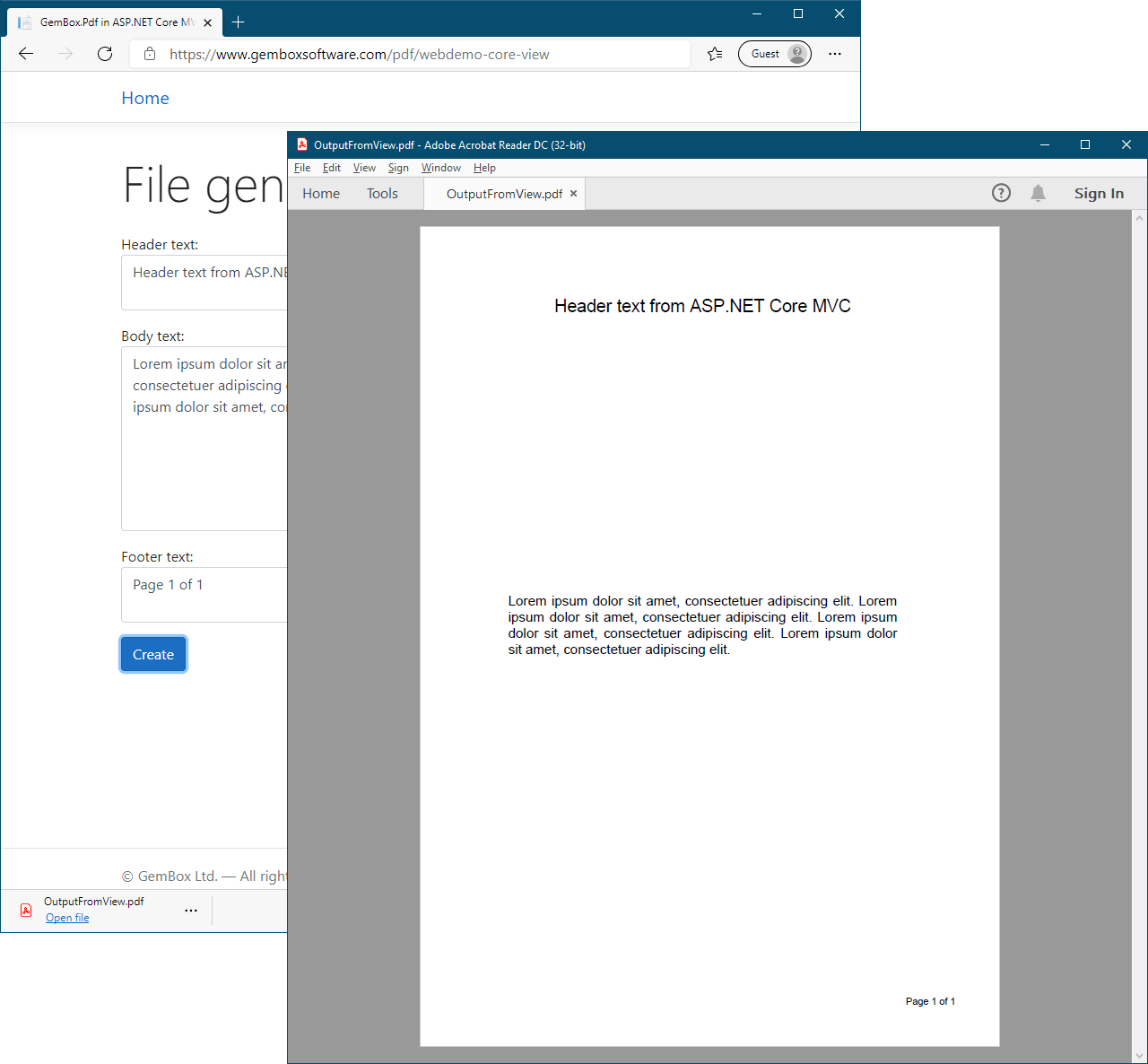Create PDF files on Linux or macOS
The following example shows how to create a PDF document using GemBox.Pdf on Linux (Ubuntu).
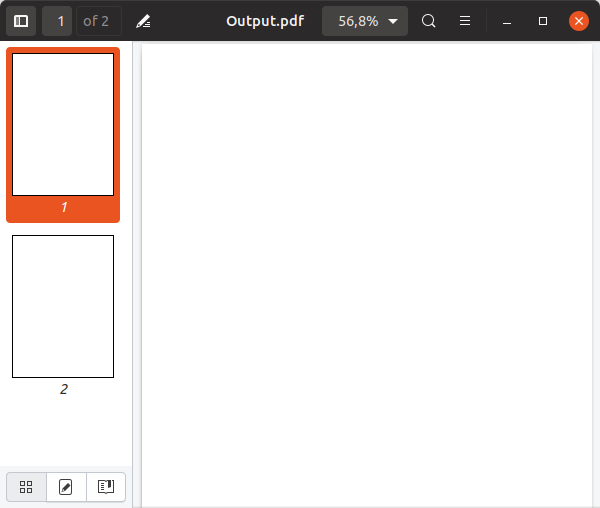
Prerequisites
- Install Visual Studio Code.
- Install C# for Visual Studio Code extension.
- Install .NET Core SDK on Ubuntu.
After installing the requirements listed above, you can follow these steps to use Visual Studio Code (VS Code) to create a simple Console project and C# code that generates a PDF file.
1. Open a project folder
- Open VS Code.
- Click "Open Folder" on the EXPLORER panel.
- Select the folder you want your console project to be in, for instance, GemBoxExample.
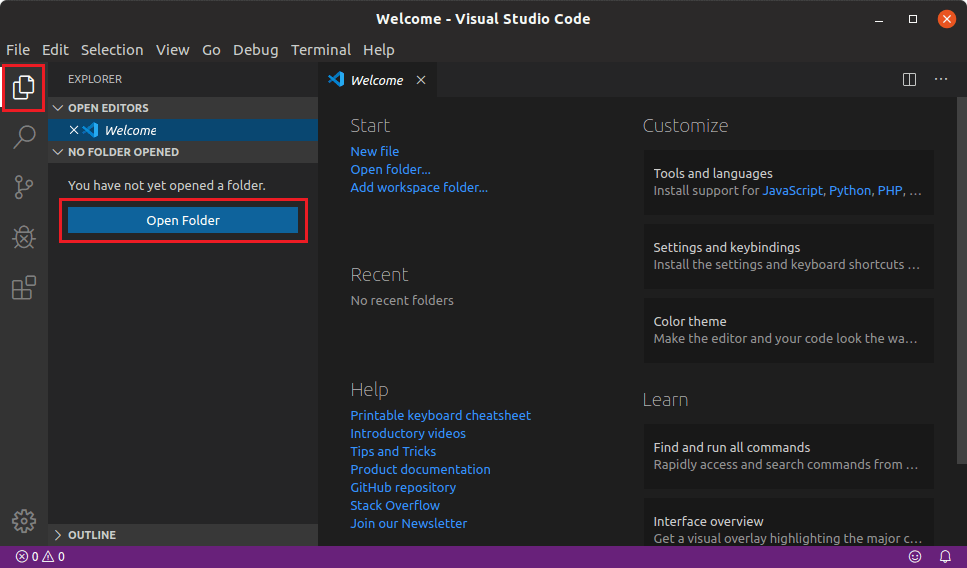
2. Create a new console project
- Open Integrated Terminal in VS Code by clicking "View" > "Terminal" or using CTRL + ` shortcut.
- In the terminal window execute the following command:
dotnet new console - This command will create a code file (Program.cs) and a project file (GemBoxExample.csproj) inside the opened folder.
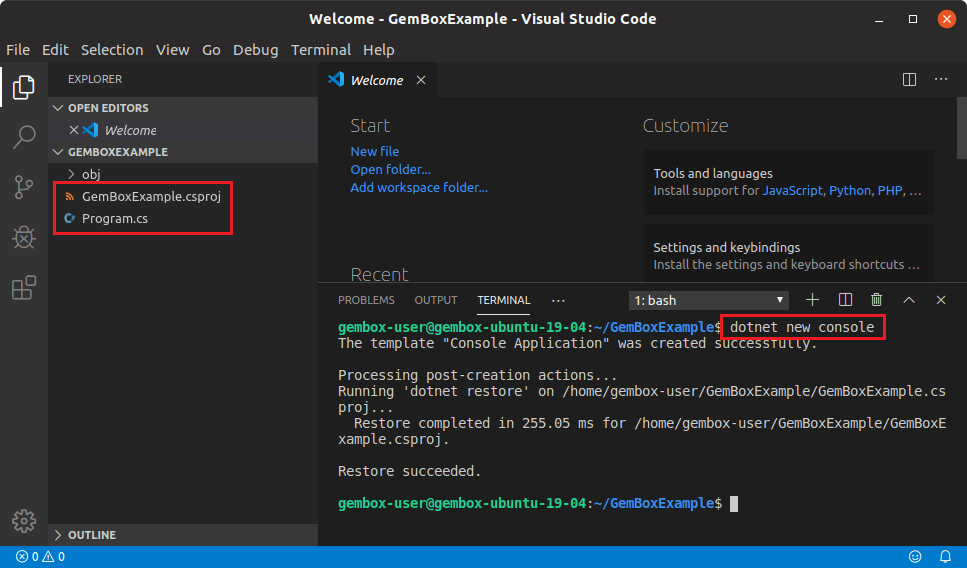
3. Edit project files
- Add a reference to GemBox.Pdf in the GemBoxExample.csproj file:
<ItemGroup> <PackageReference Include="GemBox.Pdf" Version="*" /> </ItemGroup> - Edit the C# code in Program.cs file:
using GemBox.Pdf; class Program { static void Main() { // If using the Professional version, put your serial key below. ComponentInfo.SetLicense("FREE-LIMITED-KEY"); using (var document = new PdfDocument()) { // Add a first empty page. document.Pages.Add(); // Add a second empty page. document.Pages.Add(); document.Save("Output.pdf"); } } }
4. Run the console project
- In the terminal window execute the following command:
dotnet run - This command will run your Console application and create a PDF document (Output.pdf) that you open in any PDF application.
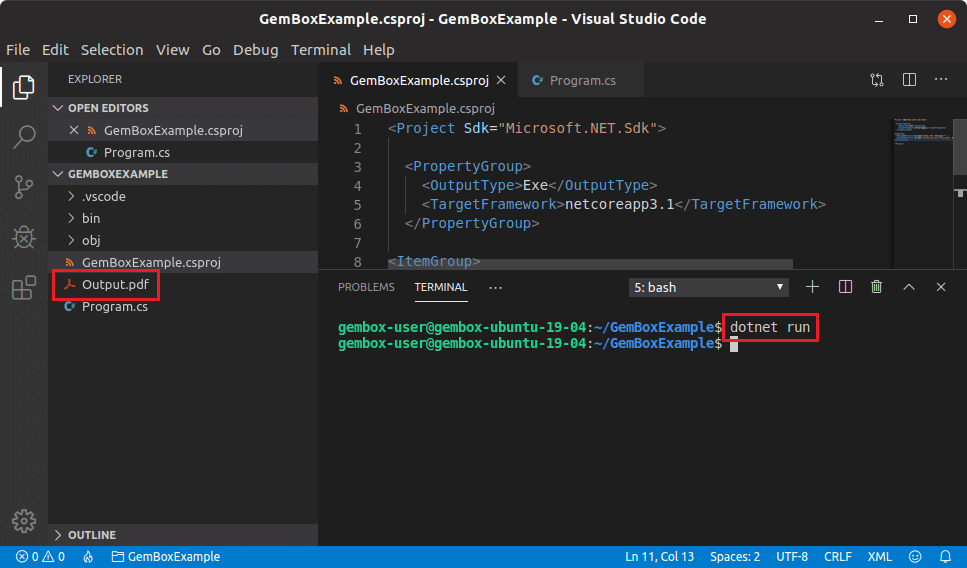
Limitations on Linux or macOS
You can use the full functionality of GemBox.Pdf on Unix systems, but with the following exceptions:
- Printing documents.
- Saving documents to XPS and image formats.
- Calling
ConvertToImageSourceandConvertToXpsDocumentmethods.
These features currently have WPF dependencies which means they require a .NET Windows Desktop Runtime. However, we have plans to provide cross-platform support for them in future releases.