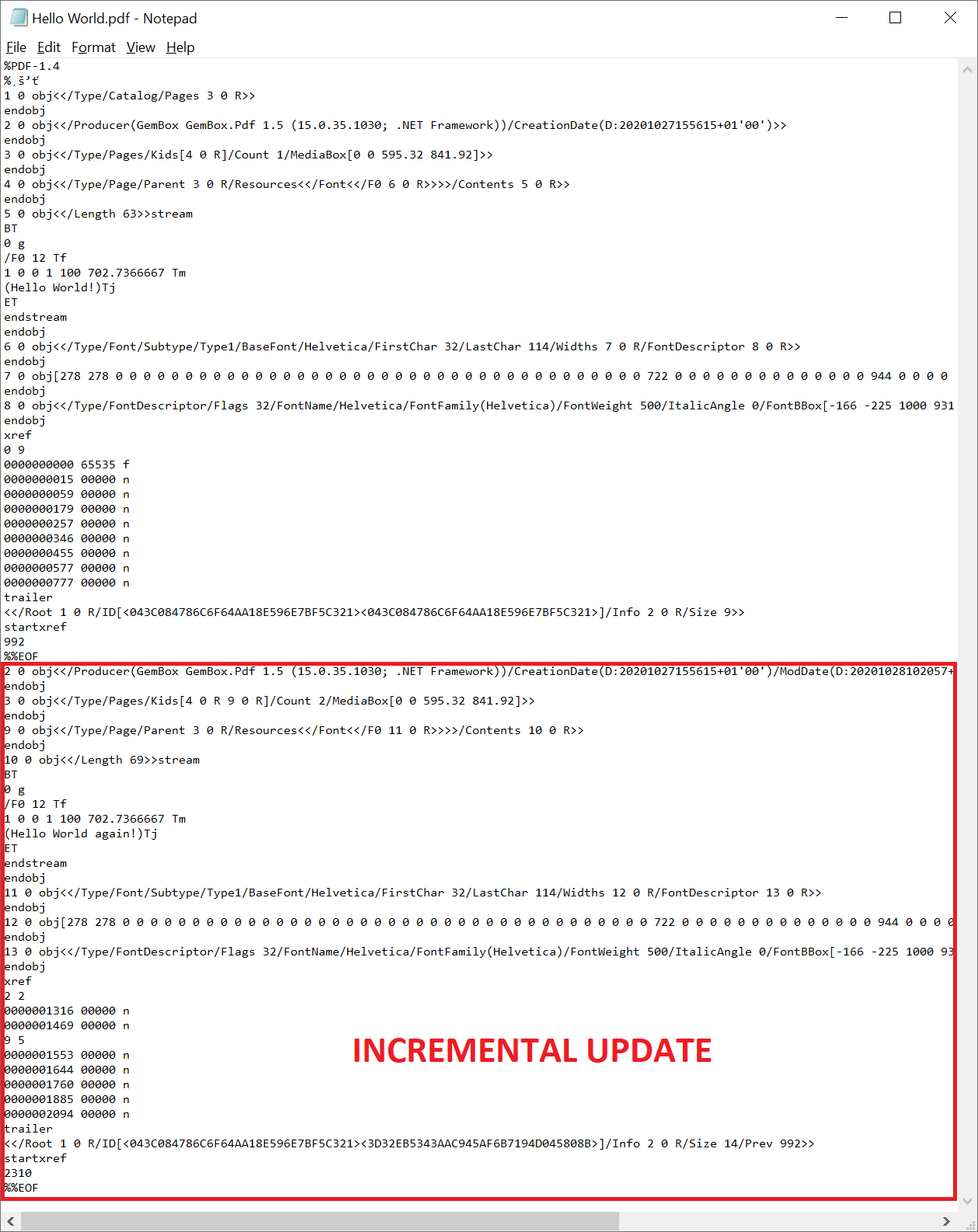Clone or import pages between PDF documents
The following example shows how you can use GemBox.Pdf to clone pages from another PDF document.
using GemBox.Pdf;
using System;
class Program
{
static void Main()
{
// If using the Professional version, put your serial key below.
ComponentInfo.SetLicense("FREE-LIMITED-KEY");
using (var document = PdfDocument.Load("%InputFileName%"))
{
int pageCount = %PagesCount%;
// Load a source document.
using (var source = PdfDocument.Load("%#LoremIpsum.pdf%"))
{
// Get the number of pages to clone.
int cloneCount = Math.Min(pageCount, source.Pages.Count);
// Clone the requested number of pages from the source document
// and add them to the destination document.
for (int i = 0; i < cloneCount; i++)
document.Pages.AddClone(source.Pages[i]);
}
document.Save("Cloning.pdf");
}
}
}
Imports GemBox.Pdf
Imports System
Module Program
Sub Main()
' If using the Professional version, put your serial key below.
ComponentInfo.SetLicense("FREE-LIMITED-KEY")
Using document = PdfDocument.Load("%InputFileName%")
Dim pageCount As Integer = %PagesCount%
' Load a source document.
Using source = PdfDocument.Load("%#LoremIpsum.pdf%")
' Get the number of pages to clone.
Dim cloneCount = Math.Min(pageCount, source.Pages.Count)
' Clone the requested number of pages from the source document
' and add them to the destination document.
For i As Integer = 0 To cloneCount - 1
document.Pages.AddClone(source.Pages(i))
Next
End Using
document.Save("Cloning.pdf")
End Using
End Sub
End Module
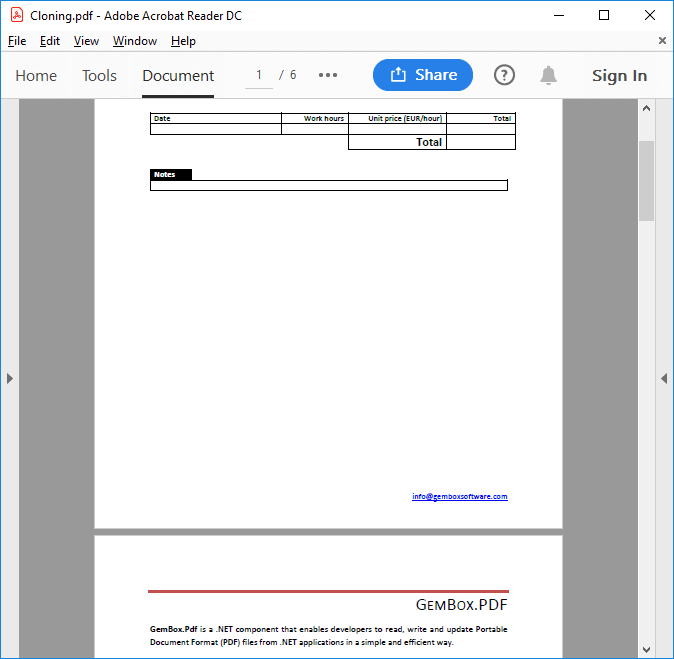
It's possible to duplicate an entire PdfDocument, using the PdfDocument.Clone() method, or just a specific page using the PdfPages.AddClone() method. For more information about cloning in GemBox.Pdf, see the Document Structure help page.