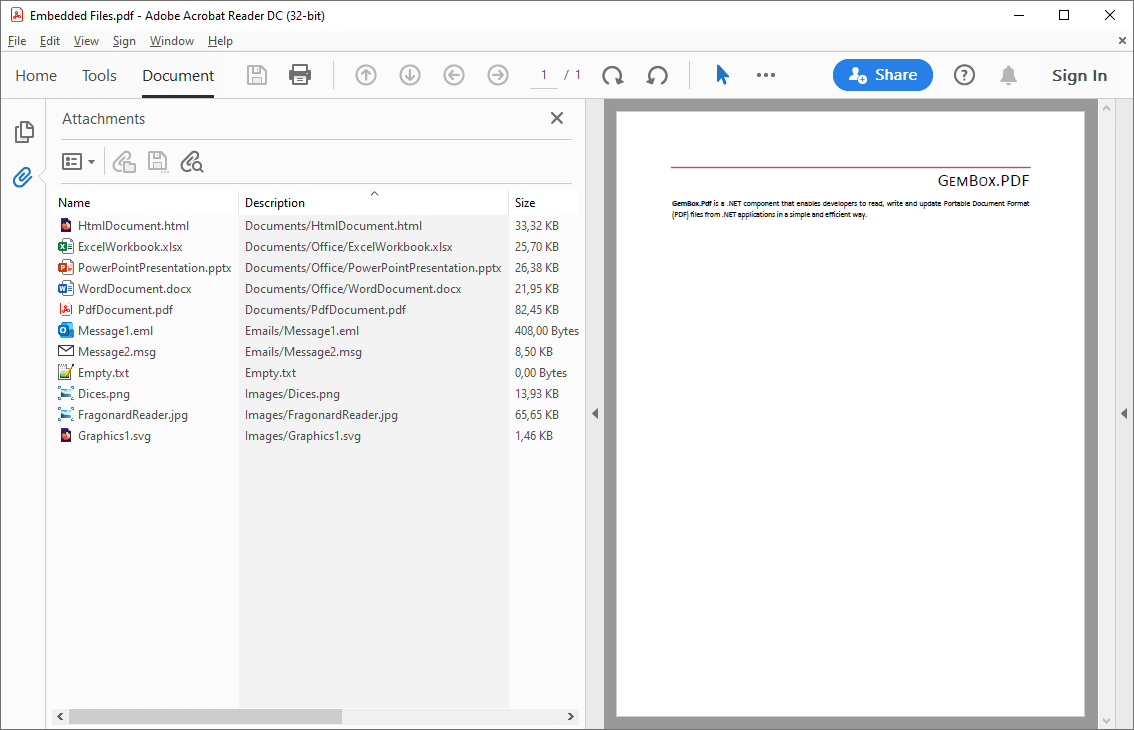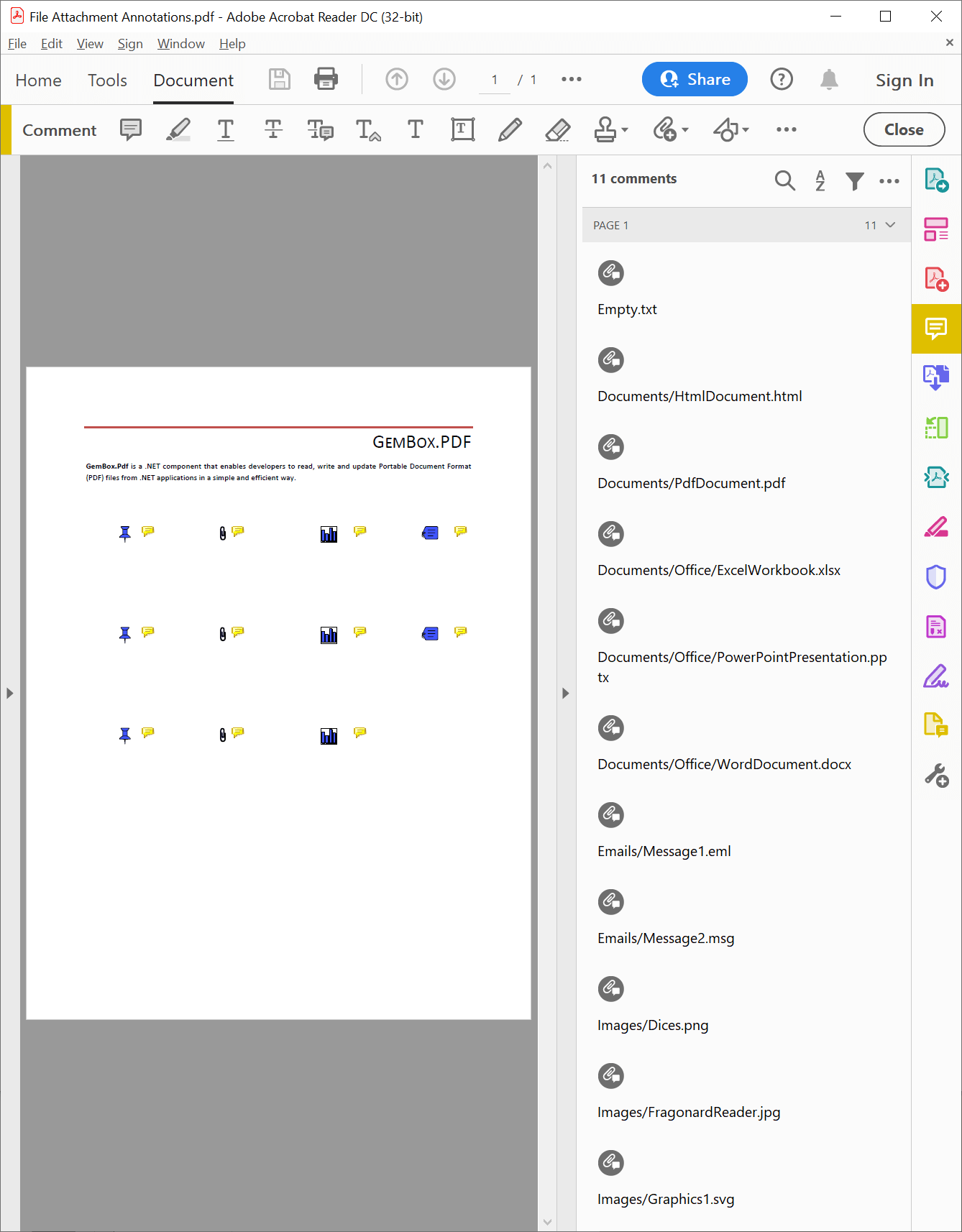Associate files with PDF objects
GemBox.Pdf supports associating files with PDF document objects from either a file system or Streams and using various relationship types in C# and VB.NET, as shown in the following example.
using GemBox.Pdf;
using GemBox.Pdf.Content;
using GemBox.Pdf.Content.Marked;
using System.IO;
class Program
{
static void Main()
{
// If using the Professional version, put your serial key below.
ComponentInfo.SetLicense("FREE-LIMITED-KEY");
using (var document = new PdfDocument())
{
// Make Attachments panel visible.
document.PageMode = PdfPageMode.UseAttachments;
using (var sourceDocument = PdfDocument.Load("%#Invoice.pdf%"))
{
// Import the first page of an 'Invoice.pdf' document.
var page = document.Pages.AddClone(sourceDocument.Pages[0]);
// Associate the 'Invoice.docx' file to the imported page as a source file and also add it to the document's embedded files.
page.AssociatedFiles.Add(PdfAssociatedFileRelationshipType.Source, "%#Invoice.docx%", null, document.EmbeddedFiles);
}
using (var sourceDocument = PdfDocument.Load("%#Chart.pdf%"))
{
// Import the first page of a 'Chart.pdf' document.
var page = document.Pages.AddClone(sourceDocument.Pages[0]);
// Group the content of an imported page and mark it with the 'AF' tag.
var chartContentGroup = page.Content.Elements.Group(page.Content.Elements.First, page.Content.Elements.Last);
var markStart = chartContentGroup.Elements.AddMarkStart(new PdfContentMarkTag(PdfContentMarkTagRole.AF), chartContentGroup.Elements.First);
chartContentGroup.Elements.AddMarkEnd();
// Associate the 'Chart.xlsx' to the marked content as a source file and also add it to the document's embedded files.
// The 'Chart.xlsx' file is associated without using a file system utility code.
var embeddedFile = markStart.AssociatedFiles.AddEmpty(PdfAssociatedFileRelationshipType.Source, "Chart.xlsx", null, document.EmbeddedFiles).EmbeddedFile;
// Associated file must specify modification date.
embeddedFile.ModificationDate = File.GetLastWriteTime("Chart.xlsx");
// Associated file stream is not compressed since the source file, 'Chart.xlsx', is already compressed.
using (var fileStream = File.OpenRead("%#Chart.xlsx%"))
using (var embeddedFileStream = embeddedFile.OpenWrite(compress: false))
fileStream.CopyTo(embeddedFileStream);
// Associate another file, the 'ChartData.csv', to the marked content as a data file and also add it to the document's embedded files.
markStart.AssociatedFiles.Add(PdfAssociatedFileRelationshipType.Data, "%#ChartData.csv%", null, document.EmbeddedFiles);
}
using (var sourceDocument = PdfDocument.Load("%#Equation.pdf%"))
{
// Import the first page of an 'Equation.pdf' document into a form (PDF equivalent of a vector image).
PdfForm form = sourceDocument.Pages[0].ConvertToForm(document);
var page = document.Pages[1];
// Add the imported form to the bottom-left corner of the second page.
page.Content.Elements.AddForm(form);
// Associate the 'Equation.mml' to the imported form as a supplement file and also add it to the document's embedded files.
// Associated file must specify media type and since GemBox.Pdf doesn't have built-in support for '.mml' file extension,
// the media type 'application/mathml+xml' is specified explicitly.
form.AssociatedFiles.Add(PdfAssociatedFileRelationshipType.Supplement, "%#Equation.mml%", "application/mathml+xml", document.EmbeddedFiles);
}
document.Save("Associated Files.pdf");
}
}
}
Imports GemBox.Pdf
Imports GemBox.Pdf.Content
Imports GemBox.Pdf.Content.Marked
Imports System.IO
Module Program
Sub Main()
' If using the Professional version, put your serial key below.
ComponentInfo.SetLicense("FREE-LIMITED-KEY")
Using document = New PdfDocument()
' Make Attachments panel visible.
document.PageMode = PdfPageMode.UseAttachments
Using sourceDocument = PdfDocument.Load("%#Invoice.pdf%")
' Import the first page of an 'Invoice.pdf' document.
Dim page = document.Pages.AddClone(sourceDocument.Pages(0))
' Associate the 'Invoice.docx' file to the imported page as a source file and also add it to the document's embedded files.
page.AssociatedFiles.Add(PdfAssociatedFileRelationshipType.Source, "%#Invoice.docx%", Nothing, document.EmbeddedFiles)
End Using
Using sourceDocument = PdfDocument.Load("%#Chart.pdf%")
' Import the first page of a 'Chart.pdf' document.
Dim page = document.Pages.AddClone(sourceDocument.Pages(0))
' Group the content of an imported page and mark it with the 'AF' tag.
Dim chartContentGroup = page.Content.Elements.Group(page.Content.Elements.First, page.Content.Elements.Last)
Dim markStart = chartContentGroup.Elements.AddMarkStart(New PdfContentMarkTag(PdfContentMarkTagRole.AF), chartContentGroup.Elements.First)
chartContentGroup.Elements.AddMarkEnd()
' Associate the 'Chart.xlsx' to the marked content as a source file and also add it to the document's embedded files.
' The 'Chart.xlsx' file is associated without using a file system utility code.
Dim embeddedFile = markStart.AssociatedFiles.AddEmpty(PdfAssociatedFileRelationshipType.Source, "Chart.xlsx", Nothing, document.EmbeddedFiles).EmbeddedFile
' Associated file must specify modification date.
embeddedFile.ModificationDate = File.GetLastWriteTime("Chart.xlsx")
' Associated file stream is not compressed since the source file, 'Chart.xlsx', is already compressed.
Using fileStream = File.OpenRead("%#Chart.xlsx%")
Using embeddedFileStream = embeddedFile.OpenWrite(compress:=False)
fileStream.CopyTo(embeddedFileStream)
End Using
End Using
' Associate another file, the 'ChartData.csv', to the marked content as a data file and also add it to the document's embedded files.
markStart.AssociatedFiles.Add(PdfAssociatedFileRelationshipType.Data, "%#ChartData.csv%", Nothing, document.EmbeddedFiles)
End Using
Using sourceDocument = PdfDocument.Load("%#Equation.pdf%")
' Import the first page of an 'Equation.pdf' document into a form (PDF equivalent of a vector image).
Dim form As PdfForm = sourceDocument.Pages(0).ConvertToForm(document)
Dim page = document.Pages(1)
' Add the imported form to the bottom-left corner of the second page.
page.Content.Elements.AddForm(form)
' Associate the 'Equation.mml' to the imported form as a supplement file and also add it to the document's embedded files.
' Associated file must specify media type and since GemBox.Pdf doesn't have built-in support for '.mml' file extension,
' the media type 'application/mathml+xml' is specified explicitly.
form.AssociatedFiles.Add(PdfAssociatedFileRelationshipType.Supplement, "%#Equation.mml%", "application/mathml+xml", document.EmbeddedFiles)
End Using
document.Save("Associated Files.pdf")
End Using
End Sub
End Module
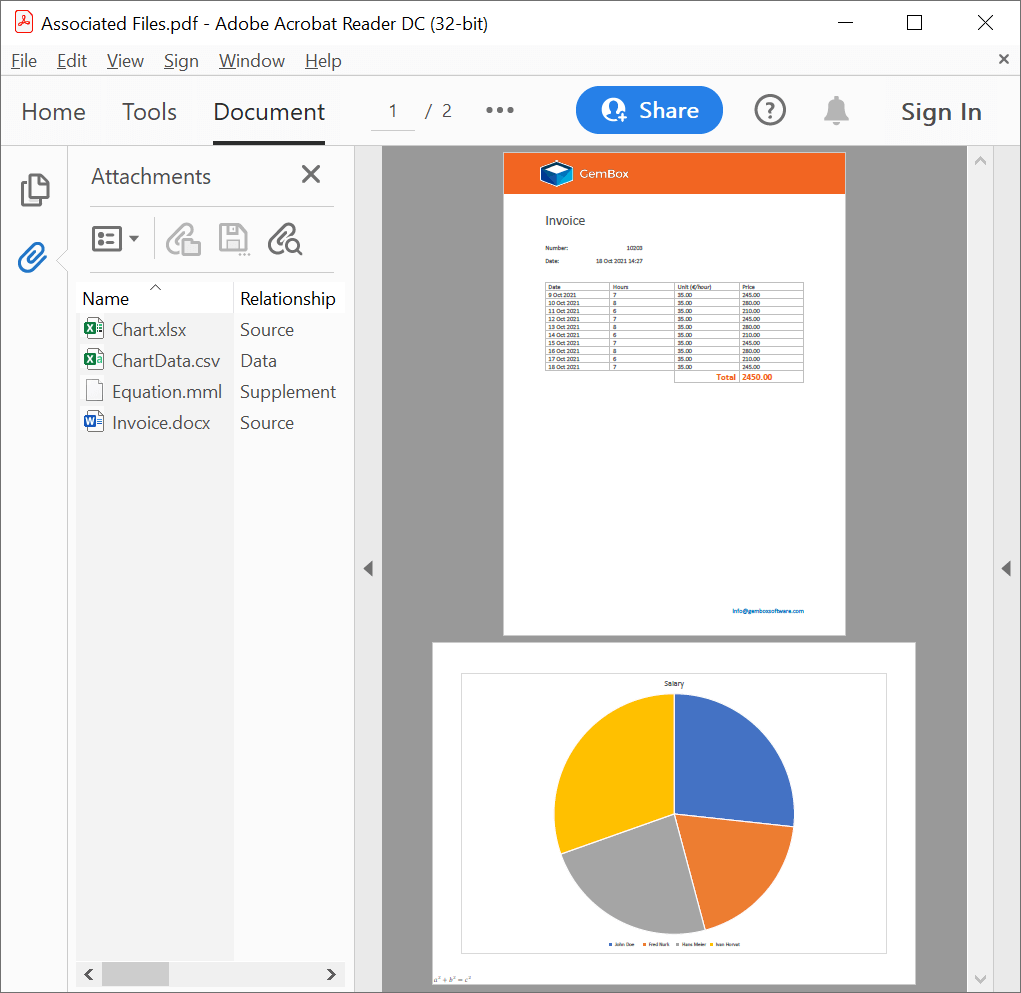
You can represent associated files in GemBox.Pdf with the PdfAssociatedFileCollection class. It’s possible to access and manipulate them via the AssociatedFiles property of the PdfDocument, PdfPage, PdfContentMark, PdfExternalObject, and PdfAnnotation classes.