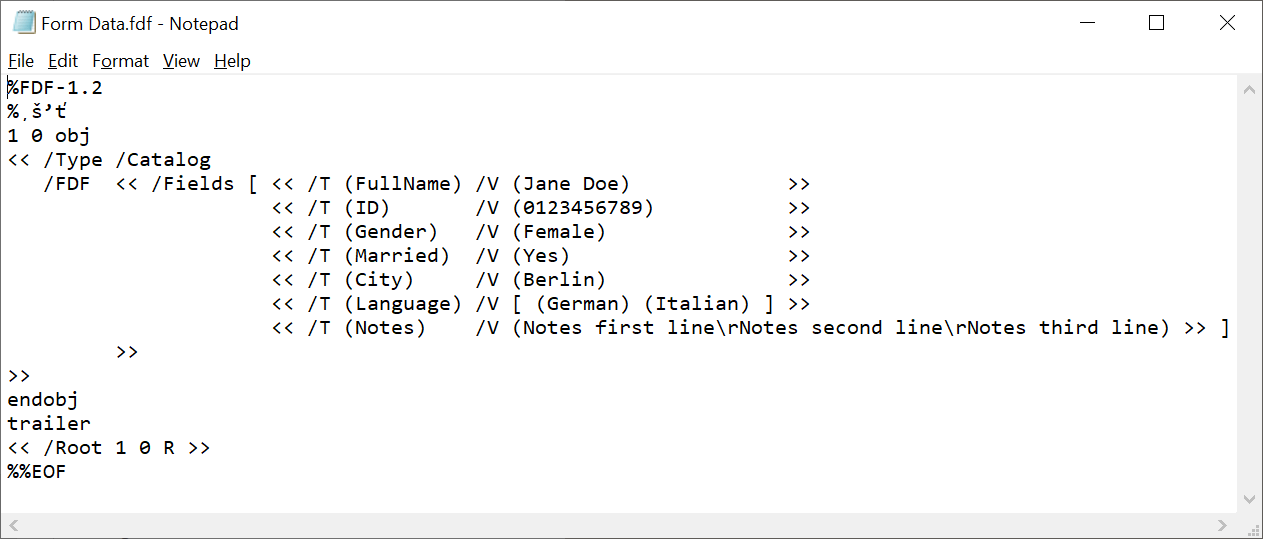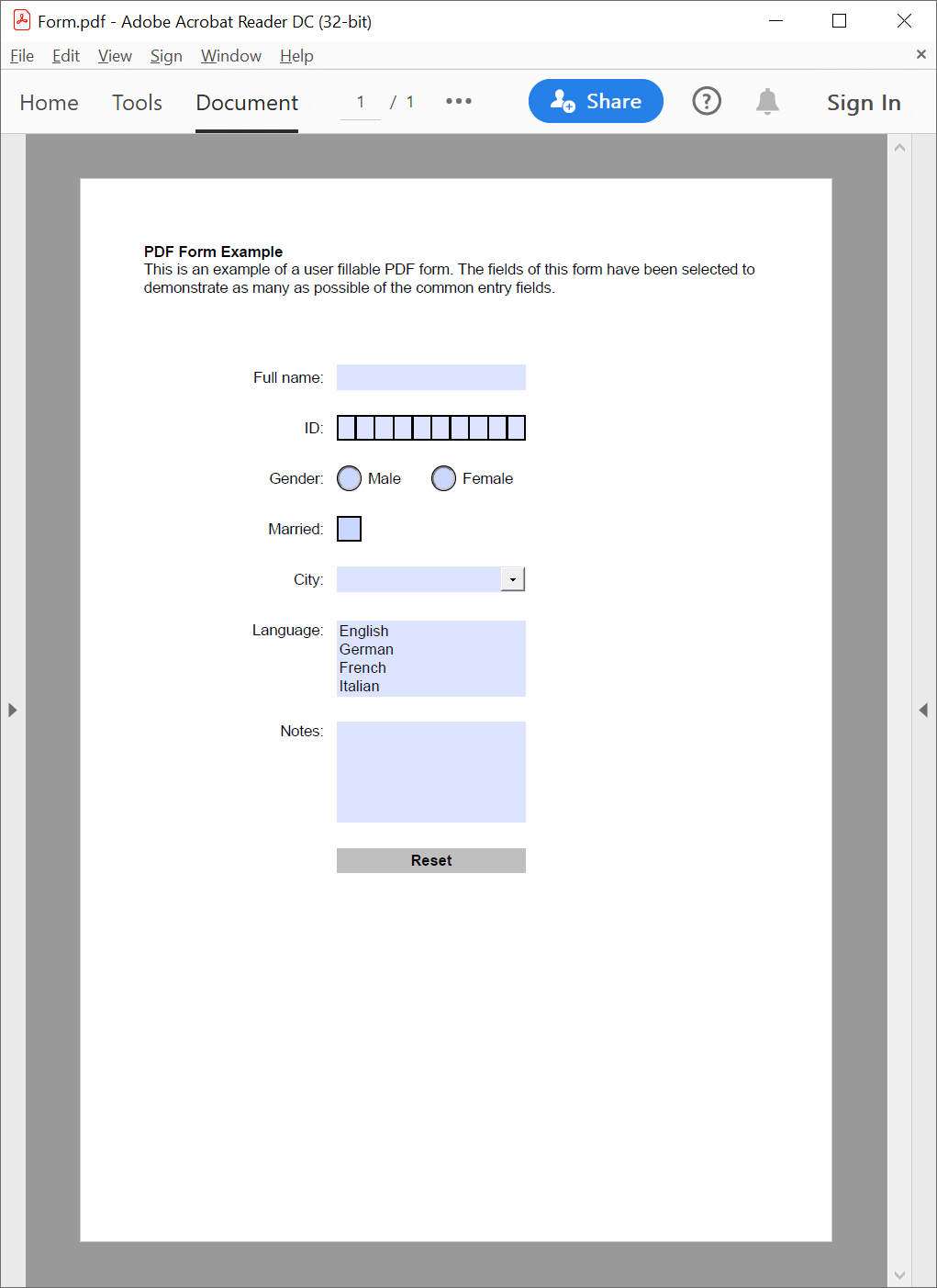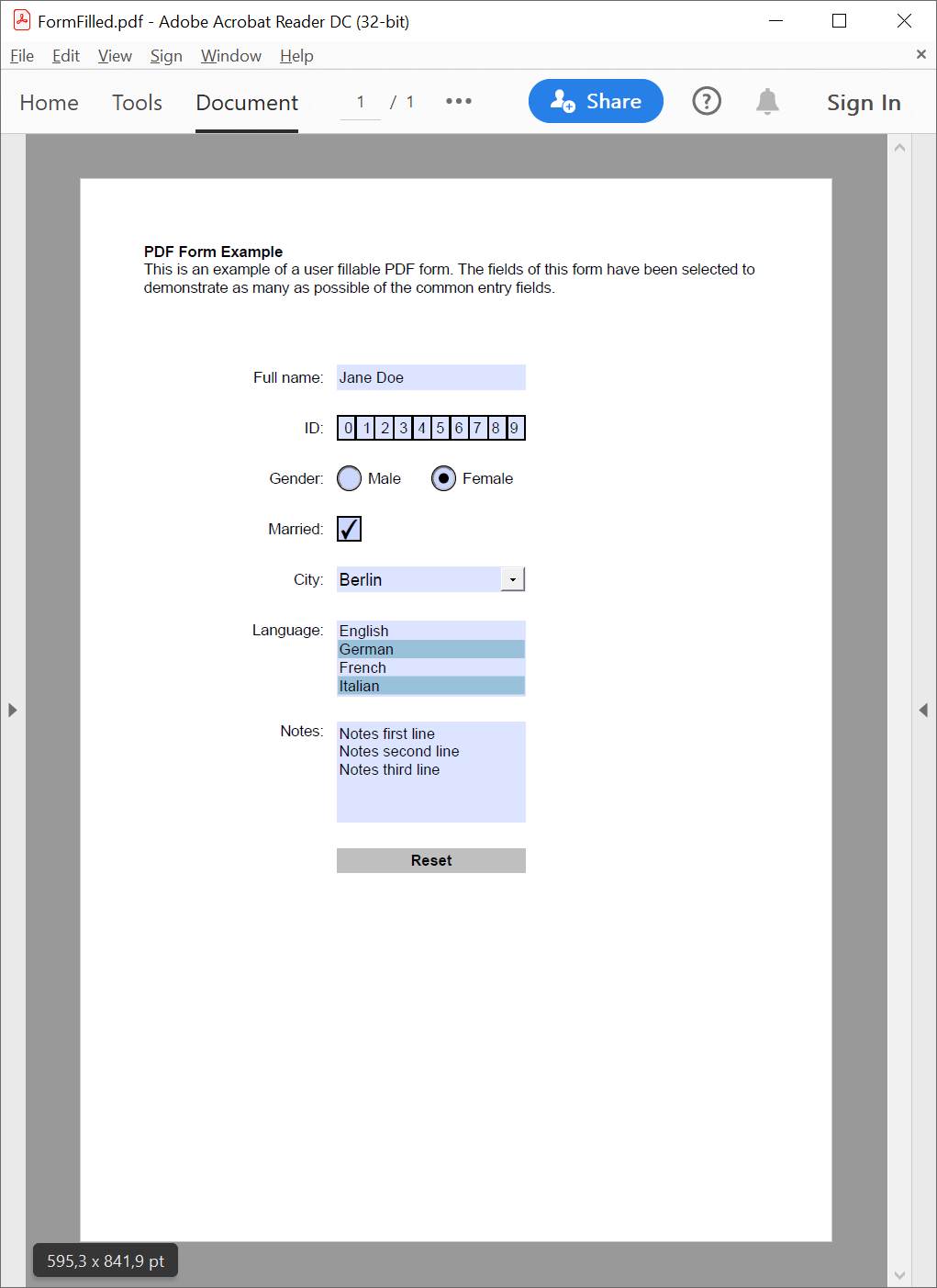Export PDF interactive form data
The following example shows how you can use GemBox.Pdf to export interactive form data.
using GemBox.Pdf;
using GemBox.Pdf.Forms;
class Program
{
static void Main()
{
// If using the Professional version, put your serial key below.
ComponentInfo.SetLicense("FREE-LIMITED-KEY");
using (var document = PdfDocument.Load("%InputFileName%"))
document.Form.ExportData("Form Data.%OutputFileType%");
}
}
Imports GemBox.Pdf
Imports GemBox.Pdf.Forms
Module Program
Sub Main()
' If using the Professional version, put your serial key below.
ComponentInfo.SetLicense("FREE-LIMITED-KEY")
Using document = PdfDocument.Load("%InputFileName%")
document.Form.ExportData("Form Data.%OutputFileType%")
End Using
End Sub
End Module