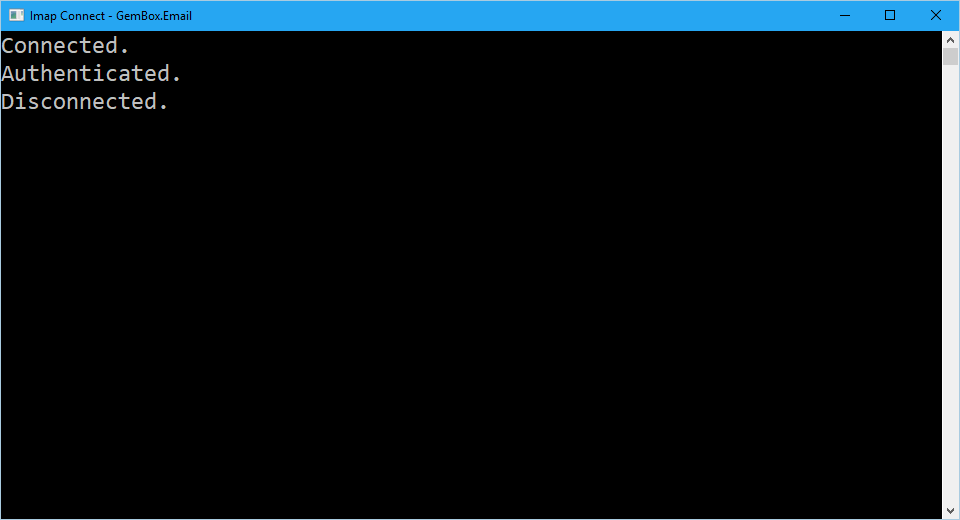SSL Certificate Validation with IMAP
The following example demonstrates how you can do custom SSL certificate validation when connecting to an IMAP server using the GemBox.Email .NET component.
using GemBox.Email;
using GemBox.Email.Imap;
using GemBox.Email.Security;
using System;
using System.Net.Security;
using System.Security.Cryptography.X509Certificates;
class Program
{
static void Main()
{
// If using the Professional version, put your serial key below.
ComponentInfo.SetLicense("FREE-LIMITED-KEY");
// Create certificate validation delegate.
RemoteCertificateValidationCallback validationDelegate =
(object sender,
X509Certificate certificate,
X509Chain chain,
SslPolicyErrors errors) =>
{
if (errors == SslPolicyErrors.None || errors == SslPolicyErrors.RemoteCertificateNameMismatch)
{
Console.WriteLine("Server certificate is valid.");
return true;
}
else
{
Console.WriteLine($"Server certificate is invalid: {errors}");
return false;
}
};
// Create new PopClient and specify host, port, security and certificate validation callback.
using (ImapClient imap = new ImapClient(
"<ADDRESS> (e.g. imap.gmail.com)",
993,
ConnectionSecurity.Ssl,
validationDelegate))
{
// Connect to email server.
imap.Connect();
Console.WriteLine("Connected.");
// Authenticate with specified username, password and authentication mechanism.
imap.Authenticate("<USERNAME>", "<PASSWORD>", ImapAuthentication.Plain);
Console.WriteLine("Authenticated.");
}
}
}
Imports GemBox.Email
Imports GemBox.Email.Imap
Imports GemBox.Email.Security
Imports System
Imports System.Net.Security
Imports System.Security.Cryptography.X509Certificates
Module Program
Sub Main()
' If using the Professional version, put your serial key below.
ComponentInfo.SetLicense("FREE-LIMITED-KEY")
' Create certificate validation delegate.
Dim validationDelegate As RemoteCertificateValidationCallback =
Function(sender As Object,
certificate As X509Certificate,
chain As X509Chain,
errors As SslPolicyErrors) As Boolean
If errors = SslPolicyErrors.None OrElse errors = SslPolicyErrors.RemoteCertificateNameMismatch Then
Console.WriteLine("Server certificate is valid.")
Return True
Else
Console.WriteLine($"Server certificate is invalid: {errors}")
Return False
End If
End Function
' Create new PopClient and specify host, port, security and certificate validation callback.
Using imap As New ImapClient(
"<ADDRESS> (e.g. imap.gmail.com)",
993,
ConnectionSecurity.Ssl,
validationDelegate)
' Connect to email server.
imap.Connect()
Console.WriteLine("Connected.")
' Authenticate with specified username, password and authentication mechanism.
imap.Authenticate("<USERNAME>", "<PASSWORD>", ImapAuthentication.Plain)
Console.WriteLine("Authenticated.")
End Using
End Sub
End Module
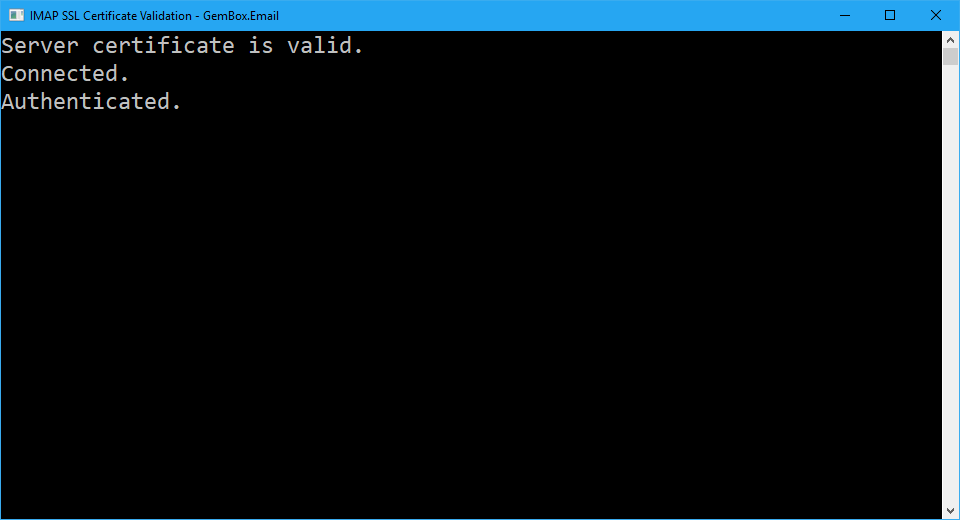
ImapClient will try to connect to your email server using a Secure Sockets Layer (SSL)/Transport Layer Security (TLS) encrypted connection.For more information about ImapClient, check out our IMAP Client Connection example.