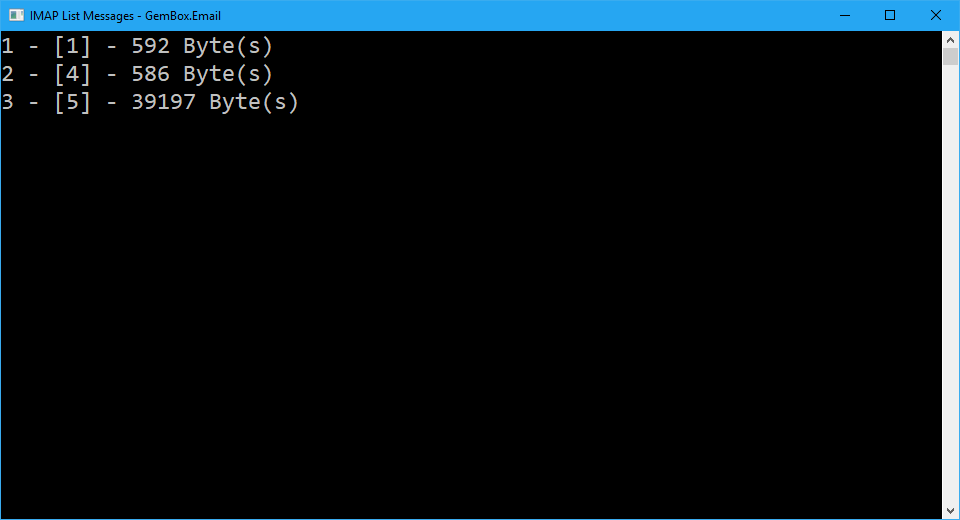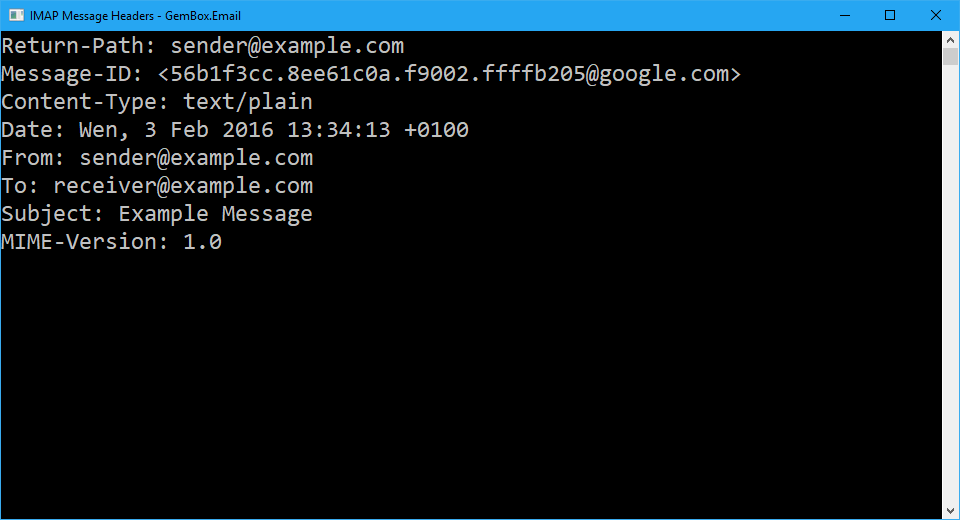Email message flags
The example demonstrates how to add, list, and remove an IMAP flag using the GemBox.Email library in C# and VB.NET.
using GemBox.Email;
using GemBox.Email.Imap;
using System;
using System.Collections.Generic;
class Program
{
static void Main()
{
// If using the Professional version, put your serial key below.
ComponentInfo.SetLicense("FREE-LIMITED-KEY");
using (ImapClient imap = new ImapClient("<ADDRESS> (e.g. imap.gmail.com)"))
{
imap.Connect();
imap.Authenticate("<USERNAME>", "<PASSWORD>");
// Select INBOX folder.
imap.SelectInbox();
// Add "Draft" flag to first message.
imap.AddMessageFlags(1, ImapMessageFlags.Draft);
// Get first message flags and display them.
// Notice the presence of "Draft" flag.
IList<string> flags = imap.GetMessageFlags(1);
foreach (string flag in flags)
Console.WriteLine(flag);
// Remove "Draft" flag from first message.
imap.RemoveMessageFlags(1, ImapMessageFlags.Draft);
Console.WriteLine(new string('-', 10));
// Again, get first message flags and display them.
// Notice the absence of "Draft" flag.
flags = imap.GetMessageFlags(1);
foreach (string flag in flags)
Console.WriteLine(flag);
}
}
}
Imports GemBox.Email
Imports GemBox.Email.Imap
Imports System
Imports System.Collections.Generic
Module Program
Sub Main()
' If using the Professional version, put your serial key below.
ComponentInfo.SetLicense("FREE-LIMITED-KEY")
Using imap As New ImapClient("<ADDRESS> (e.g. imap.gmail.com)")
imap.Connect()
imap.Authenticate("<USERNAME>", "<PASSWORD>")
' Select INBOX folder.
imap.SelectInbox()
' Add "Draft" flag to first message.
imap.AddMessageFlags(1, ImapMessageFlags.Draft)
' Get first message flags and display them.
' Notice the presence of "Draft" flag.
Dim flags As IList(Of String) = imap.GetMessageFlags(1)
For Each flag As String In flags
Console.WriteLine(flag)
Next
' Remove "Draft" flag from first message.
imap.RemoveMessageFlags(1, ImapMessageFlags.Draft)
Console.WriteLine(New String("-"c, 10))
' Again, get first message flags and display them.
' Notice the absence of "Draft" flag.
flags = imap.GetMessageFlags(1)
For Each flag As String In flags
Console.WriteLine(flag)
Next
End Using
End Sub
End Module
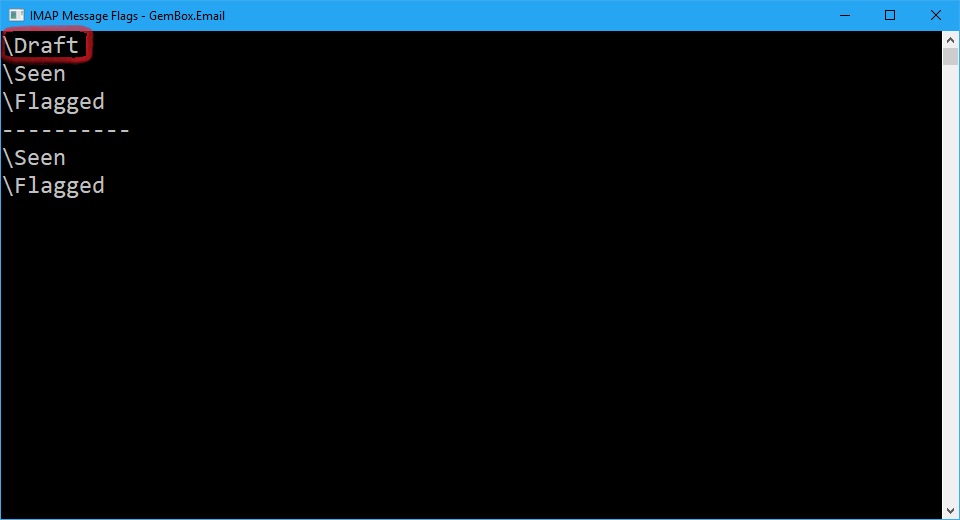
Besides working with just a single message's flags (such as ImapClient.AddMessageFlags methods), you can also process the flags for a group of messages with methods that accept the message range, by defining the start and end message number (such as ImapClient.AddMessageRangeFlags methods).
For more information about ImapClient, check out our IMAP Client Connection example.