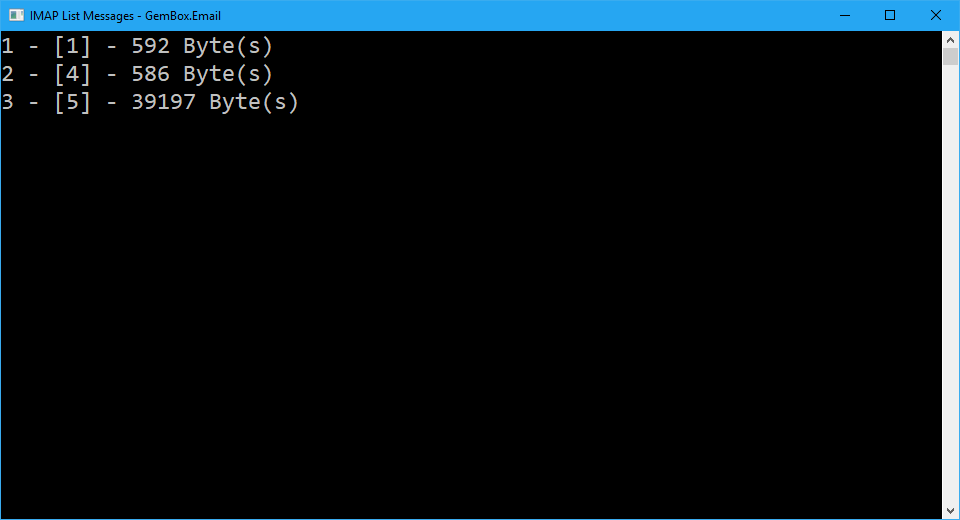Search email messages
The following example shows how you can use GemBox.Email to search for email messages that match various criteria in your C# and VB.NET applications.
using GemBox.Email;
using GemBox.Email.Imap;
using System;
using System.Collections.Generic;
class Program
{
static void Main()
{
// If using the Professional version, put your serial key below.
ComponentInfo.SetLicense("FREE-LIMITED-KEY");
using (ImapClient imap = new ImapClient("<ADDRESS> (e.g. imap.gmail.com)"))
{
imap.Connect();
imap.Authenticate("<USERNAME>", "<PASSWORD>");
imap.SelectInbox();
// Search for messages whose subject contains 'Example' text.
IList<int> messageNumbers = imap.SearchMessageNumbers("SUBJECT Example");
Console.WriteLine($"Number of messages with 'Example' in subject: {messageNumbers.Count}");
// Search for 'unseen' messages sent by 'sender@example.com'.
messageNumbers = imap.SearchMessageNumbers("UNSEEN FROM sender@example.com");
Console.WriteLine($"Number of 'unseen' messages sent by 'sender@example.com': {messageNumbers.Count}");
// Search for messages between the specified date.
var fromDate = new DateTime(2019, 1, 1);
var toDate = new DateTime(2020, 1, 1);
messageNumbers = imap.SearchMessageNumbers($"SINCE {fromDate:d-MMM-yyyy} BEFORE {toDate:d-MMM-yyyy}");
Console.WriteLine($"Number of messages within specified date: {messageNumbers.Count}");
}
}
}
Imports GemBox.Email
Imports GemBox.Email.Imap
Imports System
Imports System.Collections.Generic
Module Program
Sub Main()
' If using the Professional version, put your serial key below.
ComponentInfo.SetLicense("FREE-LIMITED-KEY")
Using imap As New ImapClient("<ADDRESS> (e.g. imap.gmail.com)")
imap.Connect()
imap.Authenticate("<USERNAME>", "<PASSWORD>")
imap.SelectInbox()
' Search for messages whose subject contains 'Example' text.
Dim messageNumbers As IList(Of Integer) = imap.SearchMessageNumbers("SUBJECT Example")
Console.WriteLine($"Number of messages with 'Example' in subject: {messageNumbers.Count}")
' Search for 'unseen' messages sent by 'sender@example.com'.
messageNumbers = imap.SearchMessageNumbers("UNSEEN FROM sender@example.com")
Console.WriteLine($"Number of 'unseen' messages sent by 'sender@example.com': {messageNumbers.Count}")
' Search for messages between the specified date.
Dim fromDate As New DateTime(2019, 1, 1)
Dim toDate As New DateTime(2020, 1, 1)
messageNumbers = imap.SearchMessageNumbers($"SINCE {fromDate:d-MMM-yyyy} BEFORE {toDate:d-MMM-yyyy}")
Console.WriteLine($"Number of messages within specified date: {messageNumbers.Count}")
End Using
End Sub
End Module
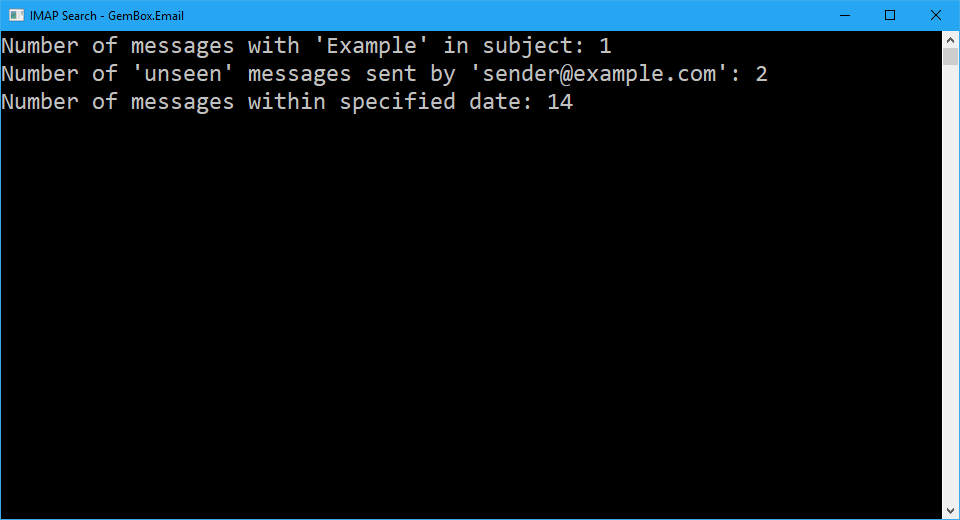
To search for specific emails with GemBox.Email, you can use the ImapClient.SearchMessageNumbers or ImapClient.SearchMessageUids methods. Since search queries can be quite complex, GemBox.Email allows developers to construct custom queries according to RFC 3501, Section 6.4.4.
For more information about ImapClient, check out our IMAP Client Connection example.