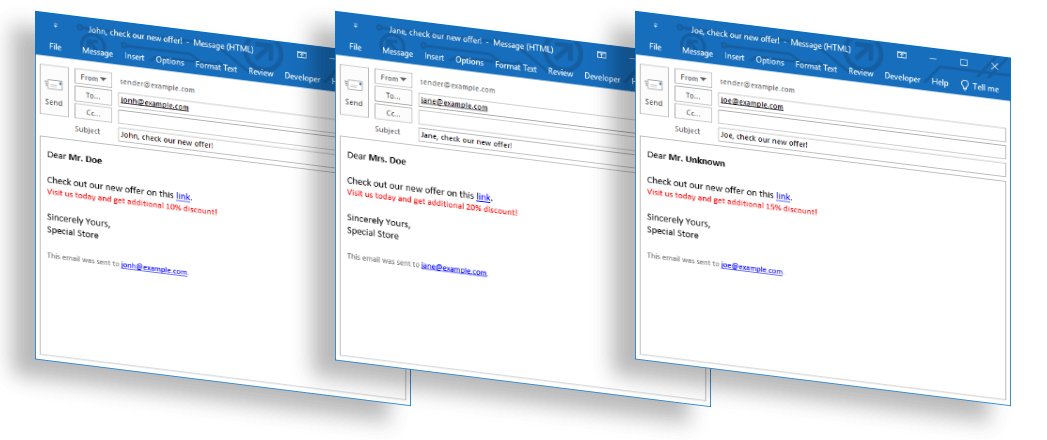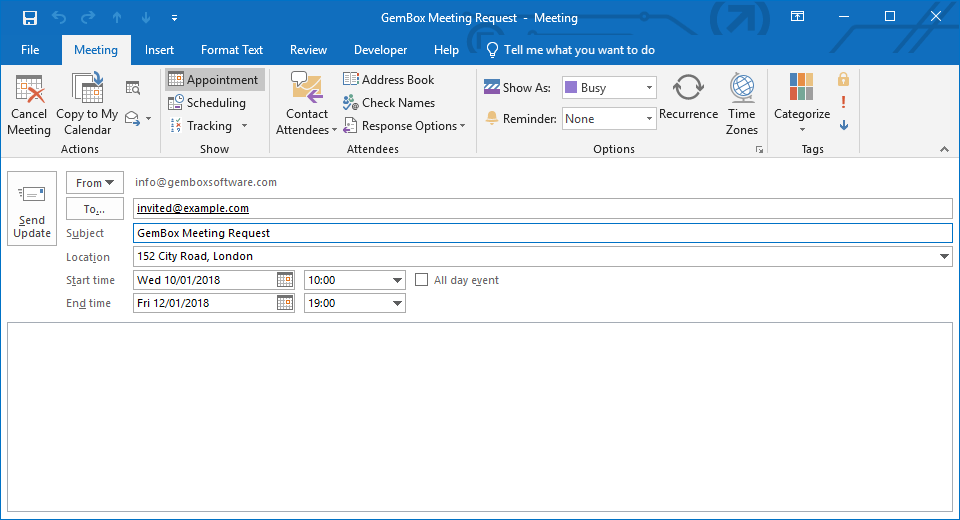Mail Merge with Object in C# and VB.NET
Besides DataTable, GemBox.Email's mail merge process supports using custom types as data sources through its MailMerge.Merge overload methods. In that case, GemBox.Email will use the reflection to retrieve values for variable replacement.
To avoid reflection usage, you can wrap your custom type with the IMailMergeDataSource interface implementation and use a wrapper object as the mail merge data source instead of your original object. In that case, the mail merge engine will only use members from your IMailMergeDataSource implementation to retrieve the required values.
The example below shows how to perform a mail merge using a custom object as a data source.
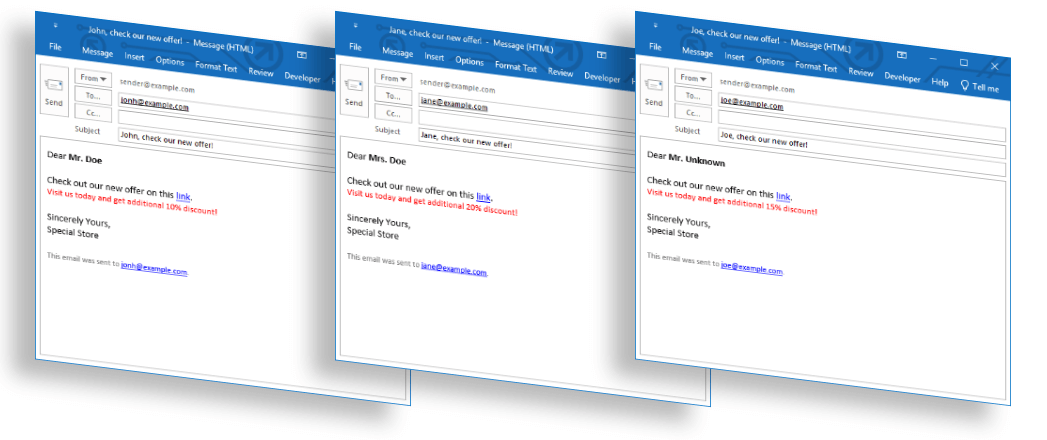
using System.Collections.Generic;
using GemBox.Email;
class Program
{
static void Main()
{
// If using the Professional version, put your serial key below.
ComponentInfo.SetLicense("FREE-LIMITED-KEY");
// Create template message.
MailMessage template = new MailMessage("sender@example.com");
template.Subject = "%FirstName%, check our new offer!";
template.BodyHtml =
@"<div>
Dear <strong>%Title% %LastName%</strong><br/><br/>
Check out our new offer on this <a href=""%link%"">link</a>.<br/>
<span style=""color:red;font-size:90%"">Visit us today and get additional %discount%% discount!</span><br/><br/>
Sincerely Yours,<br/>
Special Store<br/><br/>
<span style=""color:gray;font-size:80%"">This email was sent to <a href=""mailto:%To%"">%To%</a>.</span>
</div>";
// Create data source.
List<DataObject> data = new List<DataObject>()
{
new DataObject("jonh@example.com", "Mr.", "John", "Doe", 10, "https://example.com/check.html?name=John"),
new DataObject("jane@example.com", "Mrs.", "Jane", "Doe", 20, "https://example.com/check.html?name=Jane"),
new DataObject("joe@example.com", "Mr.", "Joe", "Unknown", 15, "https://example.com/check.html?name=Joe")
};
// Perform mail merge.
IList<MailMessage> messages = MailMerge.Merge(template, data);
// Save mail messages.
for (int i = 0; i < messages.Count; i++)
messages[i].Save($"Message_{i}.eml");
}
}
// Custom data source type.
class DataObject
{
public string To { get; }
public string Title { get; }
public string FirstName { get; }
public string LastName { get; }
public int Discount { get; }
public string Link { get; }
public DataObject(string to, string title, string firstName, string lastName, int discount, string link)
{
this.To = to;
this.Title = title;
this.FirstName = firstName;
this.LastName = lastName;
this.Discount = discount;
this.Link = link;
}
}Imports System.Collections.Generic
Imports GemBox.Email
Module Program
Sub Main()
' If using the Professional version, put your serial key below.
ComponentInfo.SetLicense("FREE-LIMITED-KEY")
' Create template message.
Dim template As New MailMessage("sender@example.com")
template.Subject = "%FirstName%, check our new offer!"
template.BodyHtml =
"<div>
Dear <strong>%Title% %LastName%</strong><br/><br/>
Check out our new offer on this <a href=""%link%"">link</a>.<br/>
<span style=""color:red;font-size:90%"">Visit us today and get additional %discount%% discount!</span><br/><br/>
Sincerely Yours,<br/>
Special Store<br/><br/>
<span style=""color:gray;font-size:80%"">This email was sent to <a href=""mailto:%To%"">%To%</a>.</span>
</div>"
' Create data source.
Dim data As New List(Of DataObject) From
{
New DataObject("jonh@example.com", "Mr.", "John", "Doe", 10, "https://example.com/check.html?name=John"),
New DataObject("jane@example.com", "Mrs.", "Jane", "Doe", 20, "https://example.com/check.html?name=Jane"),
New DataObject("joe@example.com", "Mr.", "Joe", "Unknown", 15, "https://example.com/check.html?name=Joe")
}
' Perform mail merge operation.
Dim messages As IList(Of MailMessage) = MailMerge.Merge(template, data)
' Save mail messages.
For i As Integer = 0 To messages.Count - 1
messages(i).Save($"Message_{i}.eml")
Next
End Sub
End Module
Class DataObject
Public ReadOnly Property [To] As String
Public ReadOnly Property Title As String
Public ReadOnly Property FirstName As String
Public ReadOnly Property LastName As String
Public ReadOnly Property Discount As Integer
Public ReadOnly Property Link As String
Public Sub New([to] As String, title As String, firstName As String, lastName As String, discount As Integer, link As String)
Me.To = [to]
Me.Title = title
Me.FirstName = firstName
Me.LastName = lastName
Me.Discount = discount
Me.Link = link
End Sub
End Class