Providers
Due to today's widespread use of the Internet, security has become a major issue, especially for major mail providers. Hence, third-party components, like GemBox.Email, require that you modify some of these security settings to be able to connect.
Google mail (Gmail)
Being one of the most used email providers, Google's Gmail service has very high security standards. To connect to your Gmail account, you need to do following:
- Enable POP or IMAP access for your account.
- Login to your Gmail account.
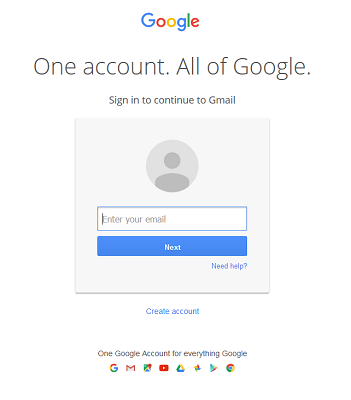
- Select 'Settings' from the right side menu.
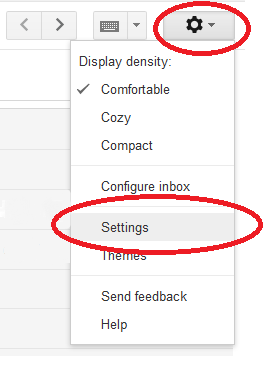
- Select 'Forwarding and POP/IMAP' tab and enable POP or IMAP, depending on what protocol you are going to use.
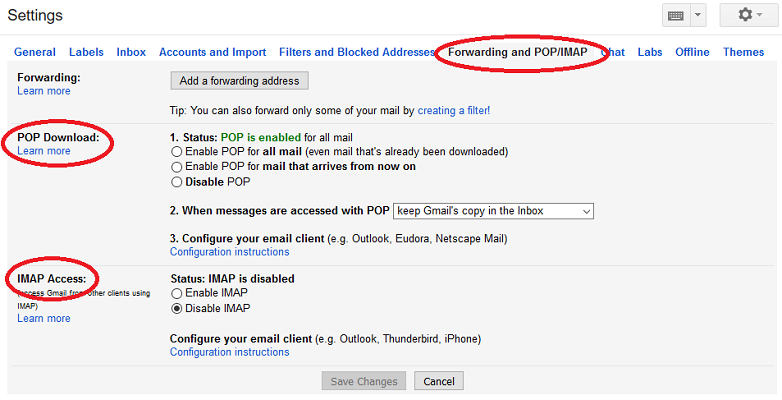
- Login to your Gmail account.
- Allow access for less secure applications.
- Click on you account icon in the top right corner and select 'My Account'.
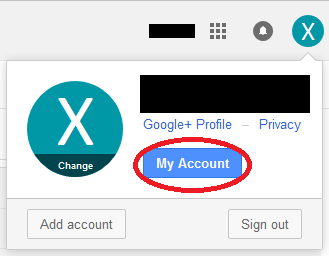
- Click on 'Sign-in & security'.
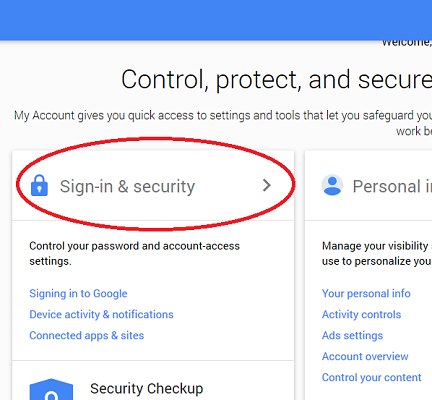
- Scroll down to the bottom of the page and set 'Allow less secure apps:' to ON.
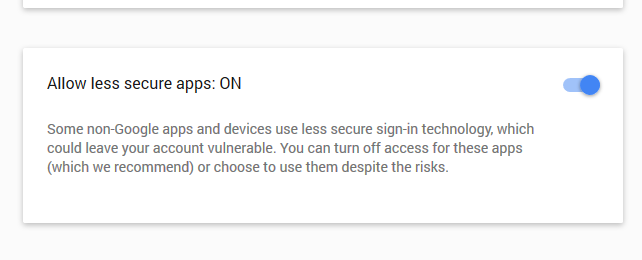
- Click on you account icon in the top right corner and select 'My Account'.