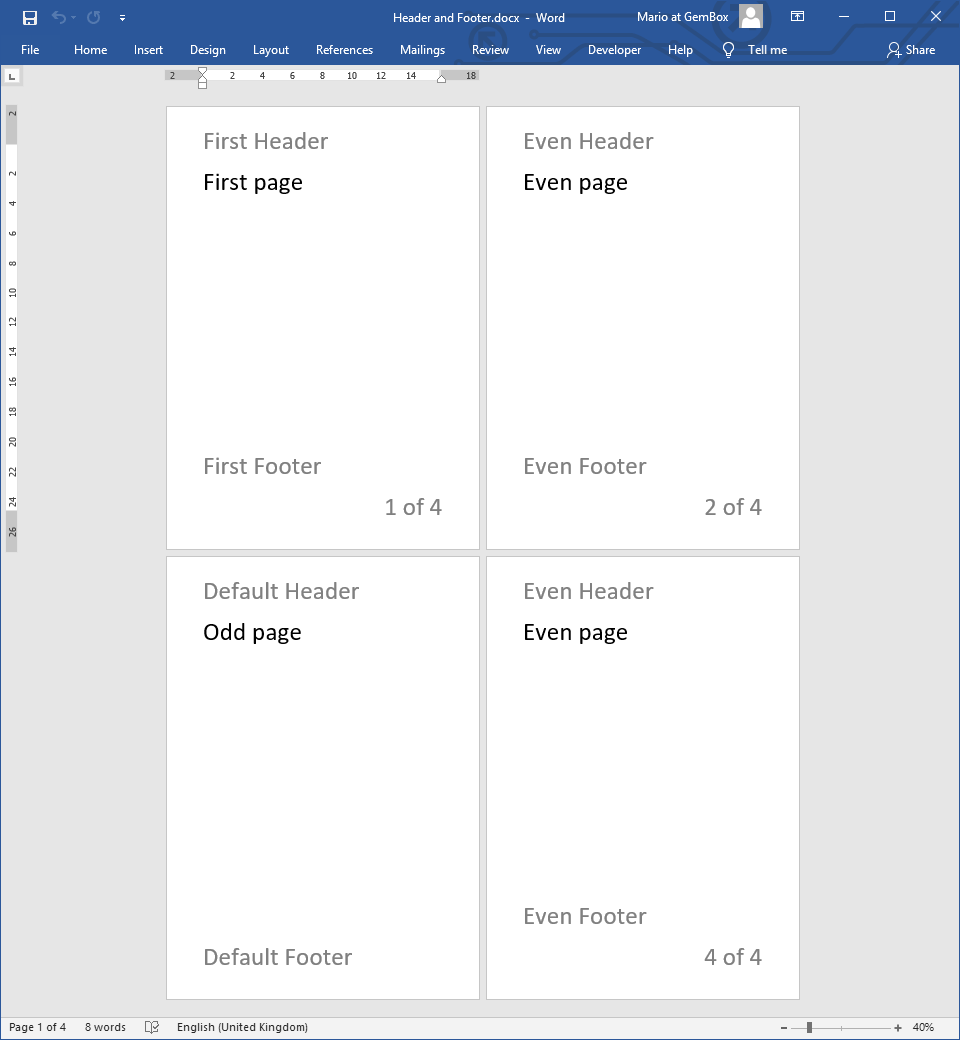Add Footnotes and Endnotes to Word Files
The following example shows how you can specify footnote and endnote settings and how to insert footnotes and endnotes into a document using GemBox.Document in your C# and VB.NET applications.
using GemBox.Document;
class Program
{
static void Main()
{
// If using the Professional version, put your serial key below.
ComponentInfo.SetLicense("FREE-LIMITED-KEY");
var document = new DocumentModel();
// Set footnotes and endnotes number style for all sections in the document.
document.Settings.Footnote.NumberStyle = NumberStyle.LowerLetter;
document.Settings.Endnote.NumberStyle = NumberStyle.LowerRoman;
var section = new Section(document);
document.Sections.Add(section);
// Set footnotes number style for the current section.
section.FootnoteSettings.NumberStyle = NumberStyle.Decimal;
section.Blocks.Add(
new Paragraph(document,
new Run(document, "GemBox.Document"),
new Note(document, NoteType.Footnote,
new Paragraph(document,
new Run(document, "Read more about GemBox.Document on "),
new Hyperlink(document, "https://www.gemboxsoftware.com/document", "overview page"),
new Run(document, "."))),
new Run(document, " is a .NET component that enables developers to read, write, convert and print document files (DOCX, DOC, PDF, HTML, XPS, RTF, ODT, and TXT)"),
new Note(document, NoteType.Footnote, "Image formats like PNG, JPEG, GIF, BMP, TIFF, and WMP are also supported."),
new Run(document, " from .NET"),
new Note(document, NoteType.Endnote, "GemBox.Document works on platforms that implement .NET Standard 2.0 or higher."),
new Run(document, " applications in a simple and efficient way.")));
section = new Section(document);
document.Sections.Add(section);
// Set endnotes number style for the current section.
section.EndnoteSettings.NumberStyle = NumberStyle.UpperRoman;
section.Blocks.Add(
new Paragraph(document,
new Run(document, "The latest version of GemBox.Document can be downloaded from "),
new Hyperlink(document, "https://www.gemboxsoftware.com/document/free-version", "here"),
new Note(document, NoteType.Endnote,
new Paragraph(document,
new Run(document, "The latest fixes for all GemBox.Document versions can be downloaded from "),
new Hyperlink(document, "https://www.gemboxsoftware.com/document/downloads/", "here"),
new Run(document, "."))),
new Run(document, ".")));
document.Save("Footnotes and Endnotes.%OutputFileType%");
}
}
Imports GemBox.Document
Module Program
Sub Main()
' If using the Professional version, put your serial key below.
ComponentInfo.SetLicense("FREE-LIMITED-KEY")
Dim document As New DocumentModel()
' Set footnotes and endnotes number style for all sections in the document.
document.Settings.Footnote.NumberStyle = NumberStyle.LowerLetter
document.Settings.Endnote.NumberStyle = NumberStyle.LowerRoman
Dim section As New Section(document)
document.Sections.Add(section)
' Set footnotes number style for the current section.
section.FootnoteSettings.NumberStyle = NumberStyle.Decimal
section.Blocks.Add(
New Paragraph(document,
New Run(document, "GemBox.Document"),
New Note(document, NoteType.Footnote,
New Paragraph(document,
New Run(document, "Read more about GemBox.Document on "),
New Hyperlink(document, "https://www.gemboxsoftware.com/document", "overview page"),
New Run(document, "."))),
New Run(document, " is a .NET component that enables developers to read, write, convert and print document files (DOCX, DOC, PDF, HTML, XPS, RTF, ODT, and TXT)"),
New Note(document, NoteType.Footnote, "Image formats like PNG, JPEG, GIF, BMP, TIFF, and WMP are also supported."),
New Run(document, " from .NET"),
New Note(document, NoteType.Endnote, "GemBox.Document works on platforms that implement .NET Standard 2.0 or higher."),
New Run(document, " applications in a simple and efficient way.")))
section = New Section(document)
document.Sections.Add(section)
' Set endnotes number style for the current section.
section.EndnoteSettings.NumberStyle = NumberStyle.UpperRoman
section.Blocks.Add(
New Paragraph(document,
New Run(document, "The latest version of GemBox.Document can be downloaded from "),
New Hyperlink(document, "https://www.gemboxsoftware.com/document/free-version", "here"),
New Note(document, NoteType.Endnote,
New Paragraph(document,
New Run(document, "The latest fixes for all GemBox.Document versions can be downloaded from "),
New Hyperlink(document, "https://www.gemboxsoftware.com/document/downloads/", "here"),
New Run(document, "."))),
New Run(document, ".")))
document.Save("Footnotes and Endnotes.%OutputFileType%")
End Sub
End Module
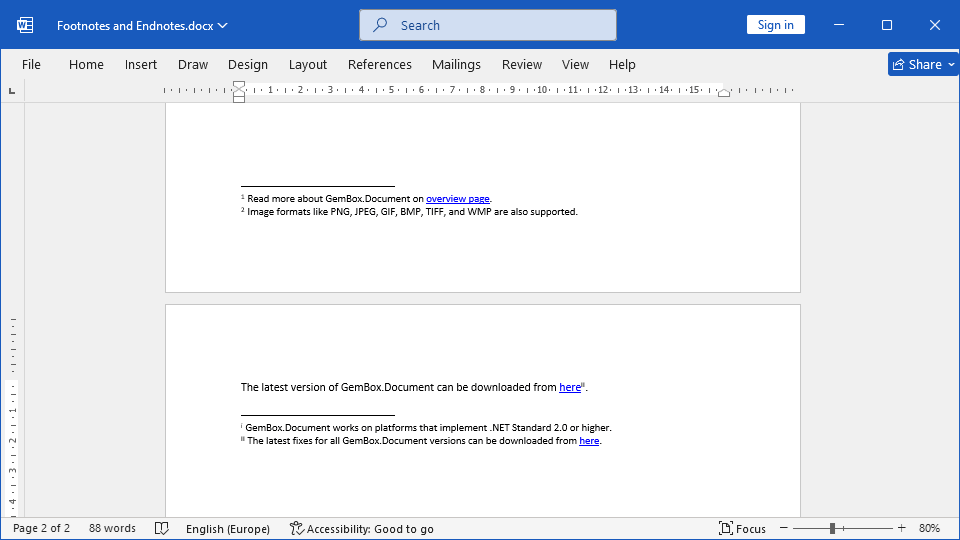
The only difference between footnotes and endnotes is where they appear in the document. You will only insert a footnote at the bottom of a page, while you can place an endnote either at the end of the document or a section. It will depend on its NoteSettings.
Location and other options like numbering style and starting number can be set on the document level, with DocumentSettings.Footnote and DocumentSettings.Endnote properties) and on the section level (with Section.FootnoteSettings and Section.EndnoteSettings properties).