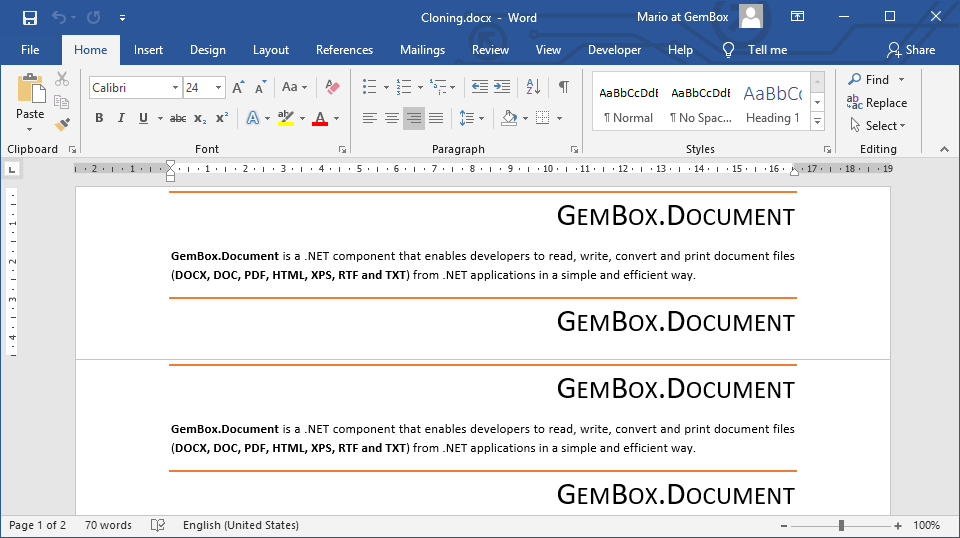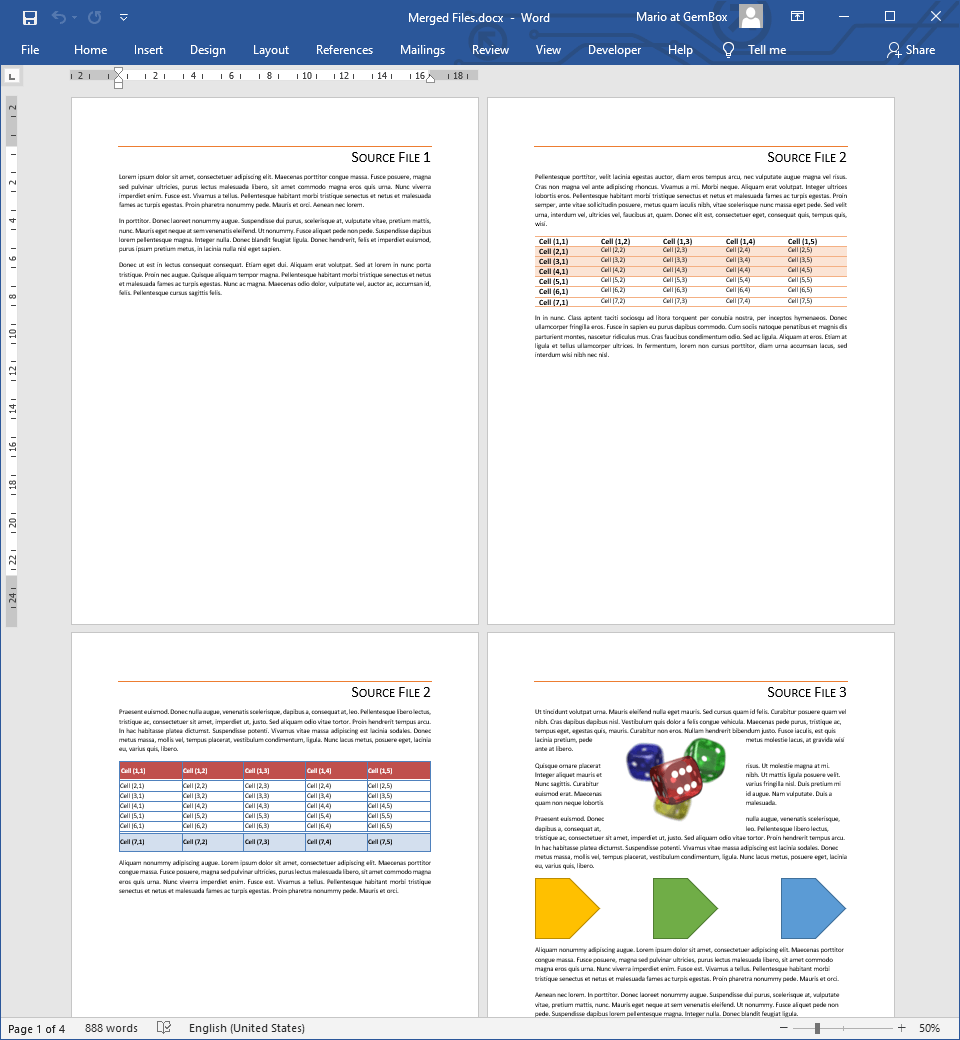Iterating Over Word Documents
The following example shows how you can iterate over a document's content and filter specific elements using the GemBox.Document component.
using GemBox.Document;
using System;
using System.Linq;
class Program
{
static void Main()
{
// If using the Professional version, put your serial key below.
ComponentInfo.SetLicense("FREE-LIMITED-KEY");
var document = DocumentModel.Load("%InputFileName%");
int numberOfSections = document.Sections.Count;
int numberOfParagraphs = document.GetChildElements(true, ElementType.Paragraph).Count();
int numberOfRunsAndFields = document.GetChildElements(true, ElementType.Run, ElementType.Field).Count();
var section = document.Sections[0];
int numberOfElements = section.GetChildElements(true).Count();
int numberOfBlocks = section.GetChildElements(true).OfType<Block>().Count();
int numberOfInlines = section.GetChildElements(true).OfType<Inline>().Count();
Console.WriteLine("File has:");
Console.WriteLine($" - {numberOfSections} sections.");
Console.WriteLine($" - {numberOfParagraphs} paragraphs.");
Console.WriteLine($" - {numberOfRunsAndFields} runs and fields.");
Console.WriteLine();
Console.WriteLine("First section has:");
Console.WriteLine($" - {numberOfElements} elements.");
Console.WriteLine($" - {numberOfBlocks} blocks.");
Console.WriteLine($" - {numberOfInlines} inlines.");
}
}
Imports GemBox.Document
Imports System
Imports System.Linq
Module Program
Sub Main()
' If using the Professional version, put your serial key below.
ComponentInfo.SetLicense("FREE-LIMITED-KEY")
Dim document As DocumentModel = DocumentModel.Load("%InputFileName%")
Dim numberOfSections As Integer = document.Sections.Count
Dim numberOfParagraphs As Integer = document.GetChildElements(True, ElementType.Paragraph).Count()
Dim numberOfRunsAndFields As Integer = document.GetChildElements(True, ElementType.Run, ElementType.Field).Count()
Dim section = document.Sections(0)
Dim numberOfElements As Integer = section.GetChildElements(True).Count()
Dim numberOfBlocks As Integer = section.GetChildElements(True).OfType(Of Block)().Count()
Dim numberOfInlines As Integer = section.GetChildElements(True).OfType(Of Inline)().Count()
Console.WriteLine("File has:")
Console.WriteLine($" - {numberOfSections} sections.")
Console.WriteLine($" - {numberOfParagraphs} paragraphs.")
Console.WriteLine($" - {numberOfRunsAndFields} runs and fields.")
Console.WriteLine()
Console.WriteLine("First section has:")
Console.WriteLine($" - {numberOfElements} elements.")
Console.WriteLine($" - {numberOfBlocks} blocks.")
Console.WriteLine($" - {numberOfInlines} inlines.")
End Sub
End Module
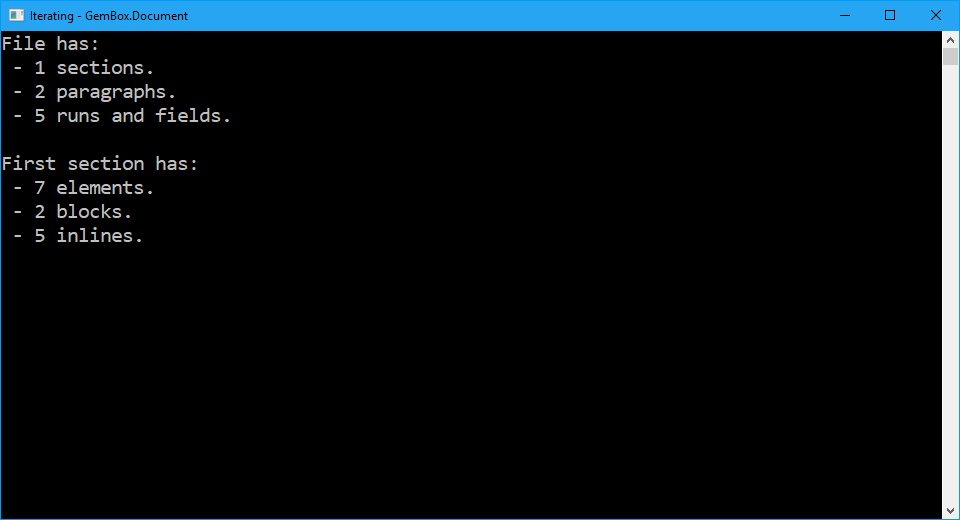
GemBox.Document represents a Word document with an in-memory content model that has a tree‑like structure and a DocumentModel as a root element.
You can traverse through the document elements by following their parent/child relationships.
Alternatively, you can use one of the Element.GetChildElements methods, which provide a way to flatten the document representation so it can be iterated.