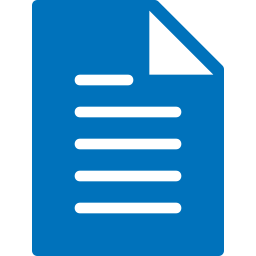Microsoft Office Interop (Word Automation) in C# and VB.NET
Microsoft Office Interop Word is an option when creating or reading Word files (DOC, DOCX, RTF) from C# or VB.NET applications. However, it has many drawbacks in projects.
You may face issues when using Microsoft Office Interop (Word Automation) from C# or VB.NET, which we will discuss in this article. These are the main downsides of using Word automation: Because of that, we recommend using our Word .NET library, GemBox.Document, as one of the best alternatives for Microsoft Office Interop (Word Automation). With Microsoft Office installed on most business desktops, it is tempting to use Microsoft Word Interop. However, it offers several disadvantages that can harm your work and lead to a downturn in your productivity. The following table lists the main downsides of using Word automation and the benefits of using GemBox.Document to avoid them. You can compare both methods' performance and requirements: When comparing and evaluating different products for manipulating documents in .NET, consider the following: Let's check each of the points you should consider. When you purchase GemBox.Document there is no cost for additional servers, and you can use our component for an unlimited number of projects. This means you don't need to purchase additional "OEM licenses". Also, we don't force you to purchase subscription packages. Our licensing is very simple; every developer working with our component must have a license. It doesn't matter if it is a Windows or web application, how many servers you use, or if you have just one or millions of customers. In the case of a desktop application, you don't want your users to wait +10 seconds for every single report. You want your server to simultaneously support as many users as possible for a web application. For comparison, our test uses a real-world-like Word document consisting of 20 pages of content. The document includes a mixture of paragraphs located in the main body, headers, footers, and text boxes, closely resembling typical business documents. The test simulates a common scenario: opening the Word document, iterating through all its paragraphs to retrieve their text, and saving it back to disk. These were the results on our test machine: The performance example is included here, so you are free to do the test yourself and see how our component performs with the data you require. GemBox.Document is designed and developed to conform to Microsoft standards for .NET libraries. It also enables you to access document elements more easily, for example, the same task of adding a formatted paragraph with GemBox.Document looks like this: and like this with automation: Some similar products (and Microsoft Word objects) are old COM components with .NET RCW (Runtime Callable Wrapper). This may bring many performance and interoperability disadvantages, as every method call you make goes through the wrapper until it reaches C++ code. On the other hand, our GemBox.Document component is 100% managed, written entirely in C#, and designed to support both Visual Basic .NET and C# equally.Why Microsoft Office Interop is not the best option
A better alternative to Word Automation
Microsoft Word automation GemBox.Document component Requires a license for Microsoft Word on every client machine. Requires only the developer using the component to have one GemBox.Document developer license, even if the developed application is installed on thousands of client machines. Requires all client machines to have the same Microsoft Word version installed. Files generated with GemBox.Document are compatible with any application that supports Word file formats, including all versions of Microsoft Word (starting from Word 97), as well as alternatives like OpenOffice and LibreOffice. These applications don't have to be installed on the client machine. Microsoft Word was designed as a UI application, and because of that, the API is very slow. GemBox.Document is designed for processing large numbers of Word files; it executes the same task(s) 285 times faster than Microsoft Word. Microsoft Word API is exposed as a COM object. This results in the same disadvantages as calling any COM object from the managed code (type conversions, need for a COM wrapper, poor integration with the .NET Framework, etc.). GemBox.Document is a pure .NET component, designed and developed to conform to Microsoft standards for .NET libraries. Why Choose GemBox.Document
Plain and fair licensing
Performance
Clean and easy-to-use API
var normalRun = new Run(doc, " This text is not bold.");
var boldRun = new Run(doc, "This text is bold.");
boldRun.CharacterFormat.Bold = true;
section.Blocks.Add(new Paragraph(doc, boldRun, normalRun));var para = doc.Content.Paragraphs.Add(ref oMissing);
var boldText = "This text is bold.";
para.Range.Text = boldText + " This text is not bold.";
var range = para.Range;
object unit = WdUnits.wdCharacter;
object count = -(para.Range.Text.Length - boldText.Length);
range.MoveEnd(ref unit, ref count);
range.Bold = 1;100% managed code
Conclusion
In this article, you saw the differences between Word Automation and GemBox.Document.
You can continue exploring the GemBox.Document component to see all its functionalities.