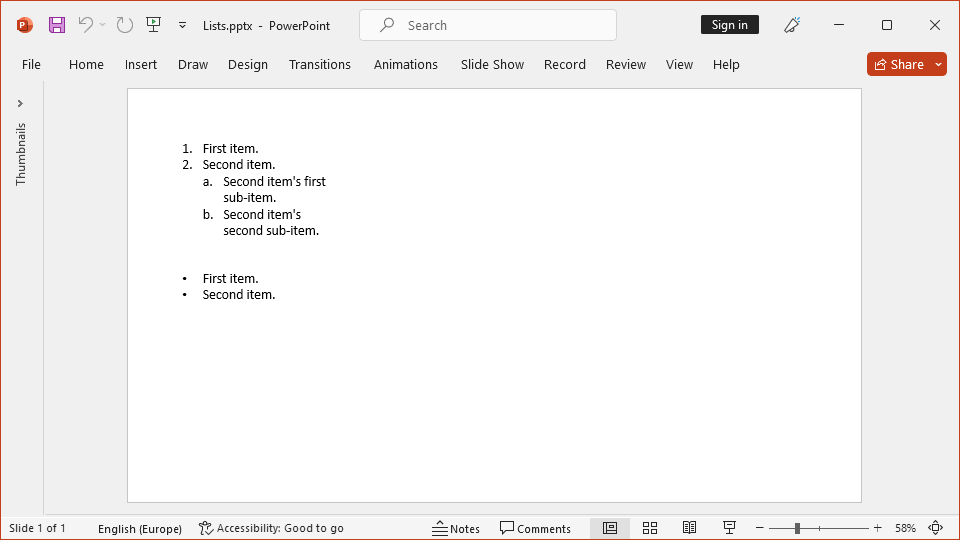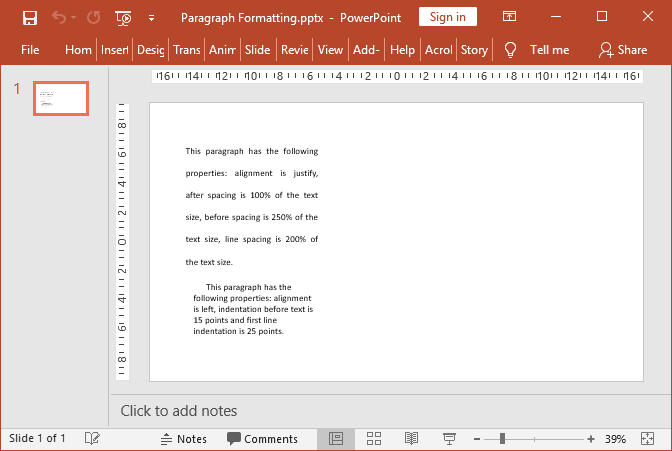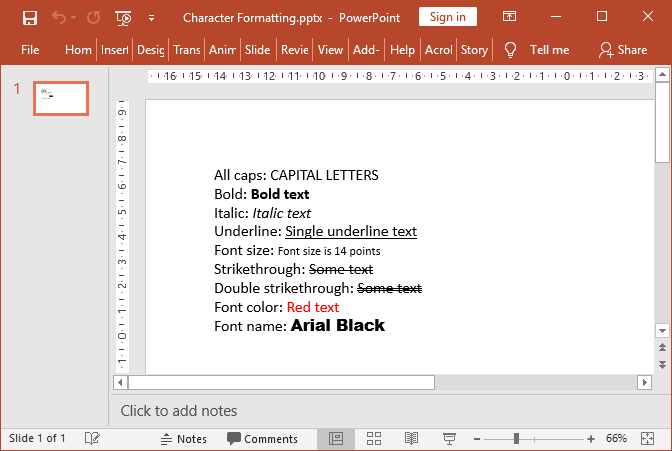PowerPoint List Formatting
GemBox.Presentation supports TextListFormat options like list type, list level, start number, and more. The following examples shows how you can create and format numbered and bulleted lists in PowerPoint files, using GemBox.Presentation in C# and VB.NET.
using GemBox.Presentation;
class Program
{
static void Main()
{
// If using the Professional version, put your serial key below.
ComponentInfo.SetLicense("FREE-LIMITED-KEY");
var presentation = new PresentationDocument();
var slide = presentation.Slides.AddNew(SlideLayoutType.Custom);
// Create number list items.
var textBox = slide.Content.AddTextBox(ShapeGeometryType.RoundedRectangle, 2, 2, 8, 5, LengthUnit.Centimeter);
var paragraph = textBox.AddParagraph();
paragraph.AddRun("First item.");
paragraph.Format.List.NumberType = ListNumberType.DecimalPeriod;
paragraph.Format.List.Level = 0;
paragraph.Format.IndentationBeforeText = 27;
paragraph.Format.IndentationSpecial = -27;
paragraph = textBox.AddParagraph();
paragraph.AddRun("Second item.");
paragraph.Format.List.NumberType = ListNumberType.DecimalPeriod;
paragraph.Format.List.Level = 0;
paragraph.Format.IndentationBeforeText = 27;
paragraph.Format.IndentationSpecial = -27;
paragraph = textBox.AddParagraph();
paragraph.AddRun("Second item's first sub-item.");
paragraph.Format.List.NumberType = ListNumberType.LowerLetterPeriod;
paragraph.Format.List.Level = 1;
paragraph.Format.IndentationBeforeText = 54;
paragraph.Format.IndentationSpecial = -27;
paragraph = textBox.AddParagraph();
paragraph.AddRun("Second item's second sub-item.");
paragraph.Format.List.NumberType = ListNumberType.LowerLetterPeriod;
paragraph.Format.List.Level = 1;
paragraph.Format.IndentationBeforeText = 54;
paragraph.Format.IndentationSpecial = -27;
// Create bullet list items.
textBox = slide.Content.AddTextBox(ShapeGeometryType.RoundedRectangle, 2, 8, 8, 5, LengthUnit.Centimeter);
paragraph = textBox.AddParagraph();
paragraph.AddRun("First item.");
paragraph.Format.List.BulletType = ListBulletType.FilledRound;
paragraph.Format.IndentationBeforeText = 27;
paragraph.Format.IndentationSpecial = -27;
paragraph = textBox.AddParagraph();
paragraph.AddRun("Second item.");
paragraph.Format.List.BulletType = ListBulletType.FilledRound;
paragraph.Format.IndentationBeforeText = 27;
paragraph.Format.IndentationSpecial = -27;
presentation.Save("Lists.%OutputFileType%");
}
}Imports GemBox.Presentation
Module Program
Sub Main()
' If using the Professional version, put your serial key below.
ComponentInfo.SetLicense("FREE-LIMITED-KEY")
Dim presentation As New PresentationDocument()
Dim slide = presentation.Slides.AddNew(SlideLayoutType.Custom)
' Create number list items.
Dim textBox = slide.Content.AddTextBox(ShapeGeometryType.RoundedRectangle, 2, 2, 8, 5, LengthUnit.Centimeter)
Dim paragraph = textBox.AddParagraph()
paragraph.AddRun("First item.")
paragraph.Format.List.NumberType = ListNumberType.DecimalPeriod
paragraph.Format.List.Level = 0
paragraph.Format.IndentationBeforeText = 27
paragraph.Format.IndentationSpecial = -27
paragraph = textBox.AddParagraph()
paragraph.AddRun("Second item.")
paragraph.Format.List.NumberType = ListNumberType.DecimalPeriod
paragraph.Format.List.Level = 0
paragraph.Format.IndentationBeforeText = 27
paragraph.Format.IndentationSpecial = -27
paragraph = textBox.AddParagraph()
paragraph.AddRun("Second item's first sub-item.")
paragraph.Format.List.NumberType = ListNumberType.LowerLetterPeriod
paragraph.Format.List.Level = 1
paragraph.Format.IndentationBeforeText = 54
paragraph.Format.IndentationSpecial = -27
paragraph = textBox.AddParagraph()
paragraph.AddRun("Second item's second sub-item.")
paragraph.Format.List.NumberType = ListNumberType.LowerLetterPeriod
paragraph.Format.List.Level = 1
paragraph.Format.IndentationBeforeText = 54
paragraph.Format.IndentationSpecial = -27
' Create bullet list items.
textBox = slide.Content.AddTextBox(ShapeGeometryType.RoundedRectangle, 2, 8, 8, 5, LengthUnit.Centimeter)
paragraph = textBox.AddParagraph()
paragraph.AddRun("First item.")
paragraph.Format.List.BulletType = ListBulletType.FilledRound
paragraph.Format.IndentationBeforeText = 27
paragraph.Format.IndentationSpecial = -27
paragraph = textBox.AddParagraph()
paragraph.AddRun("Second item.")
paragraph.Format.List.BulletType = ListBulletType.FilledRound
paragraph.Format.IndentationBeforeText = 27
paragraph.Format.IndentationSpecial = -27
presentation.Save("Lists.%OutputFileType%")
End Sub
End Module