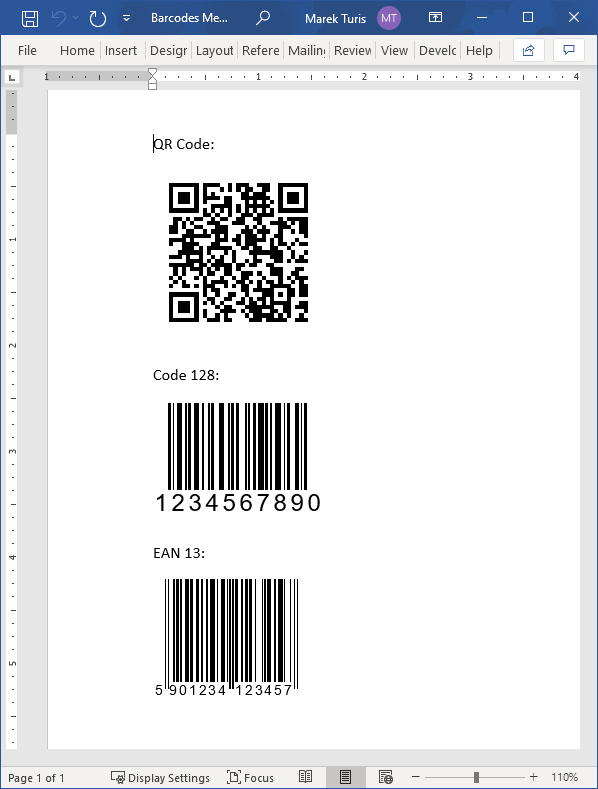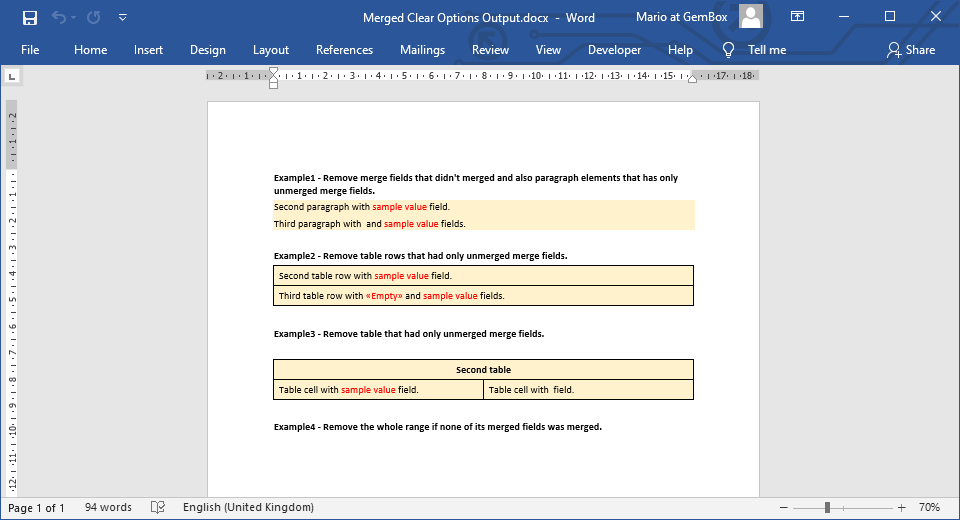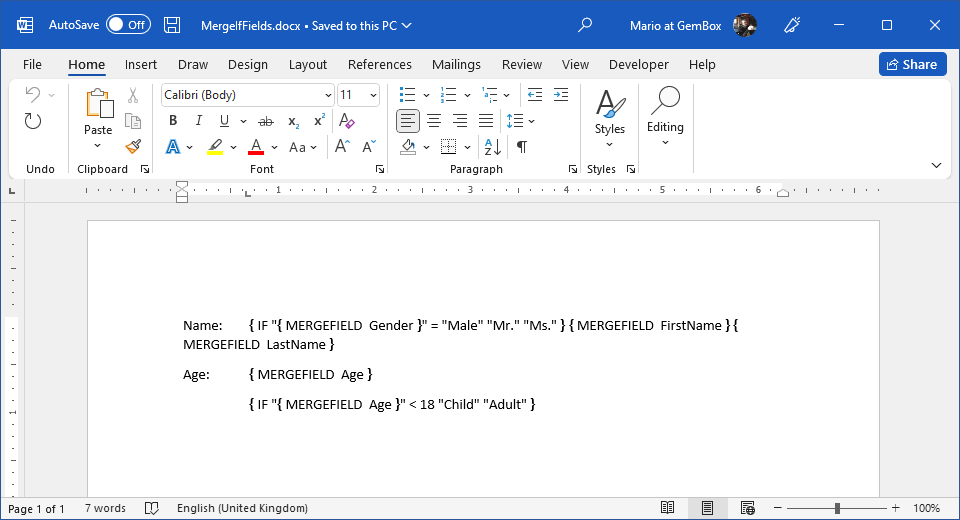Merge Labels in Word Documents
With GemBox.Document you can create mailing labels in Word file using the mail merge operation.
To create a template document with desired labels layout, use the Mailings -> Labels options from Microsoft Word. In the template document, use the Next field to indicate when the provided data source should move to the next record.
The following example shows how to create labels by executing a mail merge process with a data source that contains multiple records.
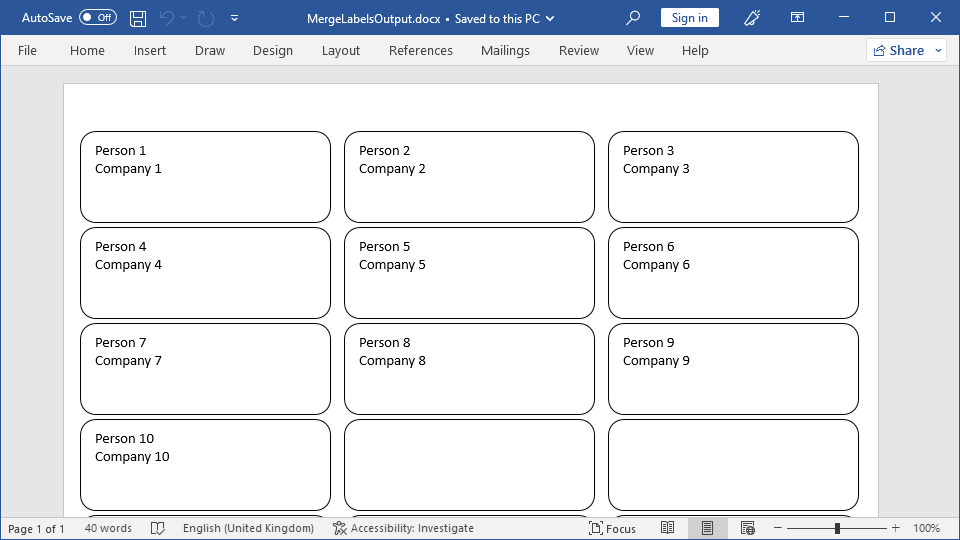
using System.Linq;
using GemBox.Document;
using GemBox.Document.MailMerging;
class Program
{
static void Main()
{
// If using the Professional version, put your serial key below.
ComponentInfo.SetLicense("FREE-LIMITED-KEY");
int numberOfLabels = %NumberOfLabels%;
var document = DocumentModel.Load("%InputFileName%");
// Create data source with multiple records.
var source = Enumerable.Range(1, numberOfLabels).Select(
i => new { Name = "Person " + i, Company = "Company " + i });
// Specify clear options to remove unmerged fields.
document.MailMerge.ClearOptions = MailMergeClearOptions.RemoveUnusedFields;
// Execute mail merge process.
document.MailMerge.Execute(source);
document.Save("MergeLabelsOutput.%OutputFileType%");
}
}Imports System.Linq
Imports GemBox.Document
Imports GemBox.Document.MailMerging
Module Program
Sub Main()
' If using the Professional version, put your serial key below.
ComponentInfo.SetLicense("FREE-LIMITED-KEY")
Dim numberOfLabels As Integer = %NumberOfLabels%
Dim document = DocumentModel.Load("%InputFileName%")
' Create data source with multiple records.
Dim source = Enumerable.Range(1, numberOfLabels).Select(
Function(i) New With {.Name = "Person " & i, .Company = "Company " & i})
' Specify clear options to remove unmerged fields.
document.MailMerge.ClearOptions = MailMergeClearOptions.RemoveUnusedFields
' Execute mail merge process.
document.MailMerge.Execute(source)
document.Save("MergeLabelsOutput.%OutputFileType%")
End Sub
End Module