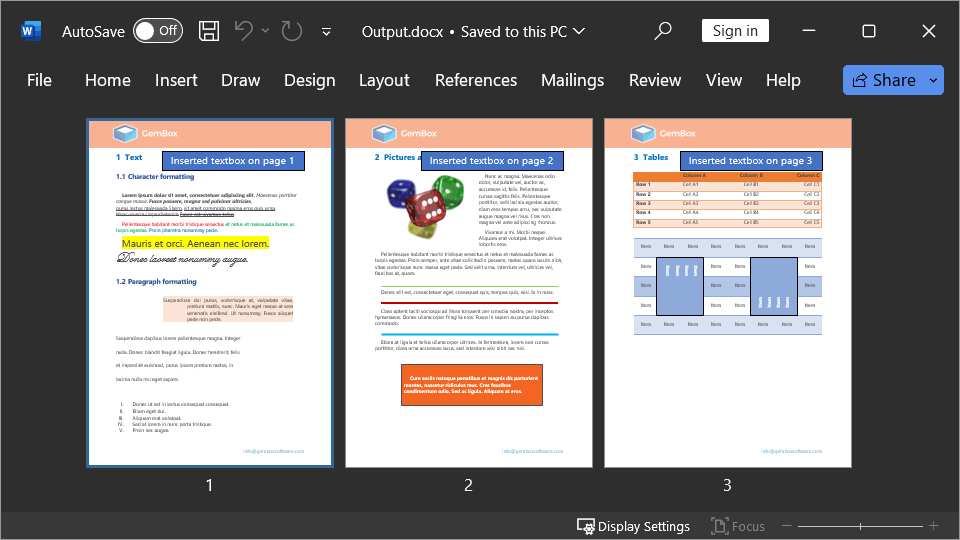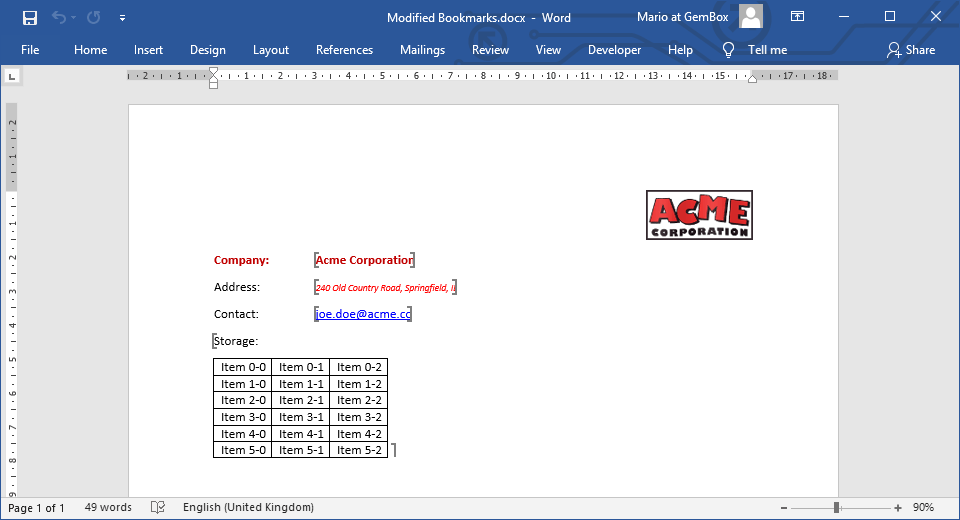Extract individual pages from a document
GemBox.Document provides various APIs that allow you to work with individual pages and elements on the page. With this component you can:
Extract a page from a document
The following example shows how to save the second page of a document to any file format using C# and VB.NET.
using GemBox.Document;
class Program
{
static void Main()
{
// If using the Professional version, put your serial key below.
ComponentInfo.SetLicense("FREE-LIMITED-KEY");
var document = DocumentModel.Load("%InputFileName%");
var paginator = document.GetPaginator();
var secondPage = paginator.Pages[1];
secondPage.Save("SecondPage.%OutputFileType%");
}
}Imports GemBox.Document
Module Program
Sub Main()
' If using the Professional version, put your serial key below.
ComponentInfo.SetLicense("FREE-LIMITED-KEY")
Dim document = DocumentModel.Load("%InputFileName%")
Dim paginator = document.GetPaginator()
Dim secondPage = paginator.Pages(1)
secondPage.Save("SecondPage.%OutputFileType%")
End Sub
End Module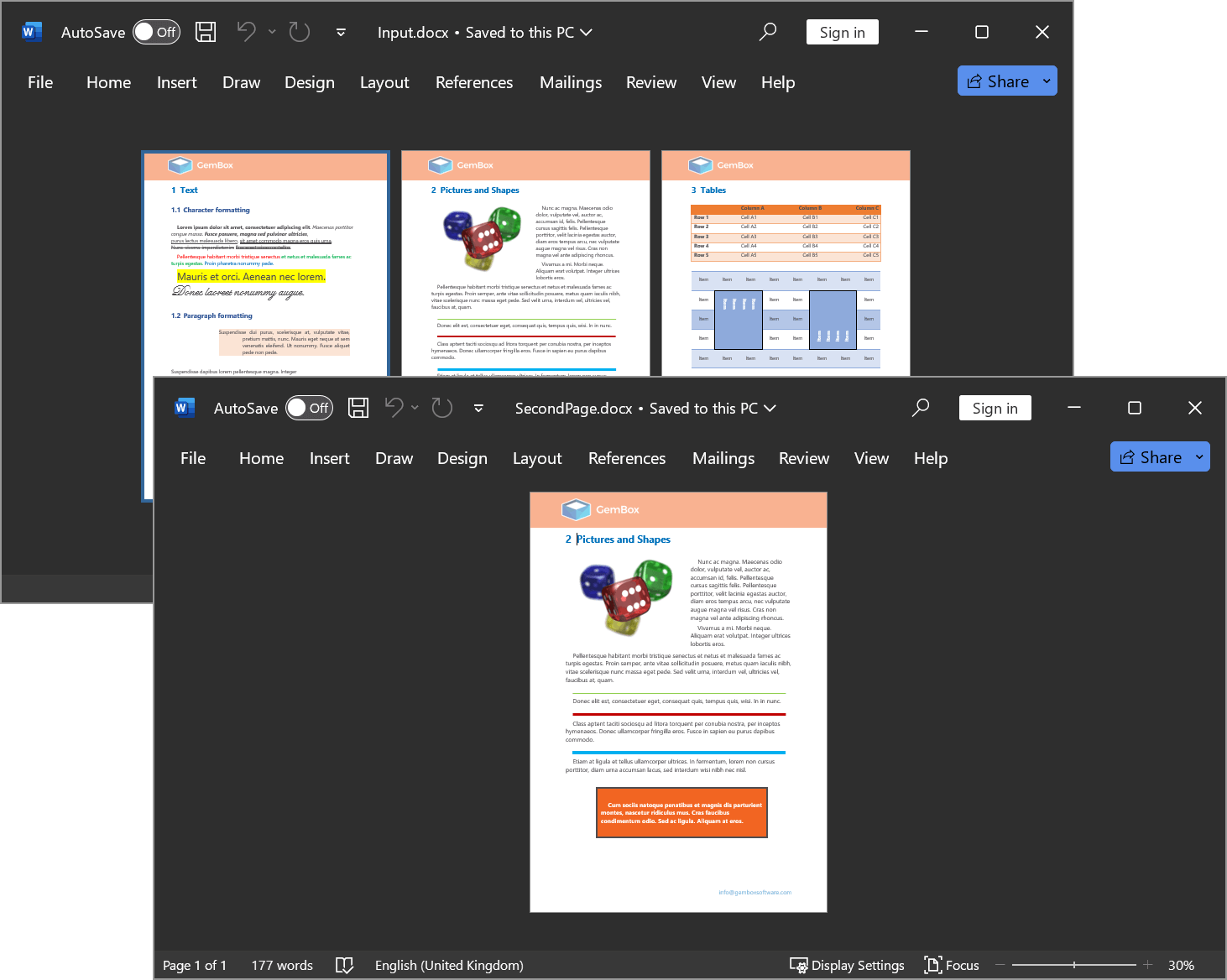
You can also extract the DocumentModel from the page and iterate through its content.
var secondPageDocument = paginator.Pages[1].ConvertToDocument();
foreach (Paragraph paragraph in secondPageDocument.GetChildElements(true, ElementType.Paragraph))
Console.WriteLine(paragraph.Content.ToString());Dim secondPageDocument = paginator.Pages(1).ConvertToDocument()
For Each paragraph As Paragraph In secondPageDocument.GetChildElements(True, ElementType.Paragraph)
Console.WriteLine(paragraph.Content.ToString())
NextBoth use cases can be achieved for a range of pages as well, as shown below.
// Save pages to a new document
paginator.GetRange(2, 5).Save("Output.docx");
// Extract content of the pages
var extractedDocument = paginator.GetRange(2, 5).ConvertToDocument();
' Save pages to a new document
paginator.GetRange(2, 5).Save("Output.docx")
' Extract content of the pages
Dim extractedDocument = paginator.GetRange(2, 5).ConvertToDocument()Determine the start and end of a page inside a document
GemBox.Document gives you information about the start and the end of every page in the document. The following example shows how you can use this information to insert content at the start of every page.
using GemBox.Document;
using GemBox.Document.Drawing;
class Program
{
static void Main()
{
// If using the Professional version, put your serial key below.
ComponentInfo.SetLicense("FREE-LIMITED-KEY");
var document = DocumentModel.Load("%InputFileName%");
var paginator = document.GetPaginator();
for (var i = 0; i < paginator.Pages.Count; i++)
{
var page = paginator.Pages[i];
var pageRange = page.Range;
var start = pageRange.Start[0];
var textBox = CreateTextBox(document, i);
start.InsertRange(textBox.Content);
}
document.Save("Output.%OutputFileType%");
}
// A floating textbox that will be inserted at the start of every page
private static TextBox CreateTextBox(DocumentModel document, int page)
{
var run = new Run(document, "Inserted textbox on page " + (page + 1));
run.CharacterFormat.Size = 25;
run.CharacterFormat.FontColor = Color.White;
var textBox = new TextBox(document, new FloatingLayout(
new HorizontalPosition(-340, LengthUnit.Point, HorizontalPositionAnchor.RightMargin),
new VerticalPosition(0, LengthUnit.Point, VerticalPositionAnchor.Margin),
new Size(340, 45, LengthUnit.Point))
{
WrappingStyle = TextWrappingStyle.InFrontOfText,
});
textBox.Fill.SetSolid(new Color(0x4472C4));
textBox.Blocks.Add(new Paragraph(document, run));
return textBox;
}
}Imports GemBox.Document
Imports GemBox.Document.Drawing
Module Program
Sub Main()
' If using the Professional version, put your serial key below.
ComponentInfo.SetLicense("FREE-LIMITED-KEY")
Dim document = DocumentModel.Load("%InputFileName%")
Dim paginator = document.GetPaginator()
For i = 0 To paginator.Pages.Count - 1
Dim page = paginator.Pages(i)
Dim pageRange = page.Range
Dim start = pageRange.Start(0)
Dim textBox = CreateTextBox(document, i)
start.InsertRange(textBox.Content)
Next
document.Save("Output.%OutputFileType%")
End Sub
Function CreateTextBox(ByVal document As DocumentModel, ByVal page As Integer) As TextBox
Dim run = New Run(document, "Inserted textbox on page " & (page + 1))
run.CharacterFormat.Size = 25
run.CharacterFormat.FontColor = Color.White
Dim textBox = New TextBox(document, New FloatingLayout(
New HorizontalPosition(-340, LengthUnit.Point, HorizontalPositionAnchor.RightMargin),
New VerticalPosition(0, LengthUnit.Point, VerticalPositionAnchor.Margin),
New Size(340, 45, LengthUnit.Point)) With
{
.WrappingStyle = TextWrappingStyle.InFrontOfText
})
textBox.Fill.SetSolid(New Color(&H4472C4))
textBox.Blocks.Add(New Paragraph(document, run))
Return textBox
End Function
End Module